Prerequisites
- Have a Stainless account.
Integrate with Stainless
1
Set up OpenAPI decoration in Stainless.
In your
stainless.yml config file, add openapi.code_samples: 'mintlify'. See the Stainless documentation for more information.2
Publish the URL to your OpenAPI spec.
In your Stainless project: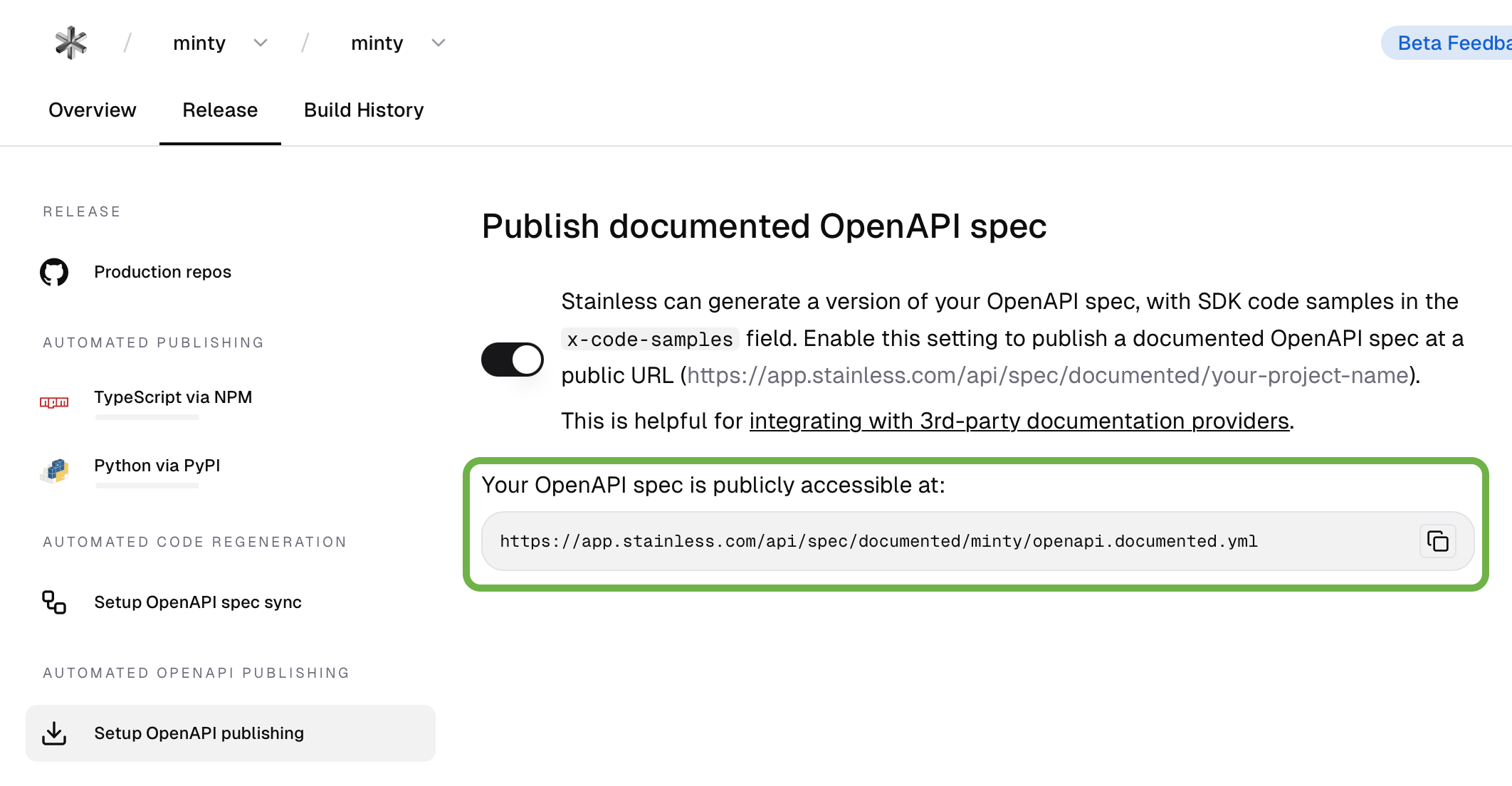
- Select the Release tab.
- Select Setup OpenAPI publishing.
- Copy the URL to your publicly accessible OpenAPI spec.
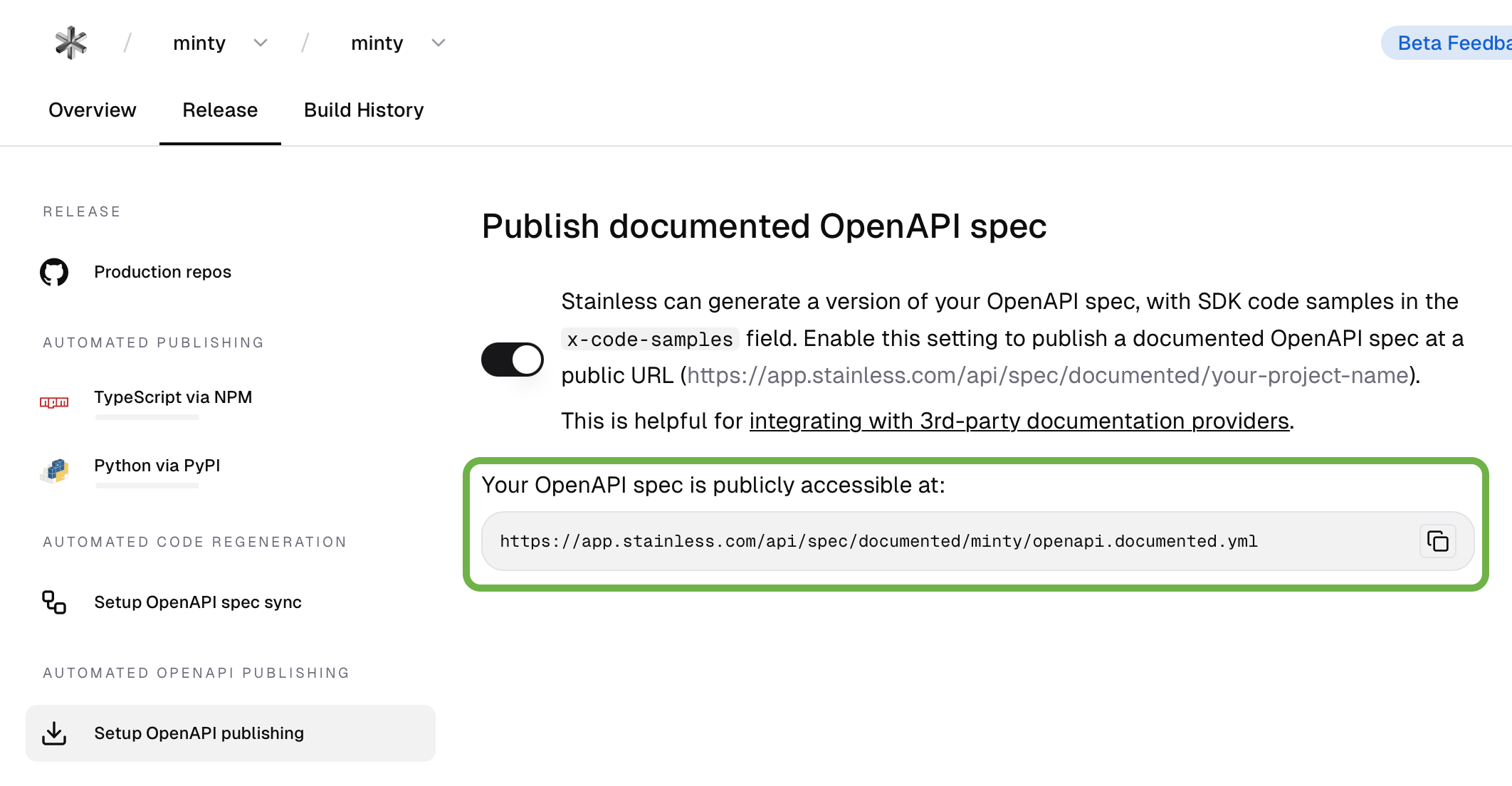
3
In your
docs.json file, add the URL from Stainless to the openapi field. See OpenAPI Setup for more information.