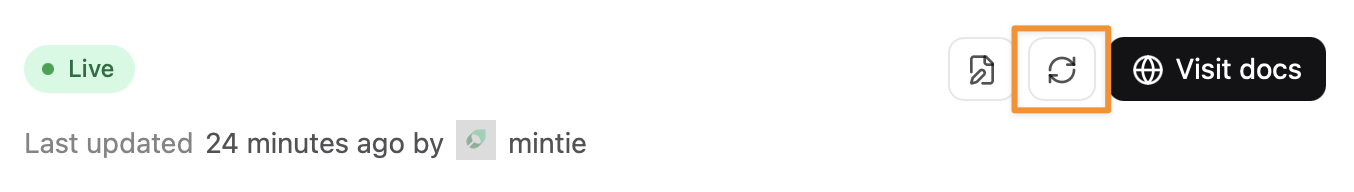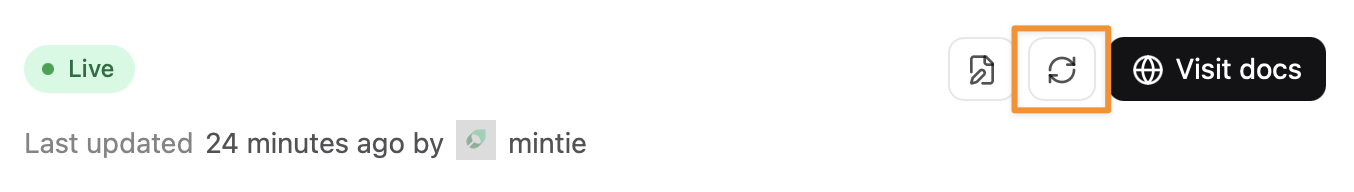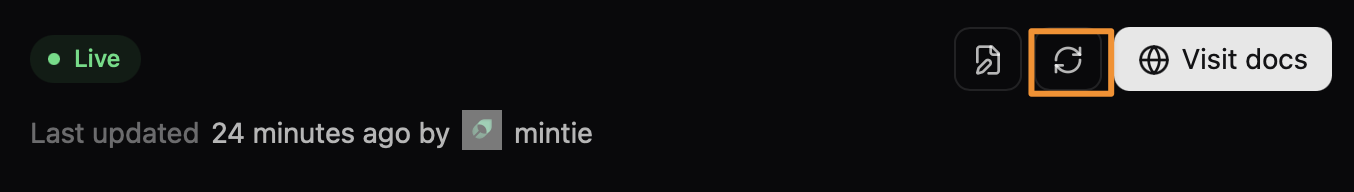Your documentation site automatically deploys when you push changes to your connected repository. This requires the Mintlify GitHub app to be properly installed and connected.
If your latest changes are not appearing on your live site, first check that the GitHub account or organization that owns your docs repository has the GitHub App installed. See GitHub troubleshooting for more information.
If you have the GitHub App installed, but changes are still not deploying, manually trigger a deployment from your dashboard.
Manually trigger a deployment
Verify your latest commit was successful.
Check that your latest commit appears in your docs repository and did not encounter any errors.
Manually trigger a deployment.
Go to your dashboard and select the deploy button. Delete a deployment
You can permanently delete a deployment from the Danger zone in your dashboard settings. This action is irreversible and removes all deployment data, including any associated preview deployments.
Navigate to the Danger zone.
Go to the Danger zone in the settings page of your dashboard. Delete the deployment.
- In the Delete my deployment section, provide a reason for deletion.
- Click the delete button and confirm that you want to delete the deployment.
Deleting a deployment is permanent and cannot be undone. If you have an active subscription, you’ll receive a prorated credit for any unused time remaining in your billing period.