Menu options
The contextual menu includes several pre-built options that you can enable by adding their identifier to your configuration.| Option | Identifier | Description |
|---|---|---|
| Copy page | copy | Copies the current page as Markdown for pasting as context into AI tools |
| View as Markdown | view | Opens the current page as Markdown |
| Open in ChatGPT | chatgpt | Creates a ChatGPT conversation with the current page as context |
| Open in Claude | claude | Creates a Claude conversation with the current page as context |
| Open in Perplexity | perplexity | Creates a Perplexity conversation with the current page as context |
| Open in Grok | grok | Creates a Grok conversation with the current page as context |
| Copy MCP server URL | mcp | Copies your MCP server URL to the clipboard |
| Copy MCP install command | add-mcp | Copies the npx add-mcp command to install the MCP server |
| Connect to Cursor | cursor | Installs your hosted MCP server in Cursor |
| Connect to VS Code | vscode | Installs your hosted MCP server in VS Code |
| Custom options | Object | Add custom options to the contextual menu |
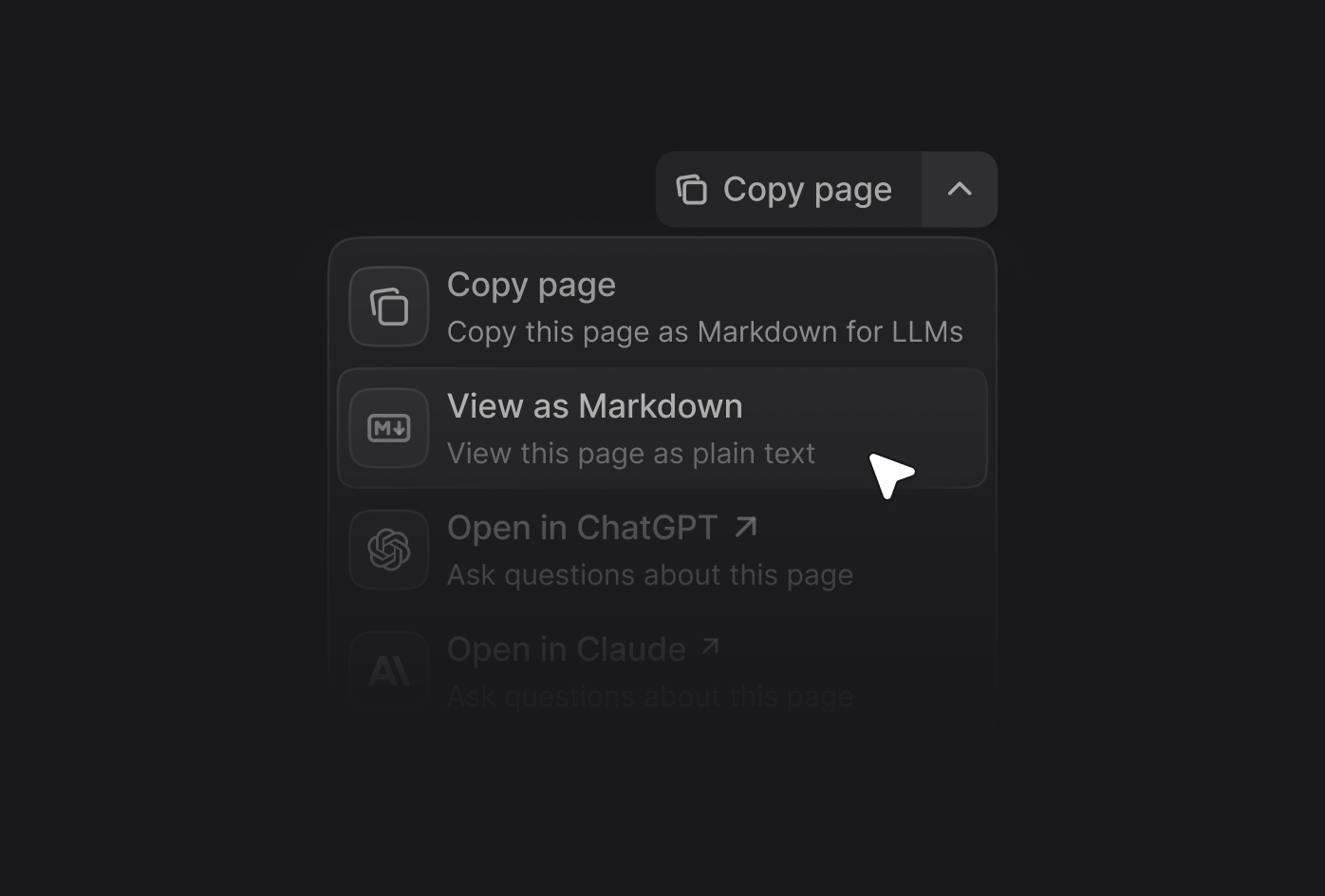
Enabling the contextual menu
Add thecontextual field to your docs.json file and specify which options you want to include.
Adding custom options
Create custom options in the contextual menu by adding an object to theoptions array. Each custom option requires these properties:
The title of the option.
The description of the option. Displayed beneath the title when the contextual menu is expanded.
The icon to display.Options:
- Font Awesome icon name, if you have the
icons.libraryproperty set tofontawesomein yourdocs.json - Lucide icon name, if you have the
icons.libraryproperty set tolucidein yourdocs.json - Tabler icon name, if you have the
icons.libraryproperty set totablerin yourdocs.json - URL to an externally hosted icon
- Path to an icon file in your project
The Font Awesome icon style. Only used with Font Awesome icons.Options:
regular, solid, light, thin, sharp-solid, duotone, brands.The href of the option. Use a string for simple links or an object for dynamic links with query parameters.
Custom option examples
Simple link
Simple link
Dynamic link with page content
Dynamic link with page content