Our recommendations for creating API documentation (with examples)
June 25, 2025
Emma Adler
Contributor @ Hackmamba
Share this article
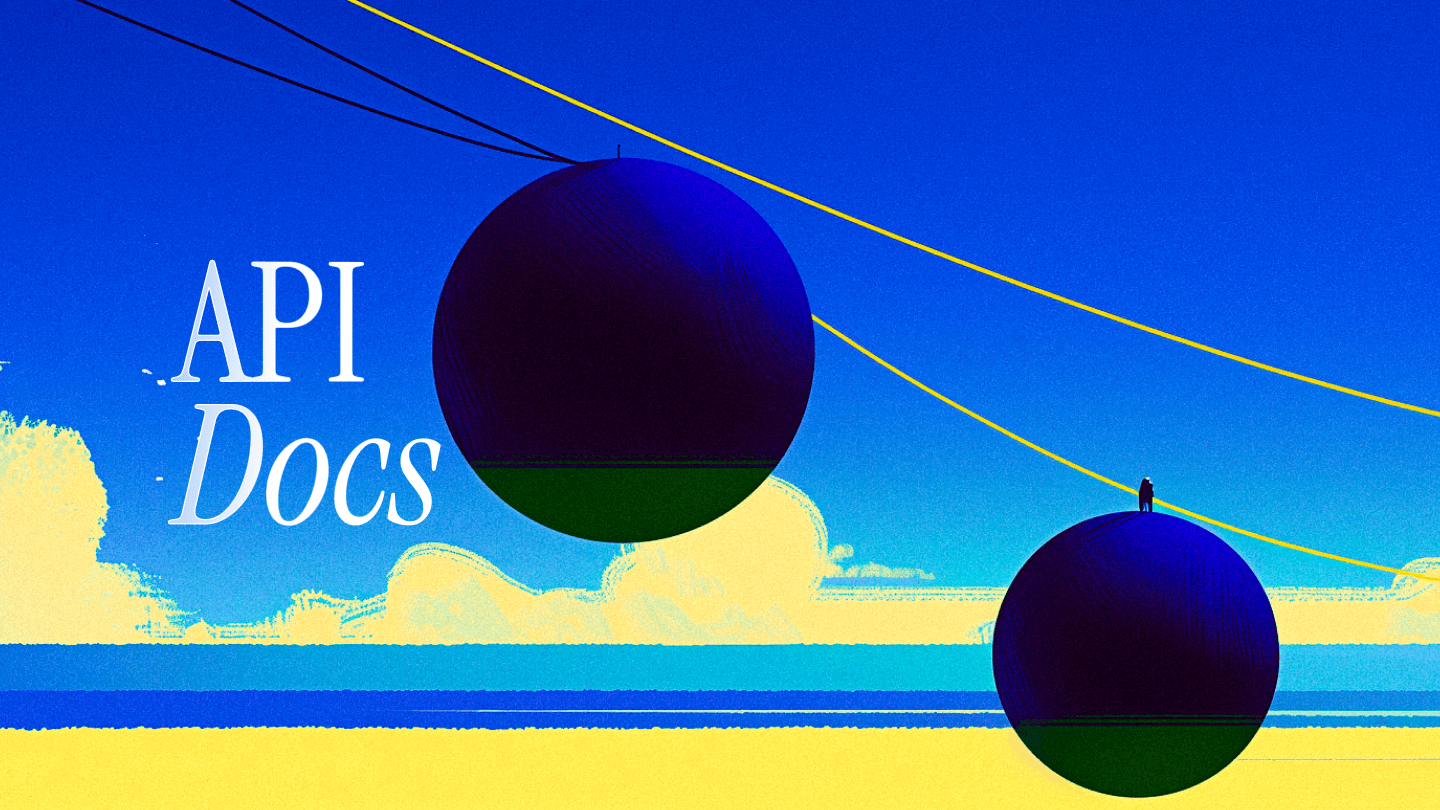
This comprehensive guide provides actionable recommendations for creating API documentation that converts developers, covering essential components from API references to error handling with real-world examples from Stripe, Twilio, and Pinecone. The article emphasizes designing documentation for both human developers and LLMs, offering practical strategies for structure, code samples, and maintenance that drive API adoption and reduce support burden.
Developers stick with APIs they can understand quickly, try without friction, and trust to behave as expected. That experience starts with clear, structured documentation written for humans and large language models (LLMs).
Today, your docs power more than onboarding. LLMs are parsing your endpoints, generating code from your examples, and answering support questions based on your formatting and structure. How you write your documentation shapes how developers interact with your API.
In this guide, you'll learn how to create documentation that's easy to navigate, rich in examples, and designed to shorten time to first call.
We'll break down the essential components, share standout examples, and outline the practices we've seen work best across thousands of Mintlify-powered docs, from fast-moving startups to teams running complex, versioned APIs.
What is API documentation?
API documentation is a set of instructions that explain how to interact with an API. That includes available endpoints, methods, resources, common requests and response formats, authentication methods, error codes, and example requests.
However, that definition alone undersells what API documentation truly accomplishes.
High-quality API documentation is what enables developers, often on their first touchpoint with your product, to build something meaningful with it. It's one of the most critical components of API documentation, especially in an API-first world, where effective API documentation drives adoption.
The cost of bad API documentation
When you have bad API documentation, you risk a poor developer experience and also lose momentum across your entire product surface:
- Your support team becomes the de facto documentation team.
- API adoption stalls. Engineers trialing your API give up before reaching the “aha” moment, especially if they can't find relevant examples and code samples or understand the API's functionality.
- Trust breaks. Incomplete or inconsistent docs signal that the product itself might be unreliable.
- Internal usage suffers. Even your own teams can't confidently work with the API if the docs don't reflect current behavior.
Most of the time, you don't know what your documentation is costing you until it's too late. Because not all developers will log a complaint, many will immediately switch to your competitors with better docs and a smoother experience.
Common mistakes when creating documentation
While some teams don't care about creating great API documentation, others genuinely want to, but somehow still end up with subpar documentation due to some of these mistakes:
1. Context mismatch
A common failure is writing docs with the wrong audience in mind. Internal docs can afford to assume shared knowledge. External docs can't. However, many teams blur the line, leaving public-facing APIs documented as if only internal teams will ever use them.
Assuming users are familiar with what you know, such as naming conventions, authentication flows, and edge cases, makes it difficult for them to use your API documentation.
2. Believing structure can be automated
Auto-generated API reference docs are a good starting point—but they're only that: a starting point. They do not provide structure or tackle use cases, edge cases, or workflows. They tell you what the API's functionality is, not how or why to use it.
And while LLMs can help fill in gaps, they're not a substitute for editorial judgment.
- Locking documentation behind authentication walls
Unless there's a strong security or privacy reason, requiring developers to log in to access your API documentation is unnecessary. Developers evaluating your API want to self-serve, and that starts with reading the docs. If they can't do that without an account, many simply won't. This, in turn, impacts the adoption of APIs.
- Outdated content
APIs change over time, but many teams don't have systems in place to keep documentation up to date. This often leads to cases where you have code samples or example responses that no longer work, parameters that no longer exist, or changelogs that don't reflect real changes in your API docs.
What are the most common types of API documentation?
Here are the core components of API documentation that every developer-facing API should include, each serving a distinct purpose in the integration journey:
API reference
This is the backbone of your docs; it describes and demonstrates. A great API reference shows the complete request/response cycles, so developers don't have to guess what the API returns.
It includes detailed information about every endpoint operation and resource:
- Paths and methods (GET, POST, etc.)
- Parameters (query, path, body)
- Request and response schemas
- Status codes and error messages
Guides and tutorials
While the reference docs tell you what's possible, guides show you how to get it done. This is where you guidedevelopers through real-world tasks and authentic use cases that mirror what they're likely building.
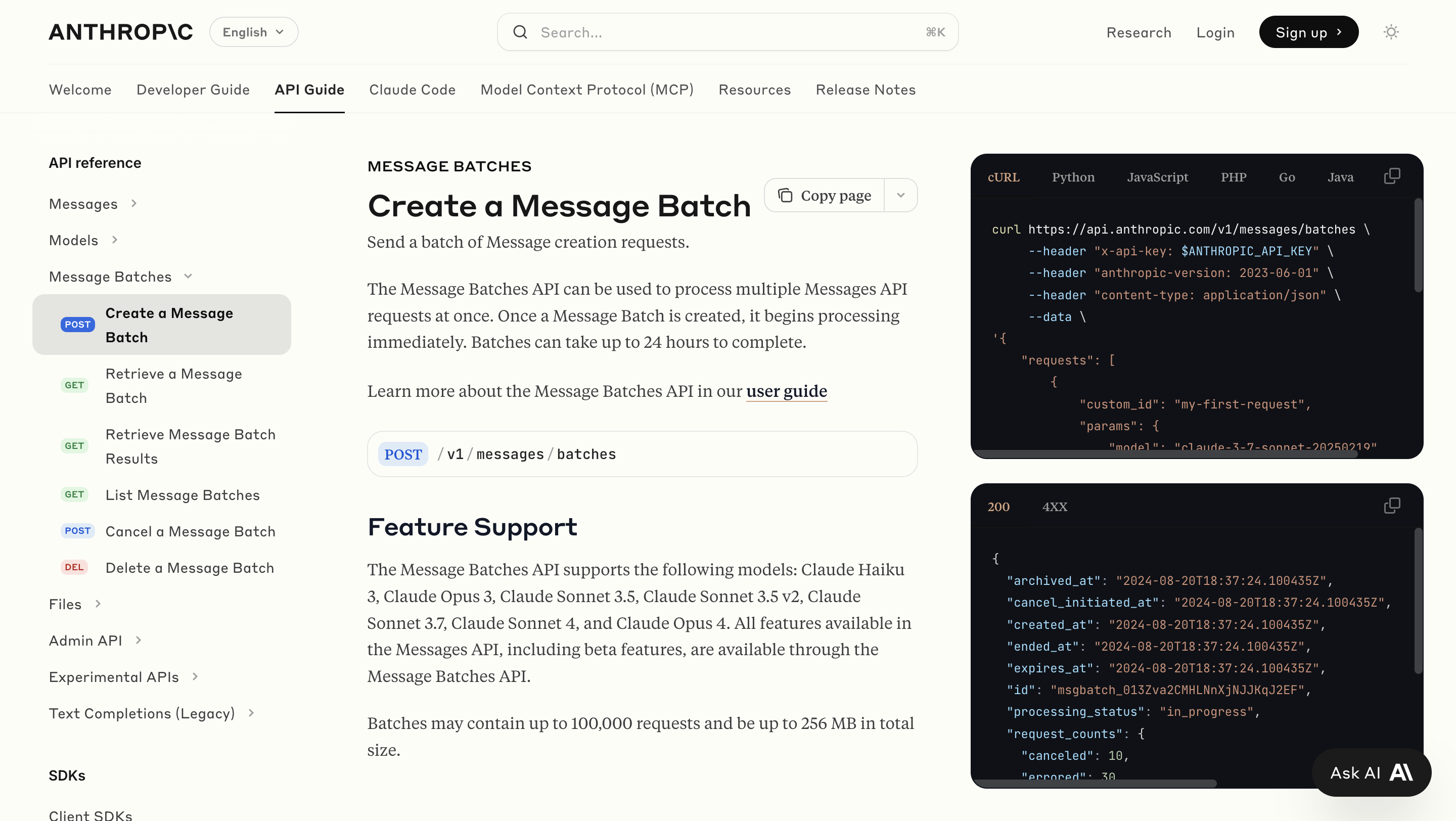
Anthropic linking to a user guide from the API reference
Changelogs
Your changelog should be visible, readable, and treated as an important part of the documentation.
This documentation should:
- Be visible within your documentation
- Call out breaking changes, deprecations, new endpoints, and SDK updates
- Include dates and links to relevant sections or PRs
- Be treated like product announcements
* At- Mintlify_* , we treat changelogs as first-class documentation: timestamped, discoverable, and always linked to the relevant changes.___
Authentication and authorization
Authentication deserves its own section, as it shows developers have access to your API. This part of your docs should:
- Walk through the credential setup step by step
- Show where to include tokens (headers, query params, etc.)
- Include examples for curl, Postman, and at least one SDK (if you offer them)
- Explain token expiry, rate limits, and scopes clearly
If you support multiple auth methods (OAuth, API keys, JWTs), be explicit about which to use and when.
Error handling
Document every error code your API can return, with context, and offer actionable guidance on how to fix these errors. For example, what does a 403 mean in your system? What's the difference between a 400 and a 422?
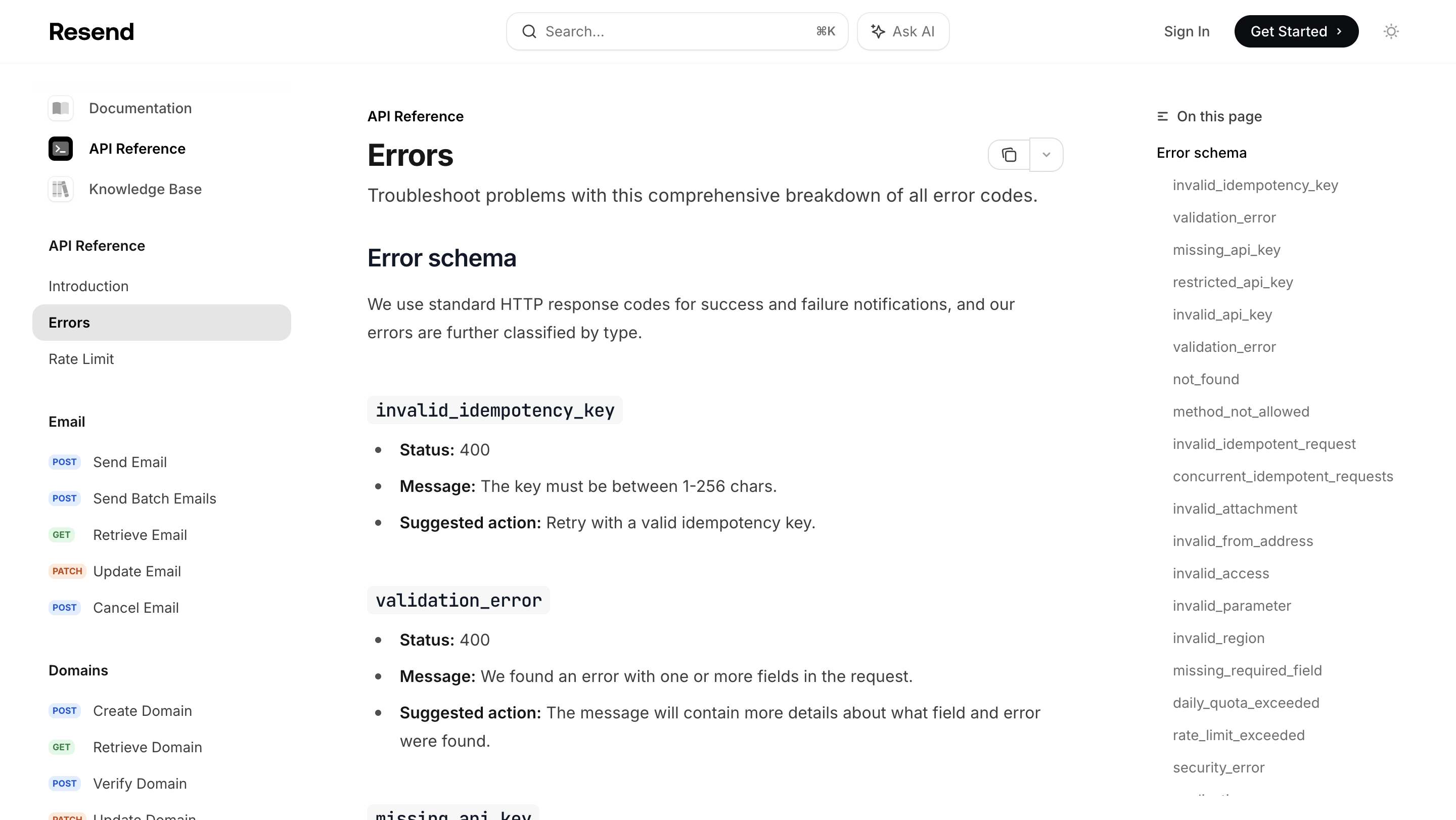
Error handling in the Mintlify-powered Resend documentation
What good API documentation looks like (with real examples)
At Mintlify, we believe that your API documentation is part of the product. We design documentation to feel intuitive and helpful at every step of the developer journey. That means:
- Structuring docs around real workflows
- Making changelogs, error handling, and usage examples first-class citizens
- Building for both humans and LLMs
When documentation is designed this way, it helps developers move faster, troubleshoot less, and build with confidence.
Here's how that philosophy comes to life in practice:
Clear, structured, and purposeful
Stripe's documentation is often held up as the gold standard, and for good reason.
Every one of their API reference page includes:
- A descriptive title (not only POST /v1/charges)
- Live code samples in multiple programming languages
- Example requests and example responses with actual data
- Clear, skimmable descriptions and usage notes
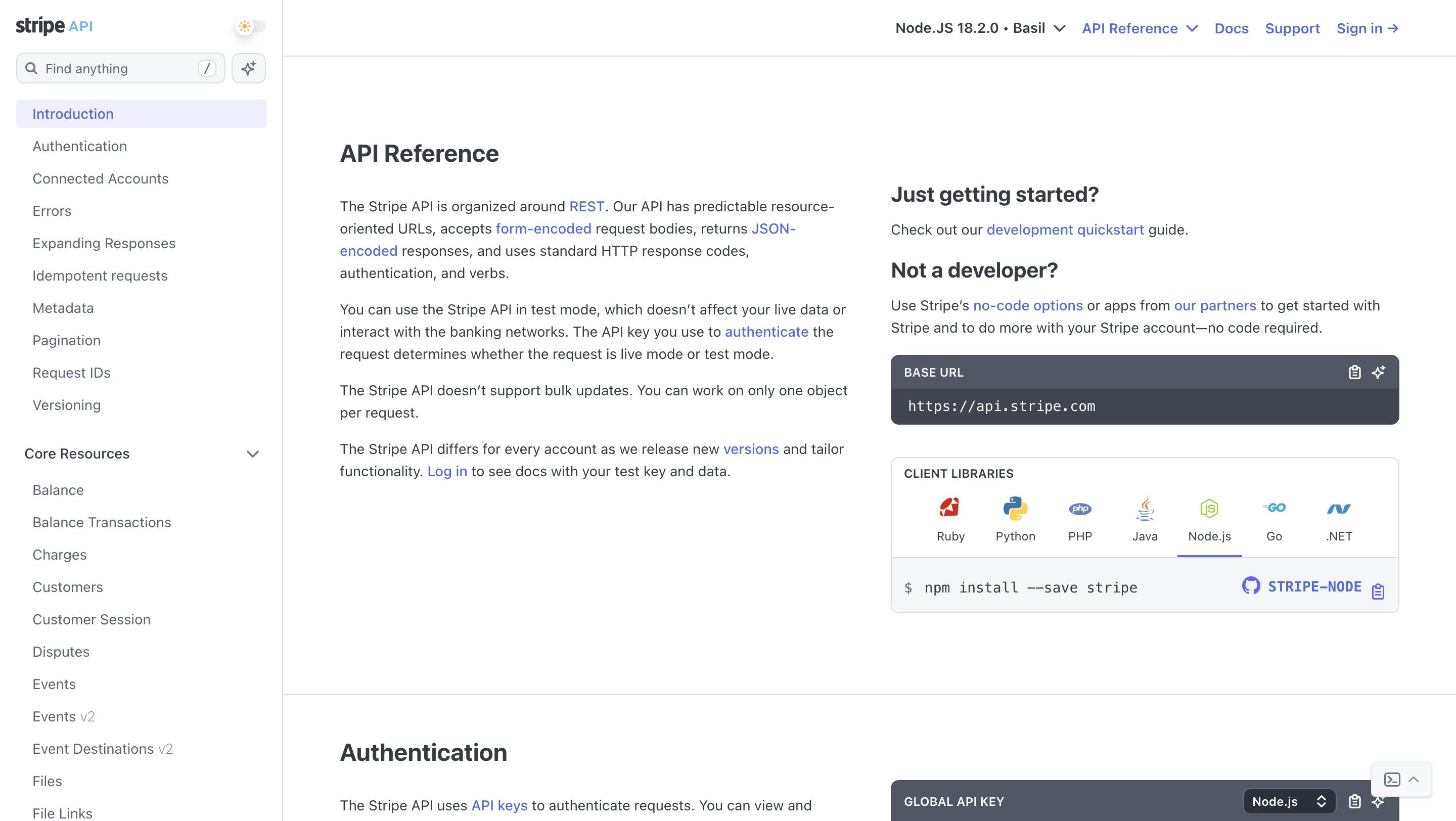
Stripe documentation API reference
With this structure, you're never left wondering “What does this do?” or “How do I use it?” Stripe's documentation is organized around real developer goals, not just a list of endpoints, methods, resources, and authentication protocols.
Real-life use cases
Twilio's guides are structured around examples of common requests like “Send messages,” “Record a call,” or “Verify a WhatsApp number.” With this, you're never just staring at a reference; you're building things.
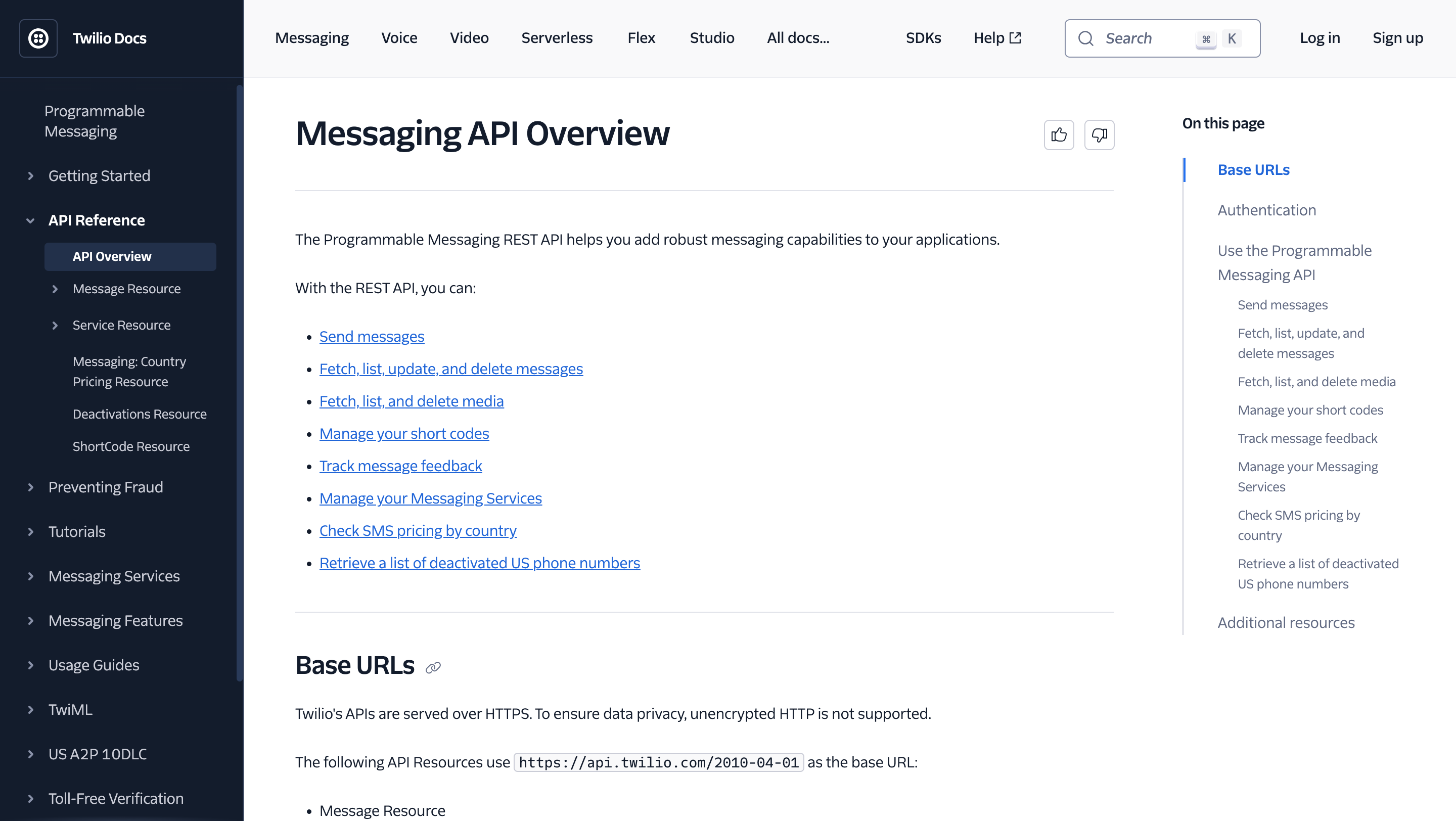
Twillo documentation showing how the API reference is structured for real-life use cases
Similarly, Next.js Commerce goes beyond a "Hello World" and shows developers how to structure production-ready applications. This approach doubles as a powerful marketing content and onboarding material.
Great developer experience (DX)
Pinecone's documentation is another standout in terms of DX. It's clearly built by people and tools that understand that documentation facilitates cross-team collaboration. It features:
- Code blocks that switch based on the selected language
- Guides mapped to key workflows like indexing or querying
- A release notes section that's easy to find
- Lightweight, distraction-free design for fast readability
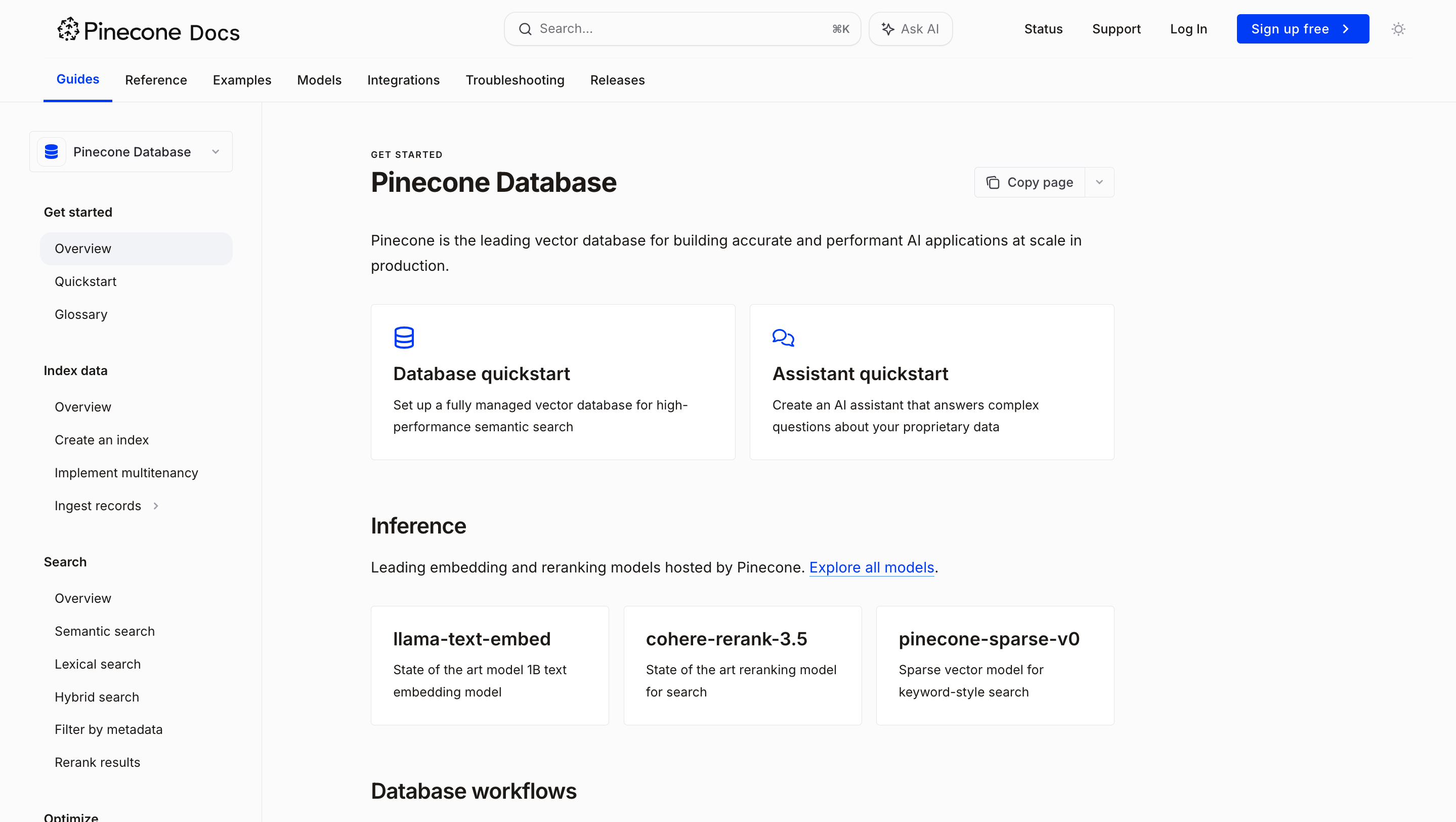
Pinecone documentation showing a smooth DX layout
These choices say to the developer: “We value your time.”
Error handling
Stripe again sets the bar here. Their error documentation walks you through each type of error from validation, auth, and rate limiting, with:
- Structured error codes and meanings
- Retry guidance and best practices for creating great apps
- Examples and code samples for handling errors in various client languages
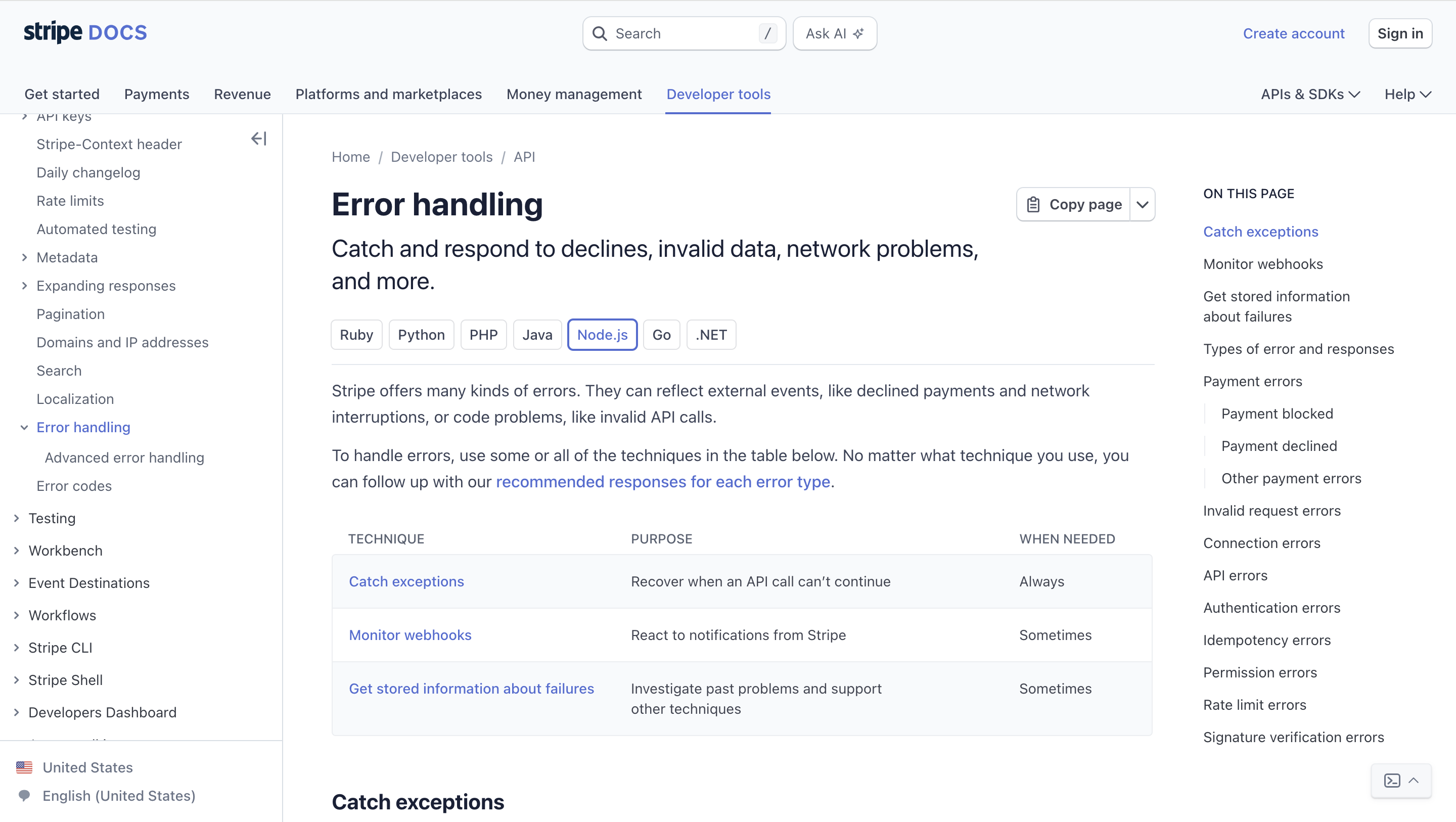
Error handling in Stripe documentation
This type of content is critical in an API-first product and helps ensure fewer support tickets.
Updated and maintained changelog
Perplexity changelog is treated with intentionality; you can tell by how it's structured and presented. Every product update is announced with care, context, and simplicity. This results in users feeling informed, rather than beingblindsided.
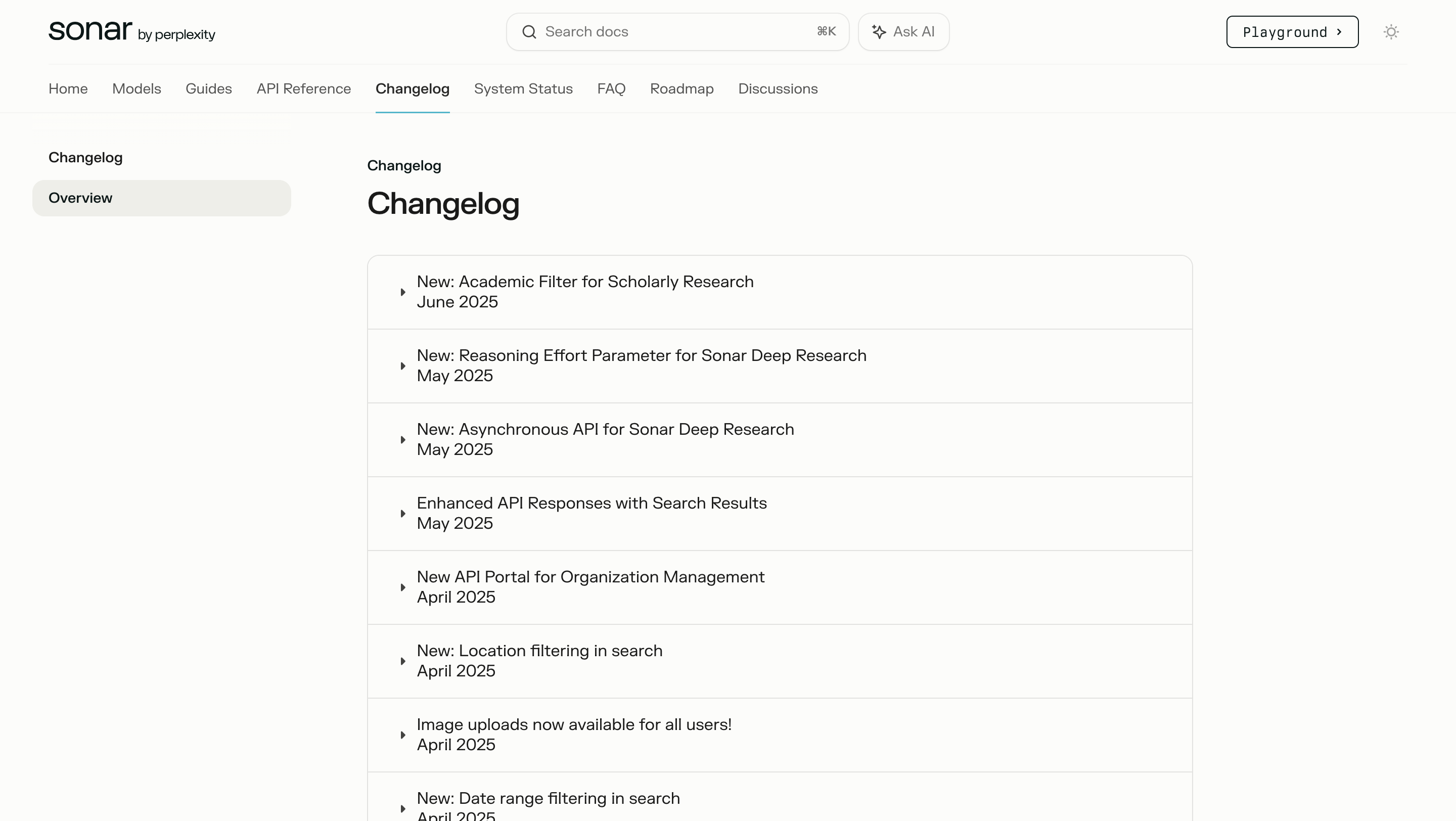
Changelog in Sonar by Perplexity
As their product evolves, they publish documentation alongside the changelog, highlighting new features, flagging deprecated endpoints and outdated documentation, and explaining version changes in plain language.
How to make your API documentation good, too
Every one of these API documentation examples, from Stripe to Pinecone, made it to the list because they were intentional about every detail. Writing high-quality API documentation requires more than technical accuracy. It demands empathy, consistency, and ongoing investment.
At Mintlify, we've worked with companies like Perplexity, Vercel, Resend, and Captions to build API documentation that accelerates onboarding, reduces support burden, and helps teams move faster. Here are the key practices we've seen make the biggest difference:
Assign clear ownership of documentation
One of the most common reasons we've seen as to why API documentation fails is that nobody owns it. If it's left to everyone, then it's no one's job. Assigning ownership helps drive accountability and long-term consistency.
Someone on your team, ideally a technical writer, DevRel, or dedicated doc maintainer, needs to be responsible for:
- Keeping docs current as the API evolves
- Reviewing developer feedback
- Collaborating with support, product, and engineering to close doc gaps
Start with the developer journey
Don't stop at documenting endpoints alone; map out the developer's path. What does success look like for a first-time user? What are developers using your product for, and how fast can they start building with the API?
Work backward from that moment. Build your guides, API reference sections, and code samples to lead developers toward it with minimal friction.
Pair guides with reference docs
Yes, auto-generating OpenAPI specs are important, but they're just one layer of the solution. Pair them with opinionated guides that reflect real use cases. Perplexity uses the Mintlify API playground to layer interactive playgrounds over their references, turning spec pages into executable experiences.
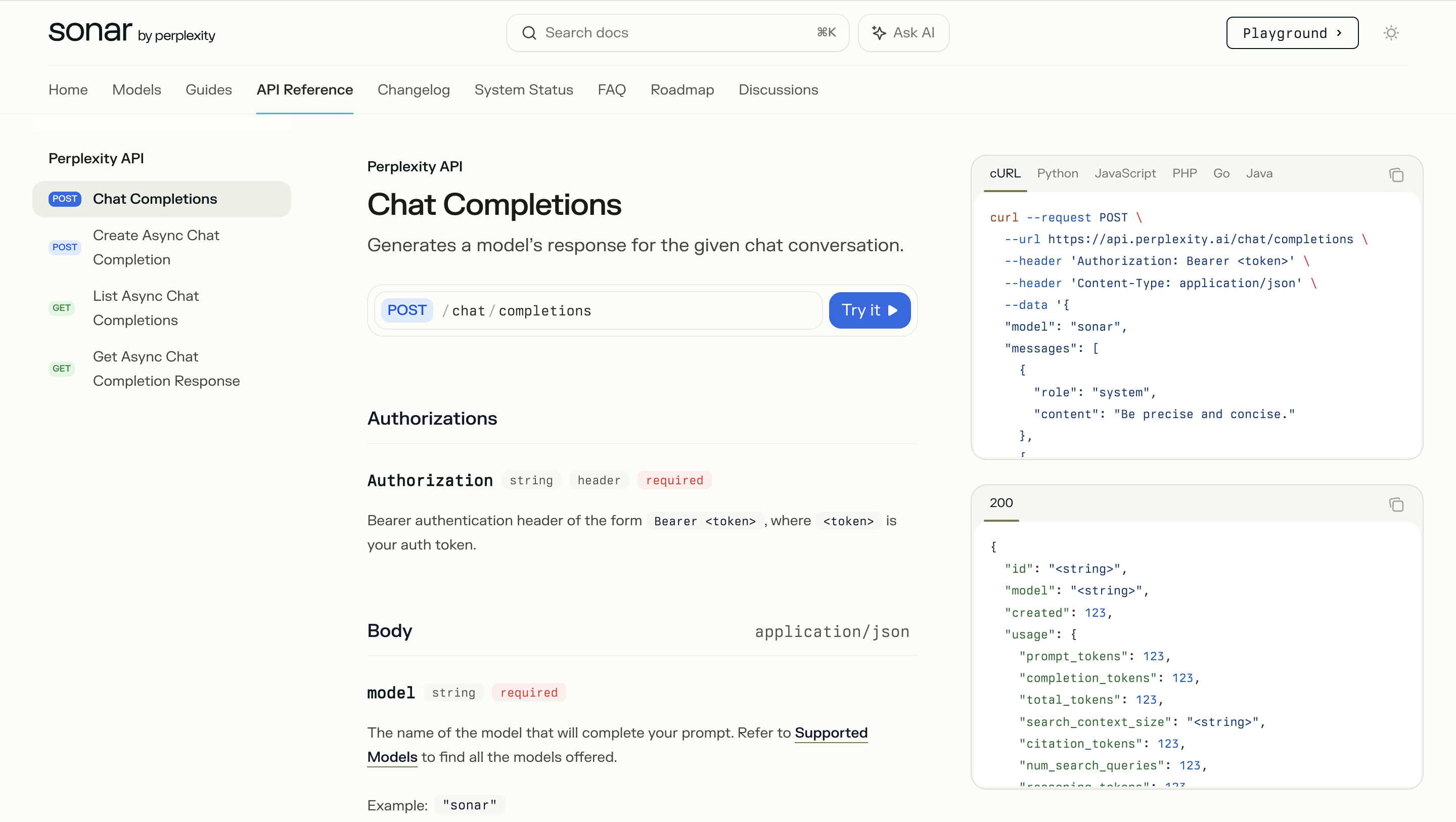
Perplexity documentatiin playoround feature powered by Mintity
For example, instead of only listing the /payments endpoint, include a “How to accept a payment in your app” guide that walks developers through setting up authentication, making API calls, and handling the response.
Use real, copy-paste-ready code samples
Great documentation shows more than it tells. That means:
- Full working code blocks that developers can copy and run
- Expected responses, error examples, and edge cases
Resend uses Minlify's tabs to display code examples in multiple programming languages, alongside their corresponding responses. This makes it easy for developers to copy, paste, and follow along regardless of the language they're using.
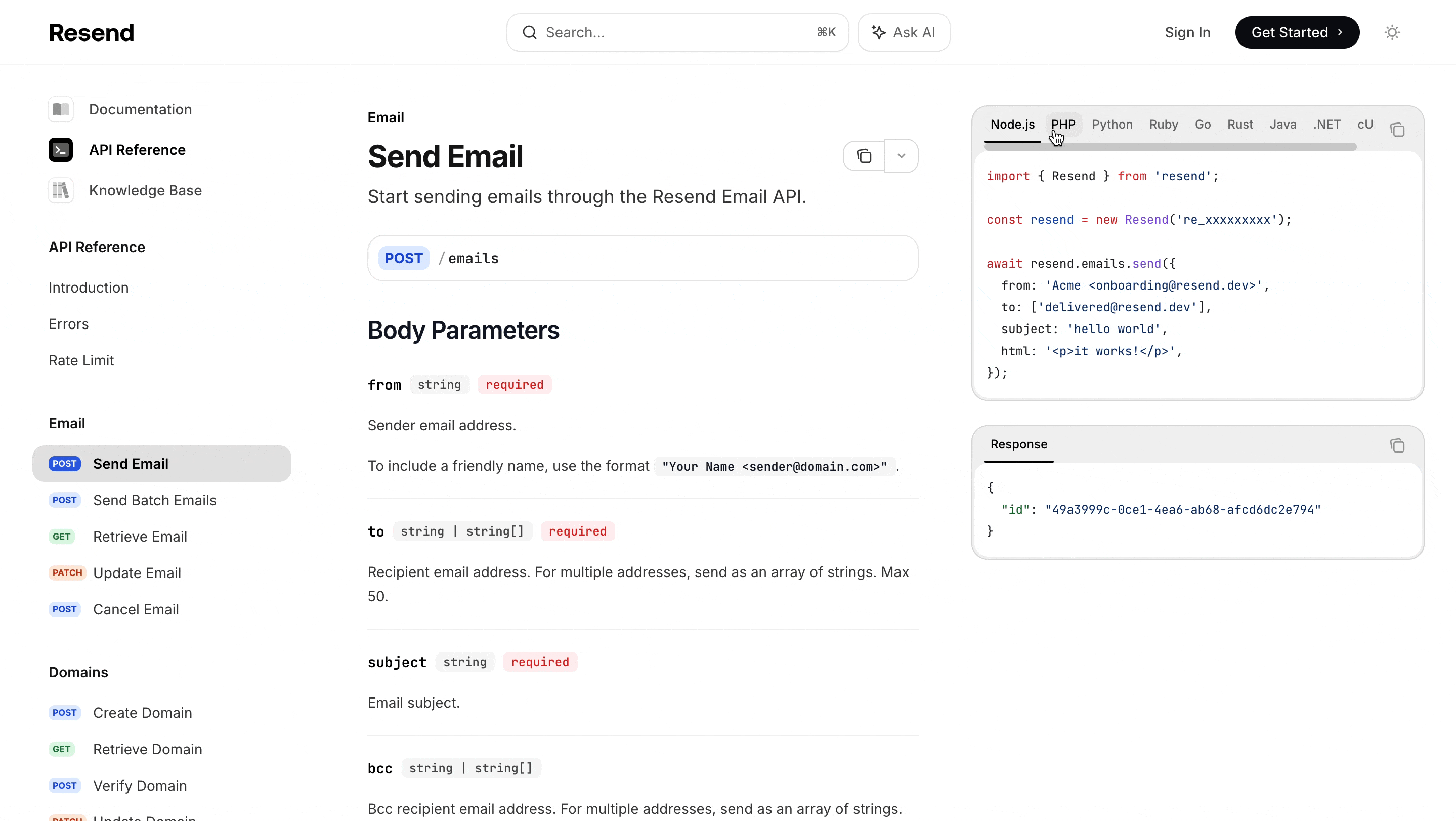
Resend documentation showing the use of code switchers
Design for skim-ability and search
Developers come to your documentation with a specific task in mind, not to read everything. A great documentation experience is built to be scanned, searched, and navigated with minimal friction.
Mintlity provides configurations and internal and external search optimization and components to help you achieve that easily. If someone finds your documentation on Google, they should be able to scan and act within seconds.
Keep changelogs front and center
As your product evolves, developers need to understand what has changed, what is deprecated, and how to adapt. Mintlify advocates for treating changelogs as first-class content, instead of burying them in GitHub releases or fragmenting them across tools.
Use feedback loops
Add simple ways to collect feedback on every page of your documentation. That way, it's easy to see which parts of your API documentation need work. Cursor uses inline feedback components in Mintlify to surface where the docs need updates.
Automate checks and schedule regular audits.
Build a habit of checking your docs for outdated flows, deprecated endpoints, expired tokens, or authentication steps that no longer apply.
Create a fixed schedule and automate where possible. With Mintlify, you can check for broken links, outdated tokens, and grammar issues directly from your GitHub workflow. Use Mintlify to automatically generate APIs and detect changes in your OpenAPI spec; you can also set up scripts to flag stale content, especially for high-traffic or frequently updated pages.
These are very important, especially for products with APIs that get updated regularly.
Write with both humans and LLMs in mind
To make your documentation easy for both humans and large language models (LLMs) to understand, it needs to be well-structured, consistently formatted, and filled with clear examples.
LLMs like GPT-4 and Claude can use your docs to generate code, write tests, or suggest integrations, helping users solve problems faster. That's why all Mintlify-powered docs are optimized for LLM consumption using our AI Ingestion feature.
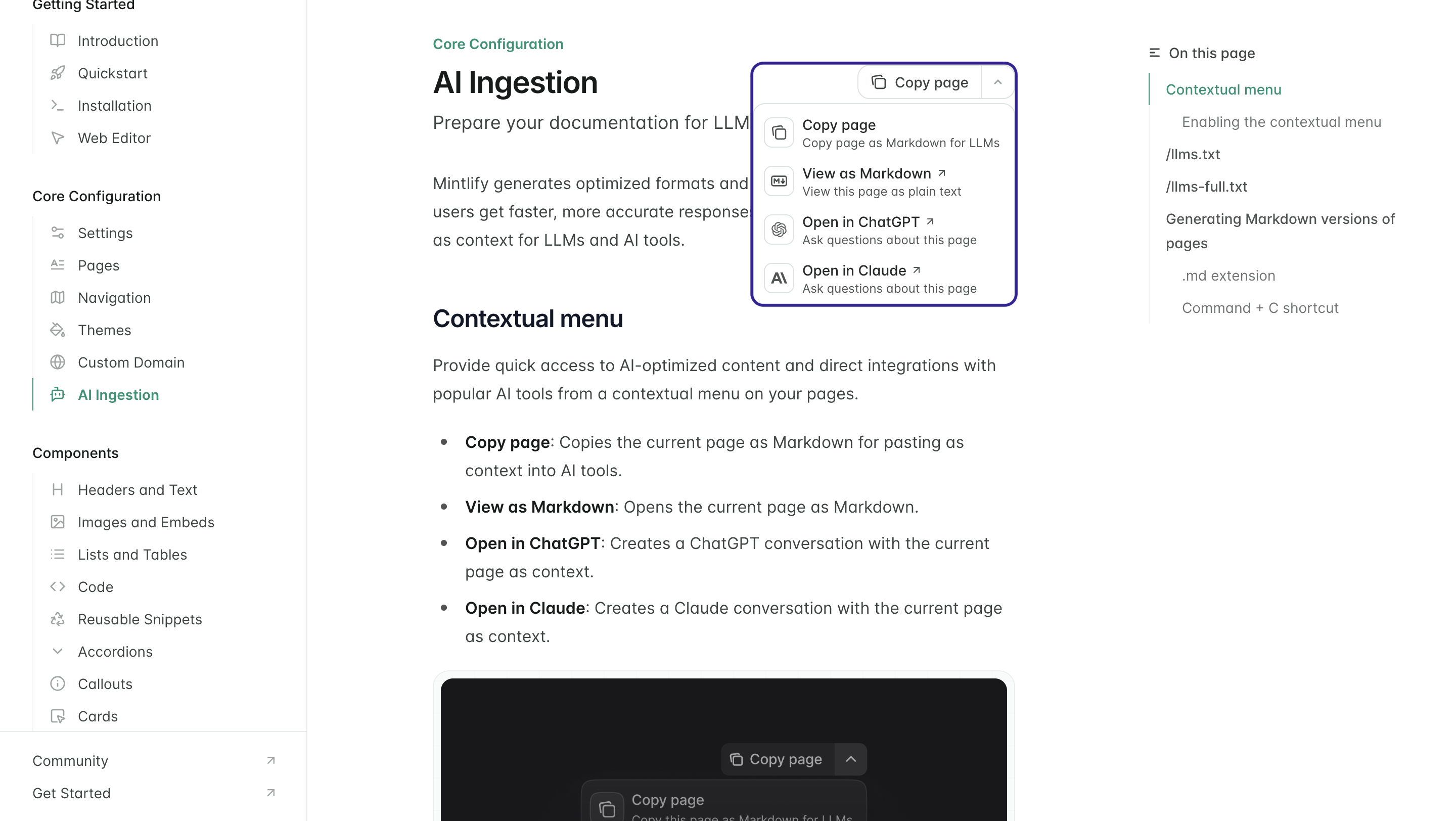
Mintlify powered AI ingestion feature
Lean on your community
Your documentation can also be a feedback loop. Add lightweight feedback tools (like thumbs-up/down or “Was this helpful?” prompts) to identify unclear sections. Use that data to inform future updates.
What's next?
To improve your API documentation, start by identifying what's not working, whether that's outdated content, unclear organization, or difficulty keeping docs aligned with your codebase. It's worth taking time to evaluate your current documentation workflow and developer experience. Consider where developers get stuck, what content is missing, and how easy it is for your team to maintain accuracy over time.
Mintlify is designed to support this process with built-in support for Git-based updates, structured changelogs, language-specific code samples, SEO, and page-level feedback, among other developer-friendly features.
Mintlify currently helps thousands of companies, from next-gen startups to enterprises, to build and maintain world-class documentation that serves both developers and LLMs.
More blog posts to read

install.md: A Standard for LLM-Executable Installation
A proposal for a standard /install.md file that provides LLM-executable installation instructions.
January 15, 2026Michael Ryaboy
Content Strategist

Why documentation is one of the most important surfaces for marketers
A look at why documentation is one of the most influential surfaces in a technical product’s funnel, how it shapes evaluation and adoption, and why marketers should treat it as a core part of their narrative.
January 14, 2026Peri Langlois
Head of Product Marketing
Emma Adler
Contributor @ Hackmamba