What makes good API documentation? Best tools and examples
January 1, 2025
Emma Adler
Contributor @ Hackmamba
Share this article
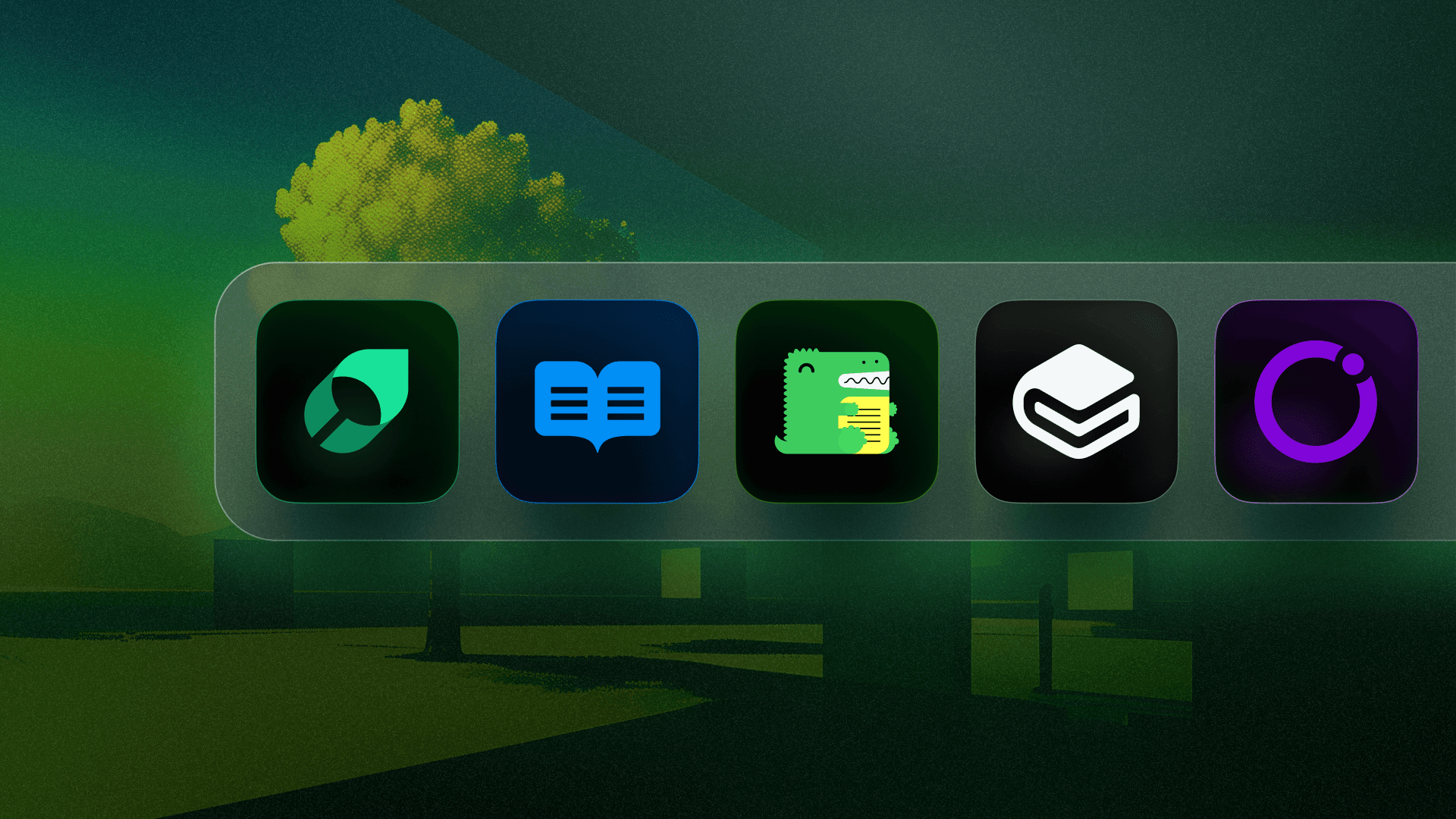
This comprehensive guide evaluates the top 7 API documentation tools of 2025, highlighting how AI advancements and rising developer expectations are reshaping the landscape. The article covers tools from Mintlify (AI-native with MCP servers) to GitBook, SwaggerHub, Docusaurus, Redocly, and Document360, helping teams choose based on features like interactivity, collaboration, and AI readiness.
This blog was updated on October 24, 2025.
API documentation drives massive organic value. In Semrush, you can see that Stripe's documentation pulls 9.4 million backlinks and ranks for over 530,000 organic keywords.
The growing use of AI hasn’t decreased documentation traffic in any way.
89% of developers now use generative AI daily to understand, debug, and generate code. They're visiting API docs to feed context into their coding agents.
But are most API documentation good enough for AI agents to understand? Not always.
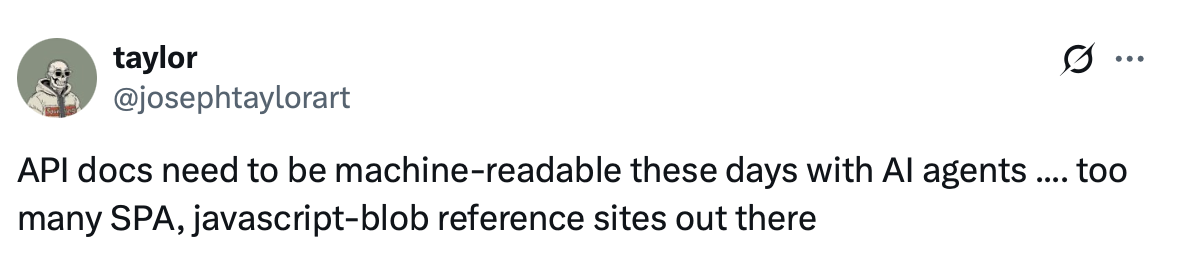
What does good API documentation look like?
At its most basic level, API documentation clearly explains how to use and integrate with an API by listing details like endpoints, authentication instructions, parameters, and examples of requests and responses.
But the best API documentation goes beyond just being technically complete. According to this guide in OpenAI's cookbook, useful docs should be:
- Skimmable: Readers jump around looking for headings, code blocks, and keywords. Structure matters.
- Written well: Clear sentences anchored in specifics. As the guide says, "Do what writing books tell you."
- Broadly helpful: Account for varying knowledge levels and learning styles across your audience.
These principles matter, but they’re not enough to explain why developers love certain API docs. The difference comes down to execution: interactive features that let you test immediately, AI-optimized formats that work with coding agents, and interfaces designed around how developers actually work. The examples below show what happens when companies invest in developer experience, not just documentation.
Best API documentation examples
We compiled the internet's recurring favorites for AI-friendly documentation. Let us know on X (@mintlify) if we missed any!
Stripe
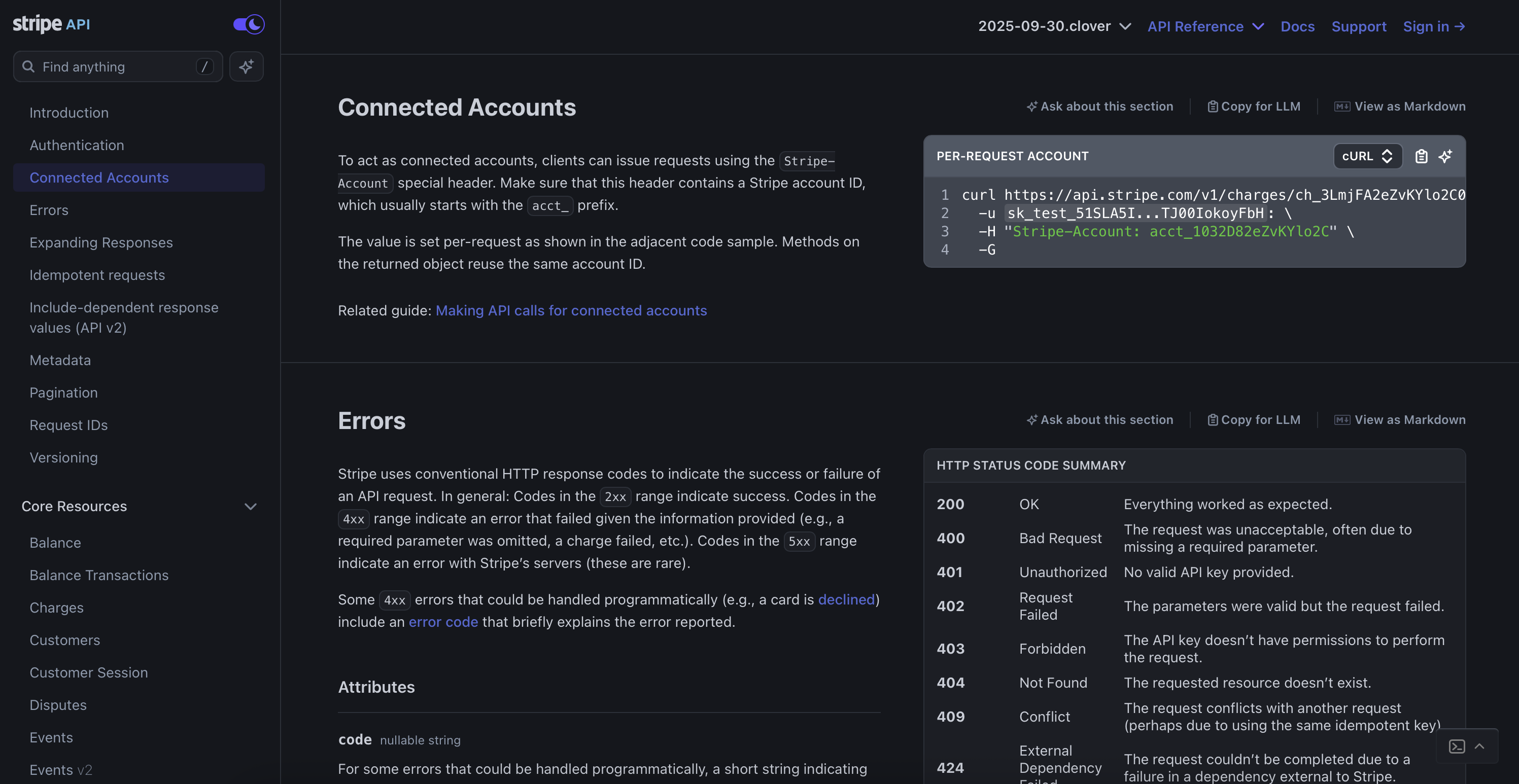
What users love (and what we love about Stripe docs too):
- Code snippets pre-populated with your actual API keys when logged in.
- Interactive highlighting connects text to code.
- Three-column layout that became the industry standard.
Twilio
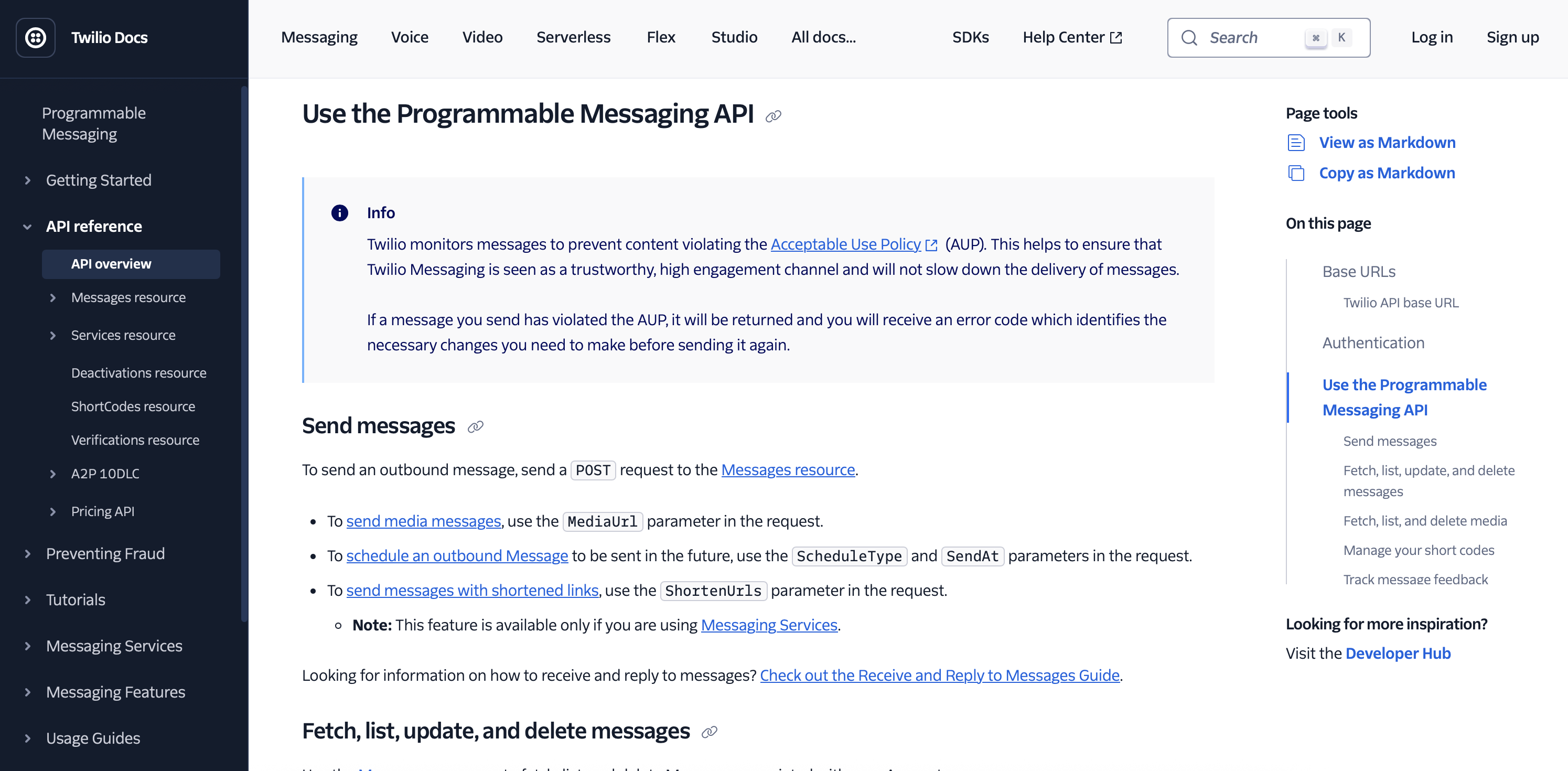
What users love:
- Code-first documentation based on research showing developers scroll past explanations to find working examples.
- Comprehensive code samples stored in GitHub and pulled into docs via API, with automated testing to ensure examples actually work.
Coinbase
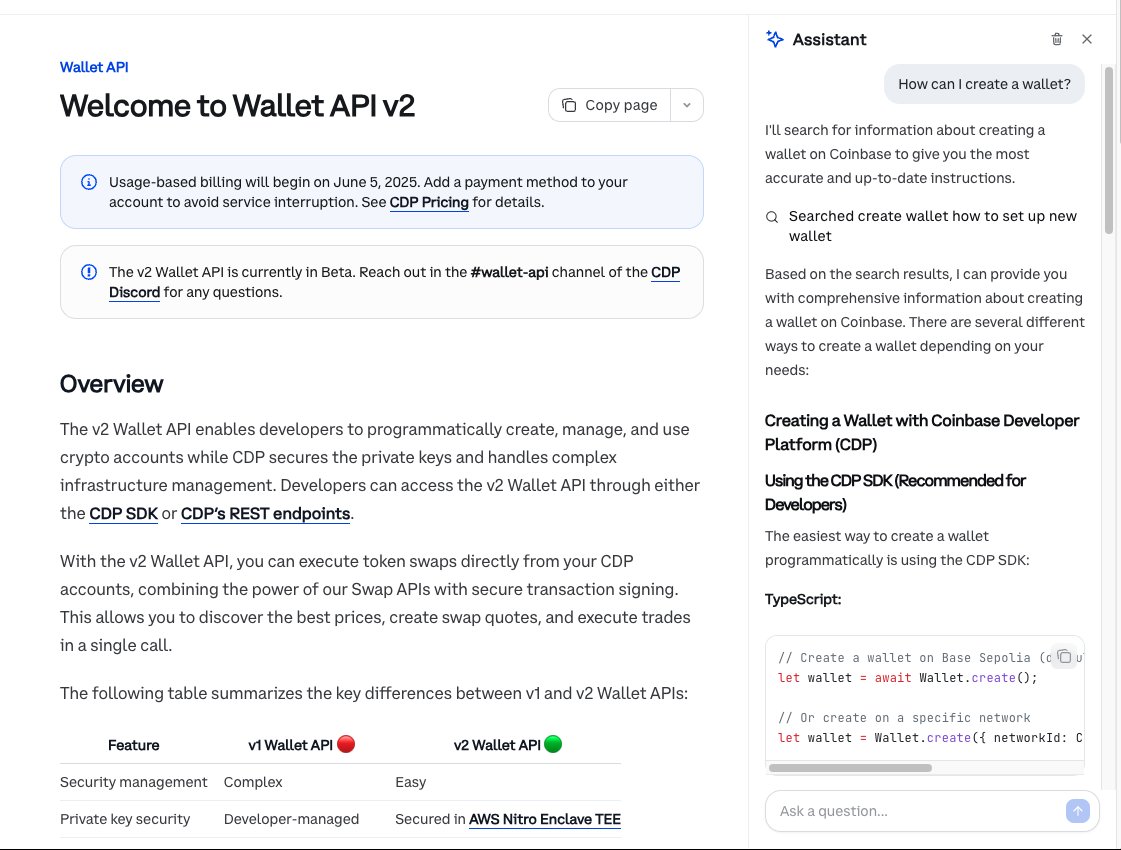
What users love: -Easy integration with coding agents and LLMs.
- Interactive API Playground built into docs to authenticate and run live requests in real-time to test endpoints without leaving the page.
Slack
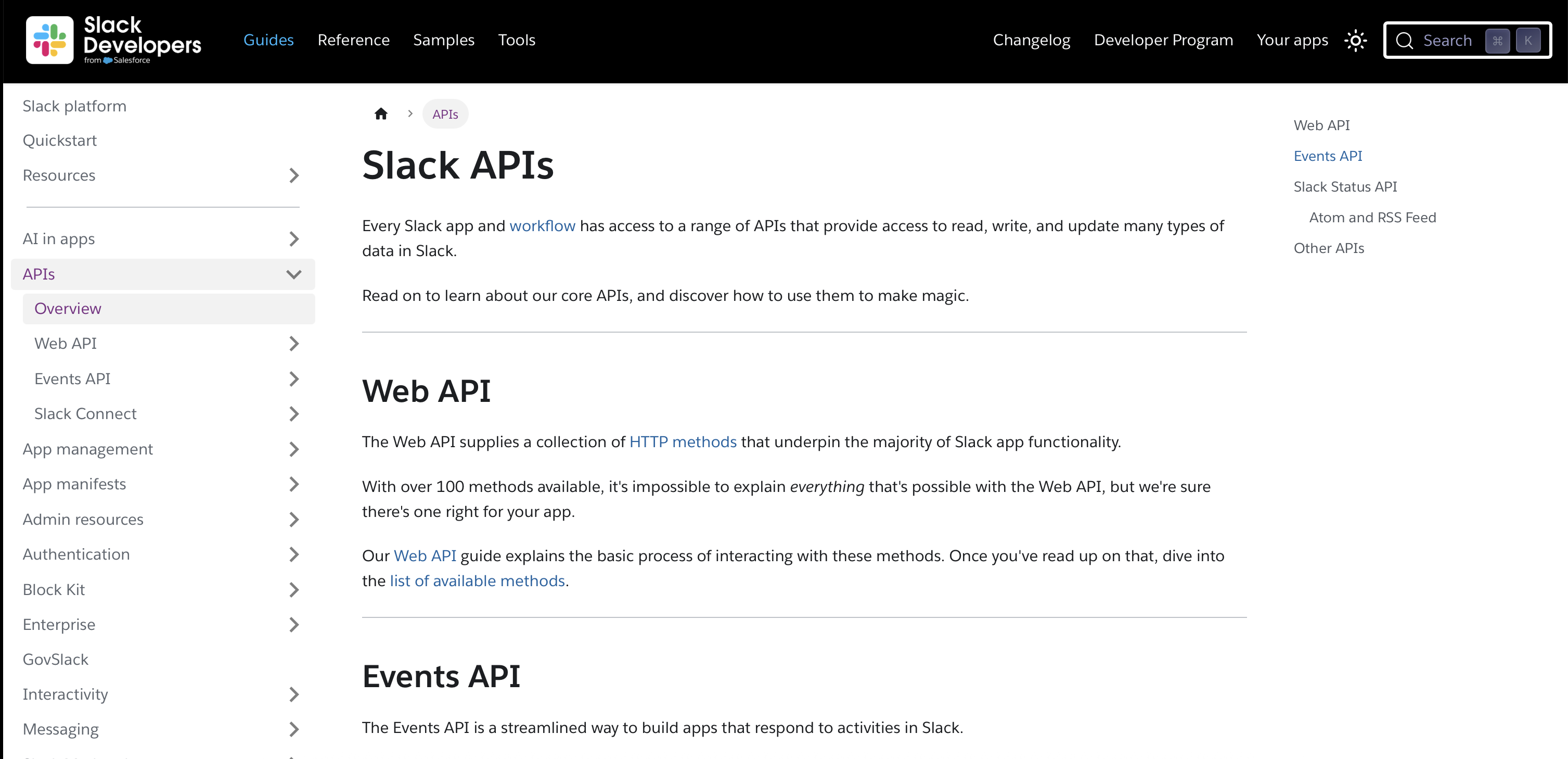
What users love:
- Method-specific testers embedded in documentation let you try endpoints directly in the browser.
- Official Postman collection maintained by Slack for comprehensive API testing workflows.
X
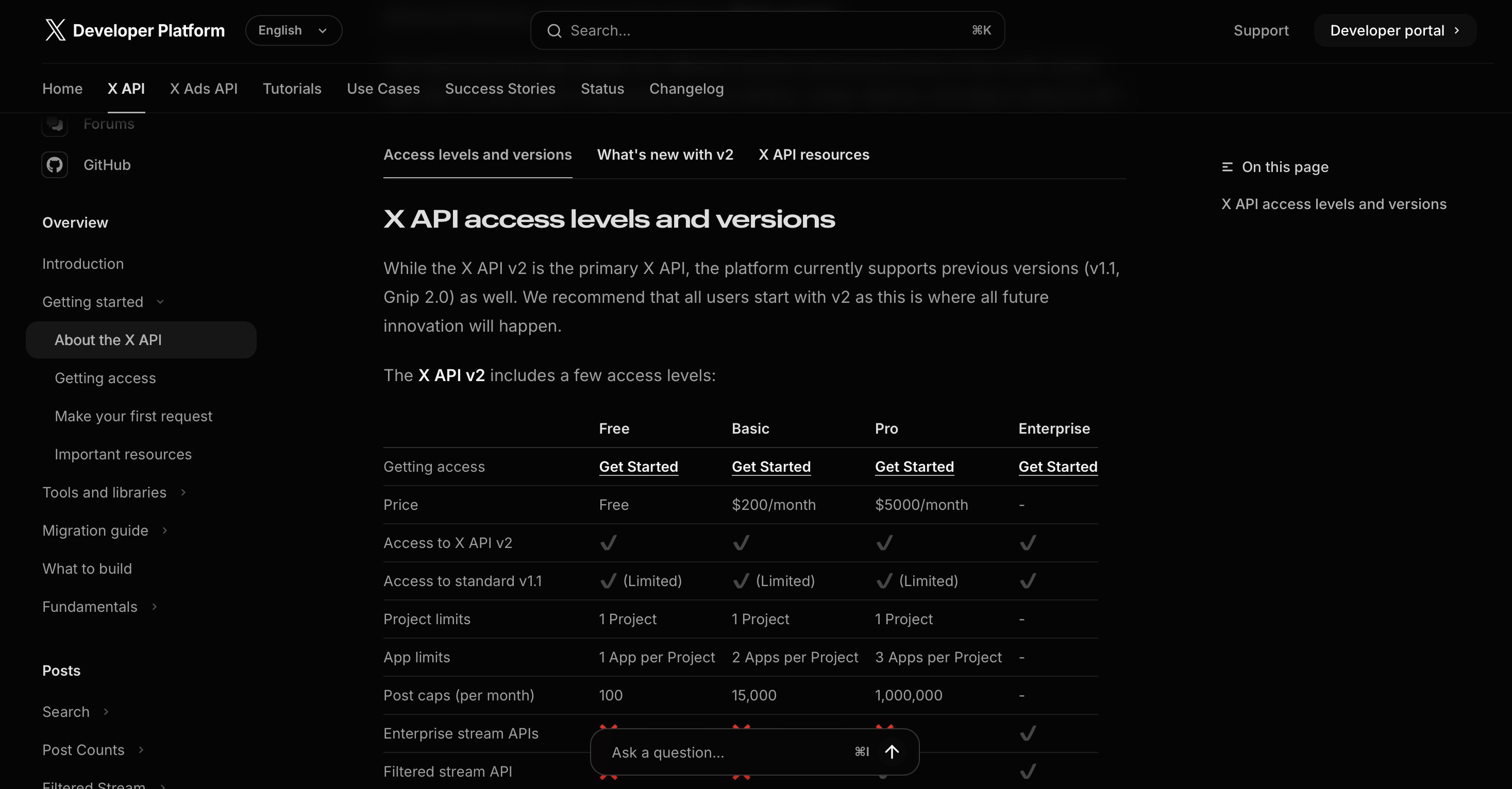
What users love:
- API Playground lets you test v2 endpoints before account signup.
- Postman collection available for exporting working requests to your own testing environment.
Why API documentation tools matters
Creating documentation like the examples above requires more than good writing, it demands infrastructure. API documentation tools comes in here to help teams wrangle with the complexity of interactive playgrounds, AI optimization, and real-time updates so documentation teams can focus great content experiences.
Take Laravel as an example. Ferenc Bartha, Director of Customer Success, described docs as "core to Laravel's DNA." They needed AI features and interactive components without pulling engineers away from product work or sacrificing their iconic design.
They used Mintlify to deploy their first set of refreshed docs in just three days.
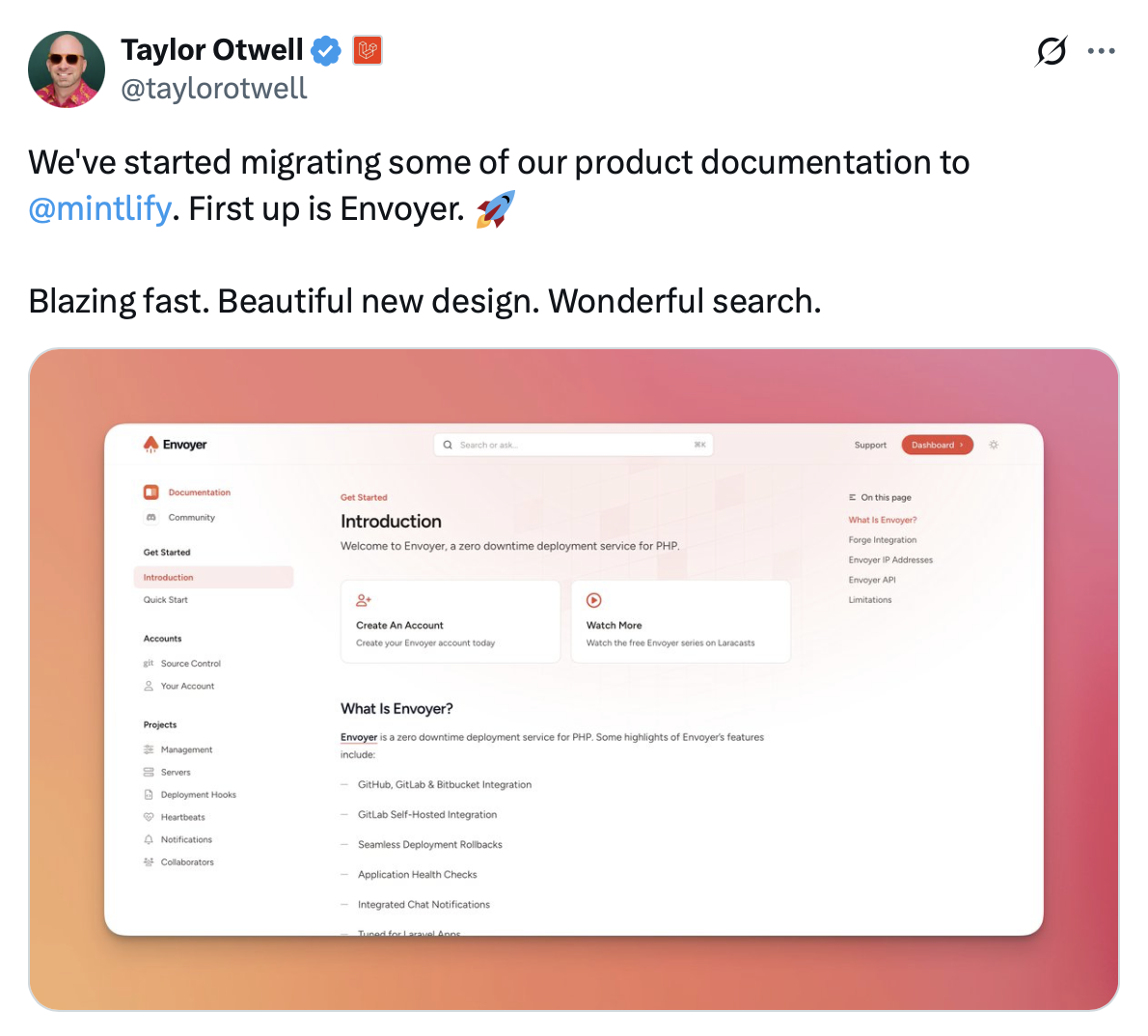
With the right API documentation tool, you can do more than just create, host, and maintain technical documentation for your API. Unlike traditional user guides, API docs must be interactive, allowing developers to test API endpoints in real-time. Great software gives you customizable, developer-first features that introduces interactivity without overcomplicating your documentation workflow.
Key features of API documentation tools include:
- Intuitive design for end users to test your APIs
- Search that returns relevant, contextual results for users
- Collaboration & version control for developers to make updates to content
- Analytics on doc performance and engagement
- Automated content updates such as auto-generated APIs or CI Checks
7 best API docs tools
1. Mintlify
Mintlify is an AI-native, cloud-based API documentation tool that helps companies create Stripe-level documentation. It's the top choice among developers, offering the best developer experience both for maintaining docs and for end users consuming them.
Right out-of-the-box, Mintlify provides beautiful, modern documentation that includes code samples, API playground, and changelogs. Mintlify's best-in-class git sync also lets developers contribute without leaving their IDE, with preview deployments and CI checks built in.
Key features include:
- Beautiful components and themes that make your docs look good out-of-the-box
- Interactive API playground with auto-generated APIs based on OpenAPI spec
- LLM-compatibility, such as auto-hosting docs at /llms.txt for easier ingestion into LLMs, or generating MCP Servers for your API docs
- AI Assistant to make content changes with just a prompt
- Git sync that makes it easy for developers to update docs without leaving their IDE, and a WYSIWYG editor for non-technical teammates
- AI Chat to give users fast, contextual answers
- Native analytics dashboard to understand engagement
Pricing:
- Offers a generous free plan, a free trial of paid plans with advanced features, and enterprise pricing for custom needs
Strengths:
- The most AI-native solution. Integrates AI into editing content, offers AI chat for end users, and automatically makes your documentation easier for AI tools to interact with features like /llms.txt or MCP Server generator
- Modern, sleek design. Has both out-of-the-box themes and full customizability options
- Best developer experience to contribute to documentation
2. Readme
Readme is a cloud-based documentation tool that supports both API references and guides or tutorials. The platform lets technical and non-technical team members contribute to documentation without writing code.
Key features include:
- API reference documentation with OpenAPI integration
- WYSIWYG editor for content
- Customizable landing pages and themes for non-technical contributors
- Markdown support for easy content authoring
Pricing:
- Offers various tiers from free to custom enterprise pricing
Strengths:
- Easy for teams to contribute without any coding knowledge
3. GitBook
GitBook is a documentation tool that also has a strong indie developer following. It features a familiar editing interface that both technical and non-technical users can work with.
The platform organizes documentation in a hierarchical structure and supports branching for content updates.
Key features include:
- Intuitive editor with both Markdown and WYSIWYG options
- Collaborative editing and reviewing capabilities
- Customizable templates and themes
Pricing:
- Free tier for small teams and open-source projects. Paid plans are priced by users or by sites
Strengths:
- User-friendly WYSIWYG editor for non-technical team members
4. SwaggerHub
SwaggerHub (now API Hub) is a platform focused specifically on API documentation based on OpenAPI/Swagger definitions. It generates interactive documentation directly from API specifications.
The platform is developed by SmartBear and provides standardized documentation formats for API endpoints, parameters, and responses.
Key features include:
- API reference auto-generated directly from OpenAPI definitions
- In-browser testing capability for API endpoints
- Version management for API documentation
Pricing:
- No free plan, but individual plans start at $19/month. Custom pricing for enterprise plans.
Strengths:
- Deep integration with the OpenAPI ecosystem
5. Docusaurus
Docusaurus is an open-source documentation framework developed by Meta. It's built on React and supports API documentation through its plugin system.
The framework generates static HTML sites that are optimized for performance and SEO. It's completely free but requires self-hosting and technical setup.
Key features include:
- Markdown based content authoring
- OpenAPI plugin for generating API reference documentation
- Built-in versioning for different API releases
Pricing:
- Free and open-source (MIT License)
- Self-hosted, requiring your own infrastructure
Strengths:
- Open-source nature makes it highly customizable
6. Redocly
Redocly is an API documentation tool for managing OpenAPI definitions. It uses a docs-as-code approach with command-line tools rather than a traditional GUI. It offers both open-source and commercial options.
Key features include:
- Support for code samples
- Command-line tools for managing large API definitions
- Support for OpenAPI 3.1, 3.0, and Swagger 2.0
Pricing:
- Open-source community edition available
- Commercial and enterprise plans with advanced feature set
Strengths:
- Flexible deployment options including self-hosting
7. Document360
Document360 is a knowledge management system with API documentation capabilities. It helps you create privately or publicly accessible knowledge base, for both customers or employees.
The platform supports multiple documentation versions and various authentication methods.
Key features include:
- Knowledge base editor with both Markdown and WYSIWYG support
- Chat widget that integrates with customer support tickets
- API reference support
Pricing:
- Tiered subscription plans based on number of readers. No free plan.
Strengths:
- Knowledge base management for customer support or internal usage
Good software decisions keep your docs ready for the future
The stakes for quality API documentation are higher. AI agents are already becoming the biggest API consumers. For 51% of developers surveyed by Postman, concerns about unauthorized or excessive API calls are staggering. This new reality continues to push the bar higher for documentation and the tools you use to create it.
Accuracy matters even more. When a human makes a bad API call, they read an error message and fix it. When an AI agent makes a bad call, it might retry thousands of times, expose sensitive data, or execute unintended actions at machine speed.
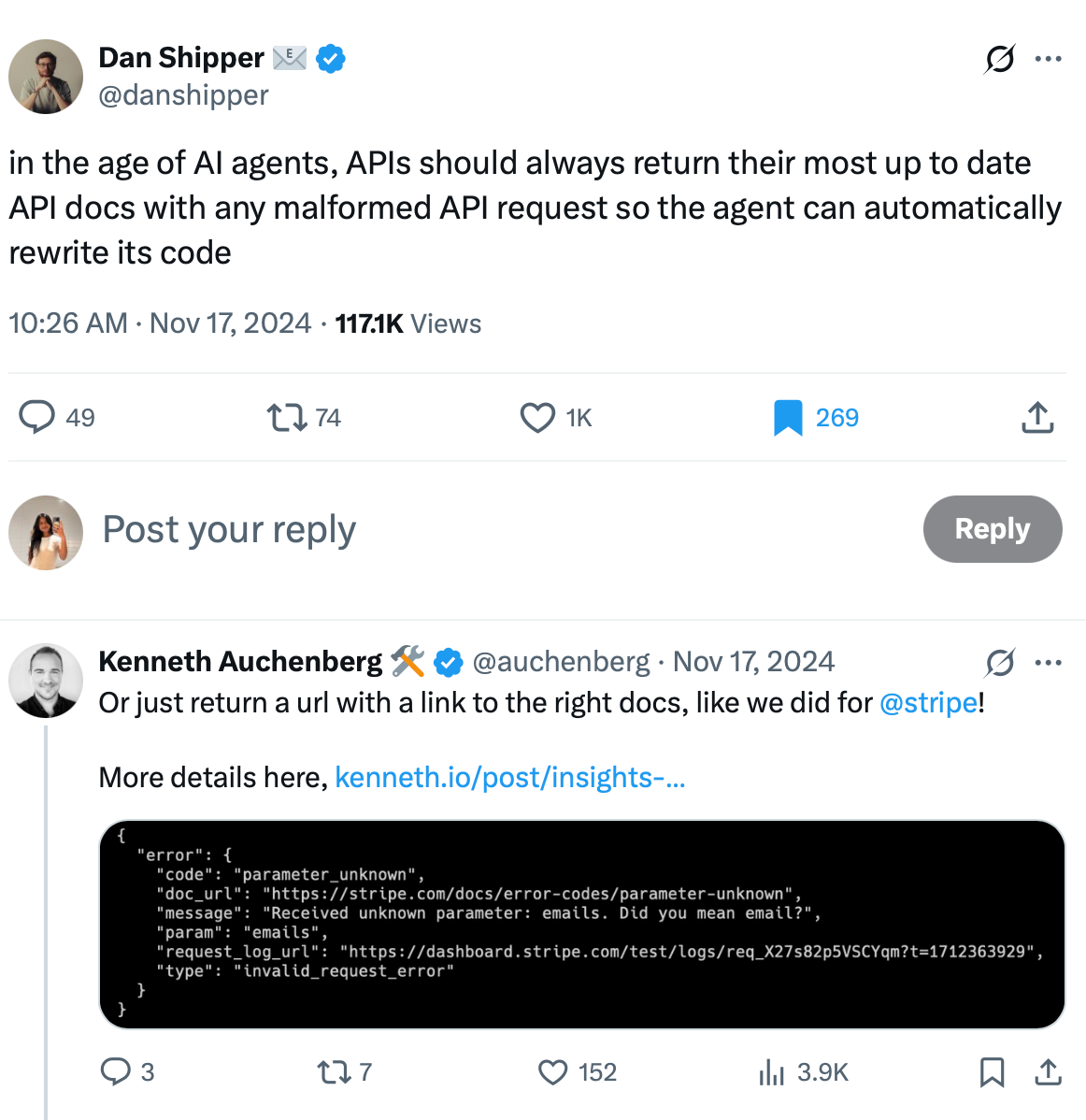
API documentation tools like Mintlify will help companies write better documentation, deliver content in the right structure for agents, and integrate AI thoughtfully to improve the experiences for human readers.
More blog posts to read
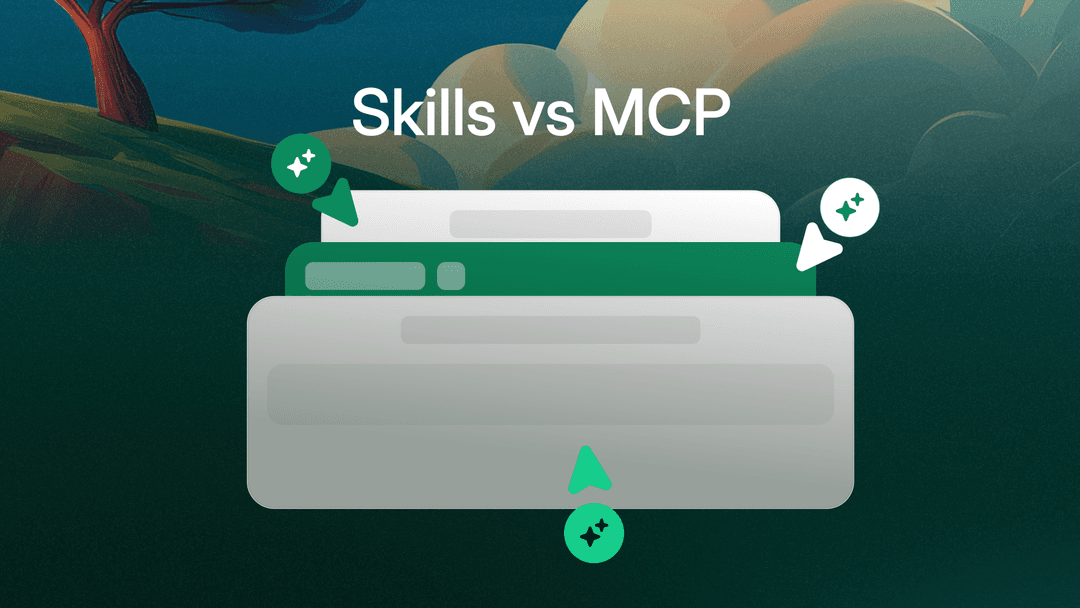
Why do we need MCP if skills exist now?
Skills and MCP solve different problems. Skills package knowledge. MCP packages authenticated, scoped access on a user's behalf.
January 26, 2026Michael Ryaboy
Content Strategist
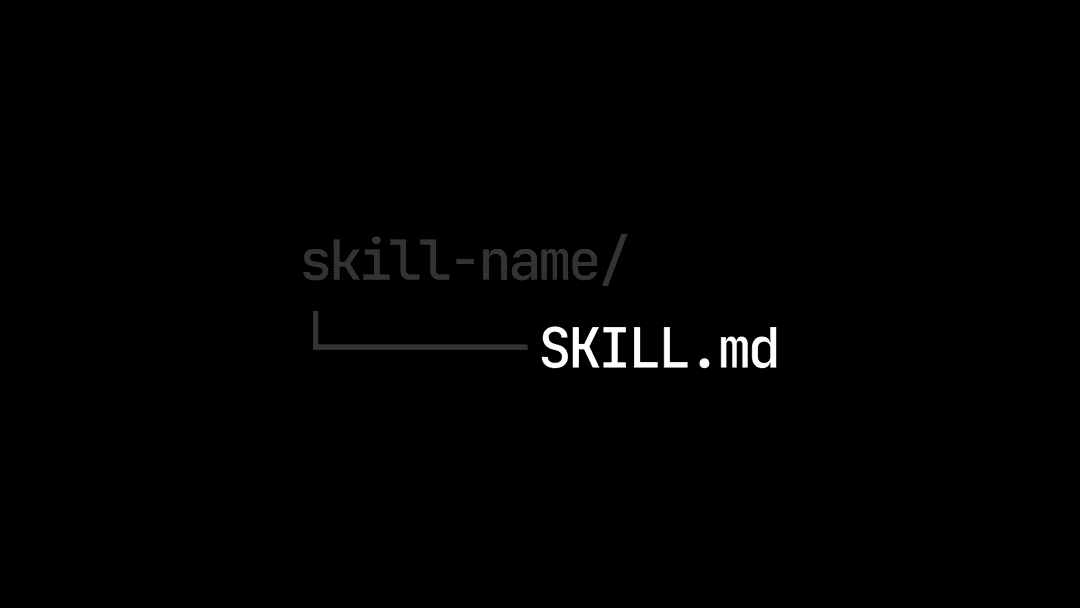
skill.md: An open standard for agent skills
All Mintlify documentation sites now contain a skill.md file. Learn about this open standard for agent skills and how to use it.
January 21, 2026Michael Ryaboy
Content Strategist
Emma Adler
Contributor @ Hackmamba