Emma Adler
Contributor @ Hackmamba
Share this article
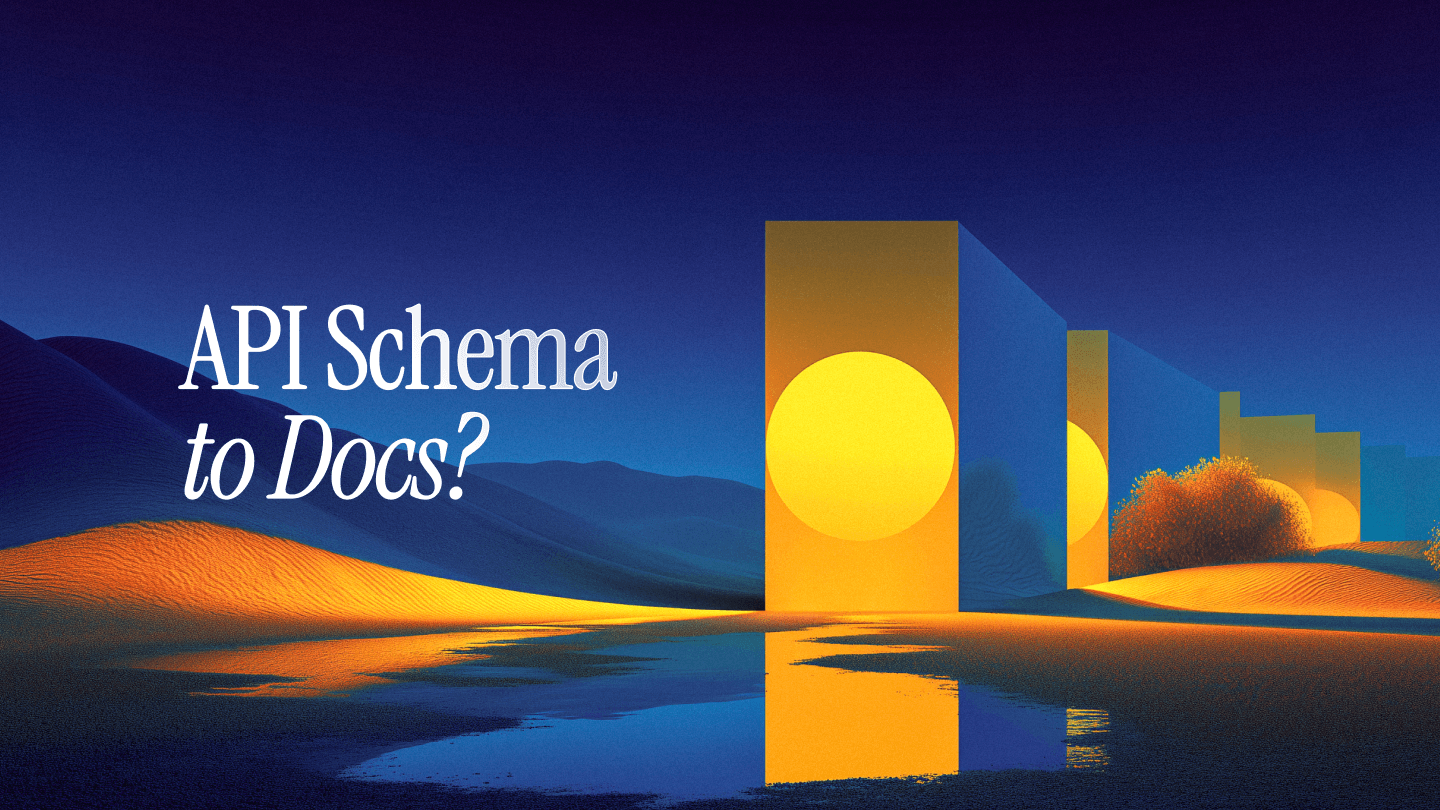
This comprehensive guide explores the benefits and limitations of auto-generating API documentation from OpenAPI schemas, covering how it improves accuracy, consistency, and reduces manual effort while highlighting gaps in user guidance and conceptual explanations. The article provides best practices for strengthening schema-based documentation and recommends a hybrid approach that combines automation with customization to deliver high-quality, user-friendly API docs.
When your API constantly changes, how do you ensure your documentation keeps up?
You could update it manually after every release, but that takes time, invites errors, and often lags when things get busy.
You could also automate the process by letting your software documentation evolve alongside your API, directly from the source. However, would that approach solve the problem or lose the thoughtful guidance that good documentation provides?
Before choosing a solution, it's worth stepping back and asking what's more important for your team now (speed,accuracy, or ownership).
Generating documentation from your API schema sounds like an obvious win. It saves time, keeps everything in sync, and reduces manual effort. Tools like OpenAPI make this easier by providing a structured format to describe your API specifications and create documentation automatically.
Even so, automation is not a complete solution. It comes with its limitations.
In this guide, we will walk through how auto-generating API documentation works, where it helps, where it struggles to meet developer needs fully, and how to fix the gaps.
How schema-based generation works
Schema-based documentation starts with defining your API structure in a machine-readable format like OpenAPI. You describe your endpoints, methods, data models, and expected responses in a structured schema, usually written in YAML or JSON.
API documentation tools like Swagger UI, Redoc, and others then read that schema and automatically create an interactive documentation.
This approach keeps your documentation process tied directly to the file that defines how your API works. When your API changes, your documentation updates alongside it. Instead of manually rewriting pages after every release, the schema carries the details forward. Your documentation remains consistent, technical errors are reduced, and teams move faster.
OpenAPI provides a solid foundation for generating accurate, machine-readable documentation. However, its value extends beyond simply syncing endpoints and responses. OpenAPI also introduces features that help maintain structure, reduce confusion, and keep developers aligned even as your API grows.
Let's go deeper into what OpenAPI offers beyond basic auto-generation and how it can improve schema-driven documentation.
How OpenAPI simplifies documentation generation
OpenAPI works well because it uses a schema and code-first approach. That means you define how your API should work, usually in YAML or JSON, before writing any code. This schema serves as a reference, outlining all the endpoints, operations, data models, and behaviors in a clear and structured manner.
By starting with the schema, everyone involved, from developers to technical writers, stays on the same page. It helps avoid confusion and maintains clear communication.
Here are some of the ways OpenAPI improves the quality of schema-driven docs:
Shared definitions
Let's start with reusability, one of schema-based documentation's core advantages.
You can define reusable parts like data models and parameters that apply across multiple endpoints.
For example, the same user schema can be used in both GET /users and POST /users, so user data stays consistent throughout the API development.
Clear expectations
Alongside reusability, schemas also help set clear expectations for anyone using your API.
The schema acts like a contract between the API provider and its users. It clearly explains what each endpoint does, what inputs it needs, and what outputs to expect, making it easier to avoid misunderstandings and mistakes.
Improved accuracy
When teams write API docs by hand, it's easy to miss minor updates, like a new field or a changed response. These small mistakes can lead to incorrect documentation, causing developers to be confused and delayed.
Using an API schema, your docs are generated directly from a trusted file that defines your API. This means that every detail, such as parameters and responses, matches the actual API design.
Consistency
Accuracy and consistency are necessary, especially as documentation grows. Manual documentation often leads to inconsistency.
One update might describe an endpoint a certain way, while another update uses a completely different style. Over time, this makes the documentation feel unorganized, especially when your API has many endpoints.
But when you generate documentation from your API schema, everything follows the same structure. The format for endpoints, parameters, and responses remains unchanging because they originate from the same source. This makes the documentation easier to read and understand, especially for developers who need to onboard faster.
Reduced manual effort
Beyond consistency, automating your API documentation makes it much easier to keep everything up to date. Writing and updating documents manually can be time-consuming, especially when your API constantly changes.
Every update needs to be checked to ensure the documentation remains accurate, which can slow things down, particularly for small software development teams.
However, with schema-based generation, most of that manual work is handled for you, allowing your team to spend more time building and improving the API.
Scalability
Updating documentation can become overwhelming as your API grows, but automation helps you scale smoothly.
When you create documentation from your API schema, it automatically updates whenever the API changes. So, whether you're adding new endpoints or tweaking how requests and responses work, those updates appear immediately in the documentation. This is beneficial for documentation with numerous endpoints, as it keeps everything clear, organized, and up to date as the API grows.
Tool compatibility
Lastly, schema-based documentation works well with the tools your team already uses.
Since the schema is machine-readable, it is compatible with popular open source tools like Swagger Editor, Redoc, and Postman.
These tools can instantly create comprehensive documentation, client libraries, and even server code, all based on the same schema. That means everything stays in sync with the API's design.
OpenAPI combines several features that make API documentation easier to navigate and quicker to integrate with, especially when built from a well-structured schema. Some of these valuable features are endpoint descriptions, response examples, and parameter details.
Endpoint descriptions
The OpenAPI specification includes a description field that provides detailed information for each API endpoint, including its purpose, use cases, and relevant explanation.
These descriptions are automatically included in the generated documentation, providing clarity for developers.
For example, a DELETE /cart/{cartId} endpoint might include a description like "Removes a cart from the system using the specified cart ID." This description immediately makes its function clear to anyone reviewing the documentation.
Response examples
In addition to endpoint description, you can define sample responses for your endpoints, including different HTTP status codes and response formats. These examples provide developers with a clear understanding of the type of data they can expect to receive from an API request.
For example, an endpoint like /products/{productId}, you can define a 200 OK response like this:
{
"id": 1,
"name": "Iphone 16e",
"price": 599,
"currency": "USD",
"inStock": true
}
Displaying this directly in the documentation helps developers understand the API's behavior without testing it first.
Parameter details
Lastly, OpenAPI allows you to clearly define every detail of your API's parameters, like query strings, headers, path values, and request bodies. Each parameter includes important information such as its name, data type (like string or number), whether it's required, and a helpful description.
For instance, if your API accepts a search query parameter, you might define it like the source code below:
{
"name": "search",
"in": "query",
"required": false,
"type": "string",
"description": "Search term to filter product results"
}
This level of detail enables developers to understand exactly how to use each endpoint, reducing guesswork and minimizing errors.
However, technical accuracy alone doesn't guarantee user understanding. While auto-generated documentation can effectively capture the "what," it often leaves significant gaps in the "how" and "why." As your API evolves and attracts a broader audience, these gaps become more evident.
Let's explore some of the key gaps in schema-based documentation that shouldn't be overlooked.
Gaps in schema-based documentation you shouldn't overlook
Generating your documentation automatically comes with many great advantages, but it's important to remember that it doesn't work for every situation. Some typical limitations may restrict its usefulness, especially for APIs that require a lot of user interaction or clear guidance.
Below, we highlight some key issues often faced when relying on automated documentation tools:
1. It lacks user guidance
Many auto-generated documentation tools focus on delivering basic information without considering the user's need for clear, step-by-step guidance. While these tools do a good job listing technical details like endpoints, parameters, and response formats, they usually don't explain how or why to use them.
For example, the documentation might show what's available in the API but leave out important details like common use cases, how features work together, or the reasons behind certain options.
Without this type of context, developers can end up figuring things out through trial and error, which slows things down and increases the chance of mistakes.
This knowledge gap not only slows down adoption but also results in more support requests, as users seek clarification via forums or chatbots.
2. It misses conceptual explanations
Beyond practical guidance, good documentation should also provide explanations of the underlying concepts. When developers don't understand the "why" behind certain API behaviors, they can struggle to use the API correctly.
For example, an API documentation might list all the parameters for a REST API and leave out crucial information, like how the data flows or how errors should be handled.
Without these high-level explanations or a detailed guide, users can't easily grasp how the pieces fit together, making it harder to use the API properly, especially for new users.
3. Finding what you need is difficult
Another frustration with auto-generated documentation is the challenge of finding what you need. Instead of providing a logical, user-centered structure, these documents often list everything on a single long page or group sections that don't align with real user needs.
Also, links often don't connect to related topics, which leaves users to gather and piece things together independently.
It's like trying to solve a puzzle without a reference picture. Good documentation should streamline the process, guide users directly to the answers they need without unnecessary confusion.
4. It doesn't flow naturally
Finally, the structure of auto-generated documentation can feel disjointed and mechanical. When information is presented in a scattered, non-sequential manner, users can quickly feel lost.
This is often because the documentation jumps straight into technical details, such as data tables and jargon, without providing introductory context or logical transitions between topics.
On the other hand, human-written content usually includes helpful introductions, summaries, and smooth transitions. It uses simple, friendly language and a conversational tone to make the information easier to follow.
We've covered some of the most common pitfalls, there are still situations where relying solely on auto-generated documentation may not be the best fit. In some cases, this can lead to gaps in clarity or context.
When you shouldn't rely on auto-generated documentation
Here are the key scenarios where depending on auto-generated documentation may not be sufficient:
When onboarding new users
This stage is important because it's the first opportunity for other users to understand and utilize your API. Suppose your API is aimed at a broad or less technical audience, such as third-party developers or casual builders. In that case, you will need to provide customized documentation to facilitate their onboarding process.
A well-crafted getting-started guide with tutorials, code samples, and explanations of core concepts can make the difference between a developer successfully integrating the API and abandoning it due to confusion.
Auto-generated documentation may be accurate, but it often assumes a level of familiarity that new users lack.
When highlighting API best practices
A manual approach is essential when your API documentation needs to include best practices. Auto-generated docs are great at showing what the API can do, but they often miss what developers should do.
They lack the real-world insights, warnings, and lessons learned that help users avoid common pitfalls.
Manually written documentation can provide this valuable guidance, turning your docs into more than just a reference, but a helpful mentor that supports better decision-making.
To help you get the most out of auto-generated docs, especially when using OpenAPI, let's review some best practices that ensure your documentation stays functional and easy to follow.
How to build stronger documentation from your OpenAPI Schema
Here's how to get the most out of auto-generating documentation from your API schema, by following a few key best practices:
Step 1: Use descriptive metadata in your OpenAPI specification
The info object in the OpenAPI schema includes important metadata like the API version, title, and description. Ensure that these fields are filled with meaningful and informative content that helps users understand the purpose and scope of your API.
Step 2: Define parameters with meaningful descriptions
Always include a clear description for every parameter, explaining its purpose, whether it's required, and what valid values it can accept. For example, if your API uses query parameters to filter results, describe the available filter options clearly so developers know how to use them.
Step 3: Provide full example requests and responses
Use the examples field in OpenAPI to provide sample requests and responses for each endpoint. This makes the documentation more practical and easier for developers to understand. You can specify multiple examples with OpenAPI, so include both typical and edge-case examples when possible.
Step 4: Document response codes with specific information
With OpenAPI, you can define response codes and their corresponding messages for each endpoint. It's important to document both successful and error responses, including common HTTP status codes like 200, 400, and 500, along with their meaning and example responses.
Step 5: Use OpenAPI's schema object to define data models
The components/schemas section in OpenAPI allows you to define reusable data models for requests and responses. By structuring your data models clearly and reusing them throughout your documentation, you improve consistency and reduce redundancy in your API documentation.
Step 6: Mark deprecated endpoints
OpenAPI provides the ability to mark endpoints as deprecated. If an endpoint is outdated, use deprecated: true or an x-deprecated extension in your schema to flag it. Add a note explaining what developers should use instead.
paths:
/v1/users:
get:
summary: Get all users
description: This endpoint is deprecated. Use `/v2/users` instead for new functionality.
deprecated: true
responses:
'200':
description: Successful response
Step 7: Create clear version documentation
OpenAPI supports versioning. The version field, located in your OpenAPI schema's info section, should be used to specify the API version, such as 1.0.0 or 2.1.0. This helps developers know exactly which version they're working with.
To clarify things, consider maintaining separate schema files for each version /v1/openapi.yaml, or /v2/openapi.yaml.
This way, developers can easily track what's new or different and be sure they're using the correct version for their needs.
While the previous steps help strengthen your automated api documentation, there are still situations where developers need more than what the schema alone can provide.
Maybe you want to walk users through a typical workflow, highlight edge cases, or align the tone with your product's voice. Instead of rewriting everything manually, there's a better way to enhance what automation gives you.
A stronger approach to autogenerated API documentation
Once you have adopted auto-generated documentation, the next step is to make it truly practical for users. This step involves implementing a combined strategy that blends automation with customization to improve your API documentation experience.
To make this work, you need a tool that handles the basics of parsing your OpenAPI schema and allows you to add real-world examples and styling that aligns with your product, ensuring your documentation is accurate and precise for users.
Some popular tools are starting to bridge this gap between automation and control. For example, Mintlify supports OpenAPI-based generation while also allowing teams to layer in custom guides, tutorials, and interactive elements, all without requiring the development of a custom document from scratch.
It generates clear documentation directly from your OpenAPI schema, while providing the flexibility to add personalized content.
The setup is fast, fully customizable, and provides features like the API Playground, which allows teams to enhance the experience with interactive elements and custom sections.
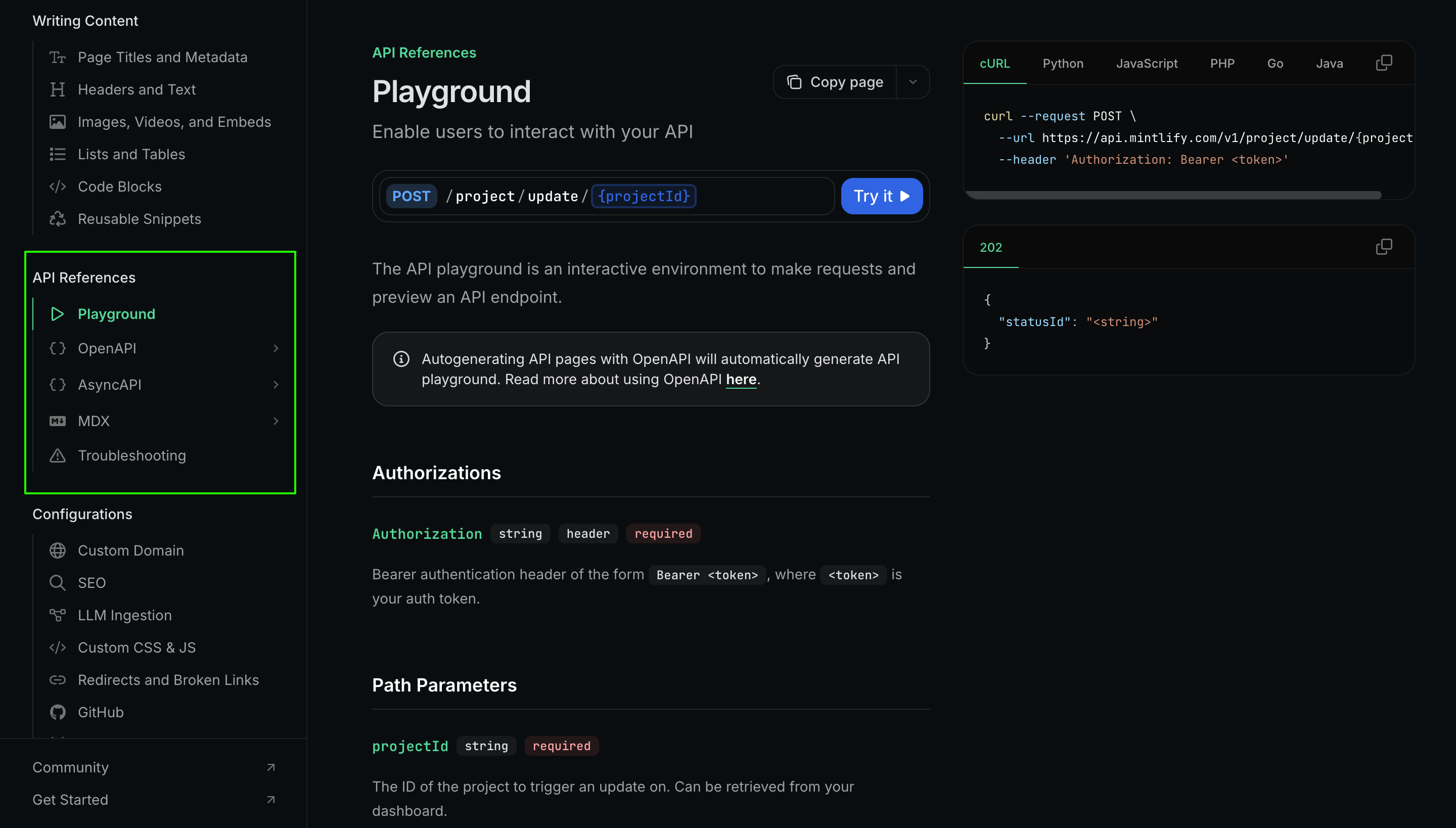
Mintlify API Playground Setup Dashboard
Final thoughts on autogenerated API documentation
Auto-generating API documentation offers clear benefits, including smoother onboarding, fewer support requests, and a more consistent developer experience. Most importantly, it frees your team to focus on building great APIs instead of constantly updating docs.
Throughout this guide, we have examined where automatic generation falls short, why clarity still matters, and how a combined strategy can deliver high-quality results.
For teams looking to apply this balance in practice, check out our guide to "Autogenerating API documentation from OpenAPI," using Mintlify.
More blog posts to read
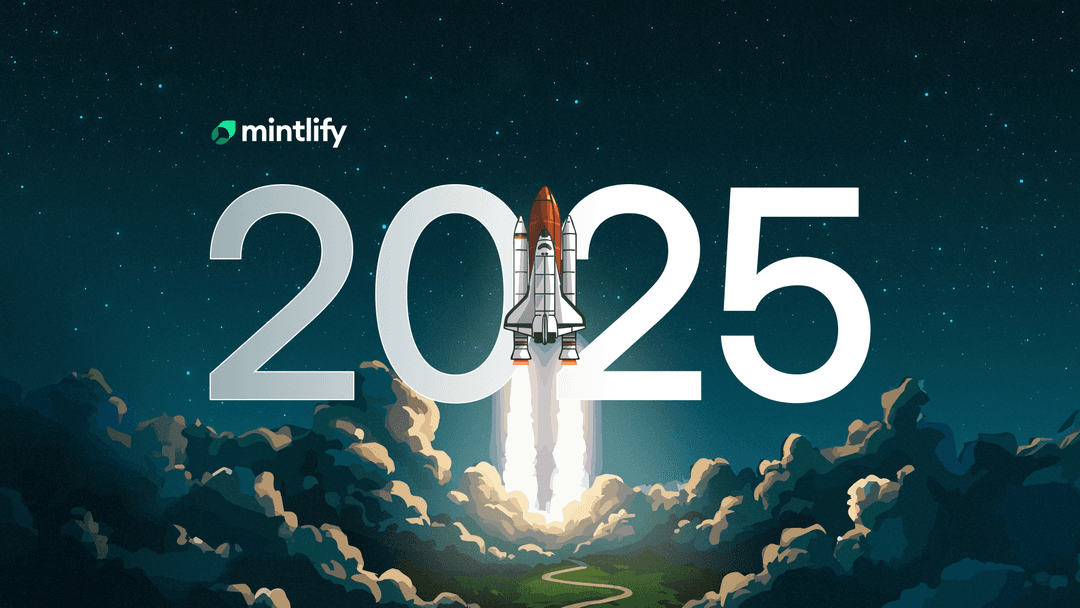
2025: A Year in Review
Scaling to 8-figures ARR, onboarding 10,000+ companies, and evolving from a documentation platform into the infrastructure layer for how AI understands technical knowledge.
December 31, 2025Han Wang
Co-Founder

Mintlify Security Event - November 2025
How a week-long collaboration with security researchers helped us identify and fix vulnerabilities, making Mintlify more secure for everyone.
December 18, 2025Han Wang
Co-Founder
Emma Adler
Contributor @ Hackmamba