Joshua Kim
Growth
Share this article
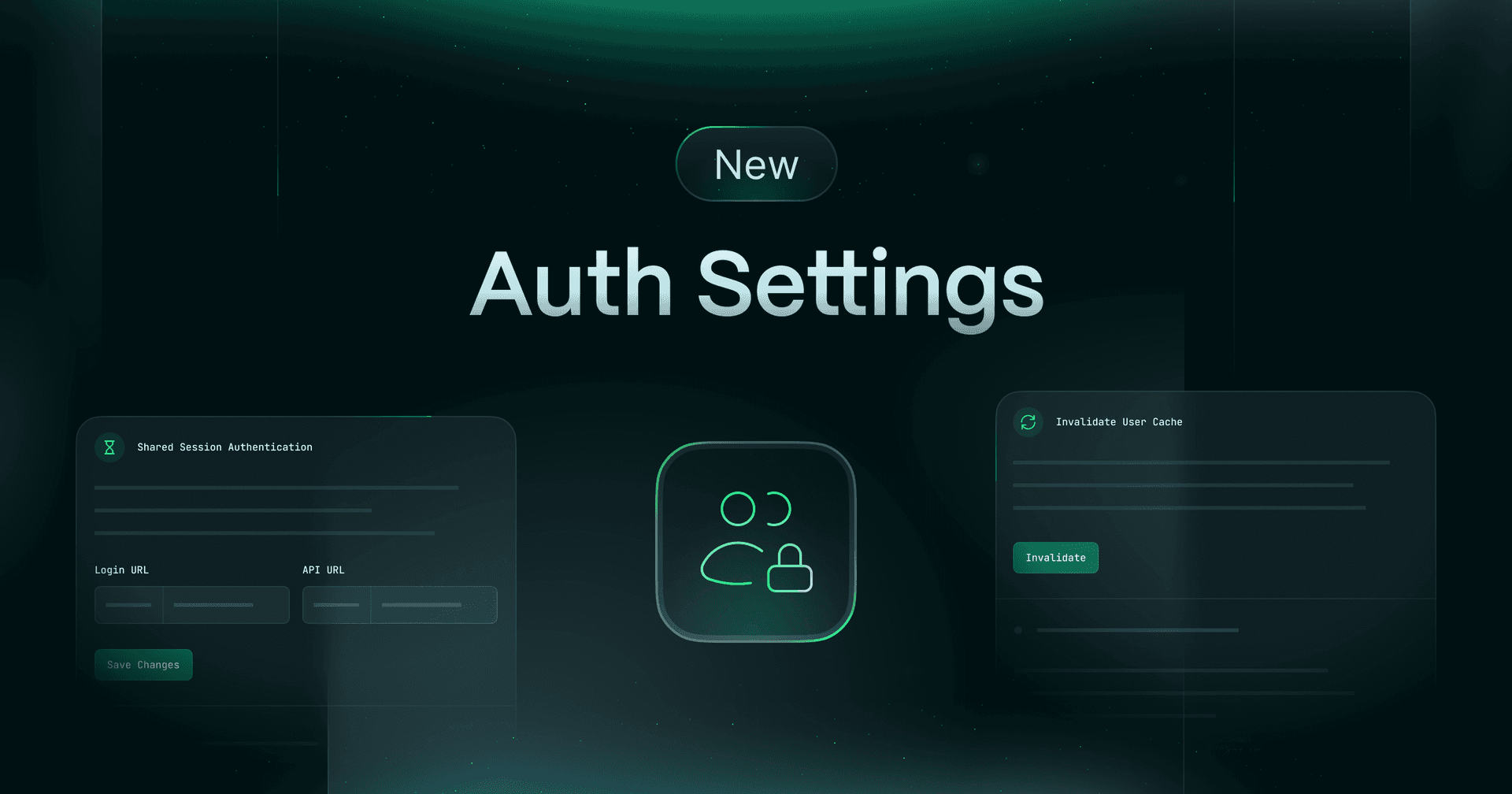
Launch Week III Day 4 introduced User Authentication for documentation, allowing teams to identify users and tailor content based on their identity, plan, or organization. This enterprise feature enables personalized experiences like pre-filled API keys, enterprise-only endpoints, and customized guides, streamlining onboarding and providing contextual documentation for different user segments.
Launch Week Day 4 brings User Authentication to your docs 🔒.
When writing documentation, you may want to limit which user guides are shown to your customers.
With User Auth, identify your users and tailor your docs content to them.
Why it matters
Customized portals allow for more relevant and contextualized documentation, making it easier for developers to find and understand the information they need.
User Authentication allows you to configure a way for authenticating your users into the documentation with user-specific identifiers.
For example, you can pre-fill API keys, show certain endpoints only for your enterprise customers, and surface specific guides for customers based on the products and features they are using.
This can help streamline the onboarding process, helping new developers get up to speed more quickly with your product.
Getting Started
Before your users can access personalized content, they must be authenticated. Mintlify supports two methods of authenticating users:
1. Shared Session: Utilize the same session token used by your dashboard to authenticate users.
2. JWT: Use your own login flow to send user info to your docs via a JWT in the URL.
When writing content, you can use the `userContext` variable to access the information you have sent to your docs. Here's an example of how it would be implemented:
User Auth is an enterprise feature. {
userContext.org === undefined
? <>To access this feature, first create an account at the <a href="https://dashboard.mintlify.com/login">Mintlify dashboard</a>.</>
: userContext.org.plan !== 'enterprise'
? <>You are currently on the ${userContext.org.plan ?? 'free'} plan. To speak to our team about upgrading, [contact our sales team](mailto:[email protected]).</>
: <>To request this feature for your enterprise org, [contact our team](mailto:[email protected]).</>
}
If you would like to prefill keys in the API Playground, you can return the inputs in the user information. This allows for a way to navigate the API Reference without having to leave elsewhere to retrieve their API key.
To learn more about how to implement user authentication for your developer portal, check out our auth documentation.
Next Steps
User Authentication is available for select enterprise organizations. Contact our sales team to get a demo today.
To stay updated for the last day of Launch Week, follow our Twitter/X or join our community!
More blog posts to read
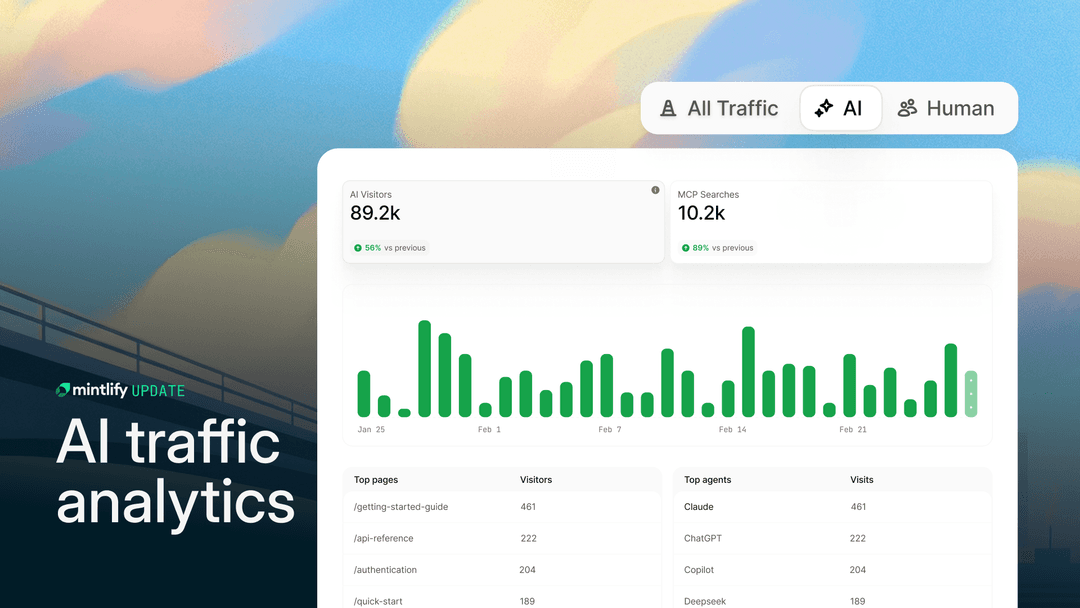
Analytics for AI and agent traffic
See how AI agents use your documentation and why building docs for agent consumption is becoming essential.
February 2, 2026Peri Langlois
Head of Product Marketing
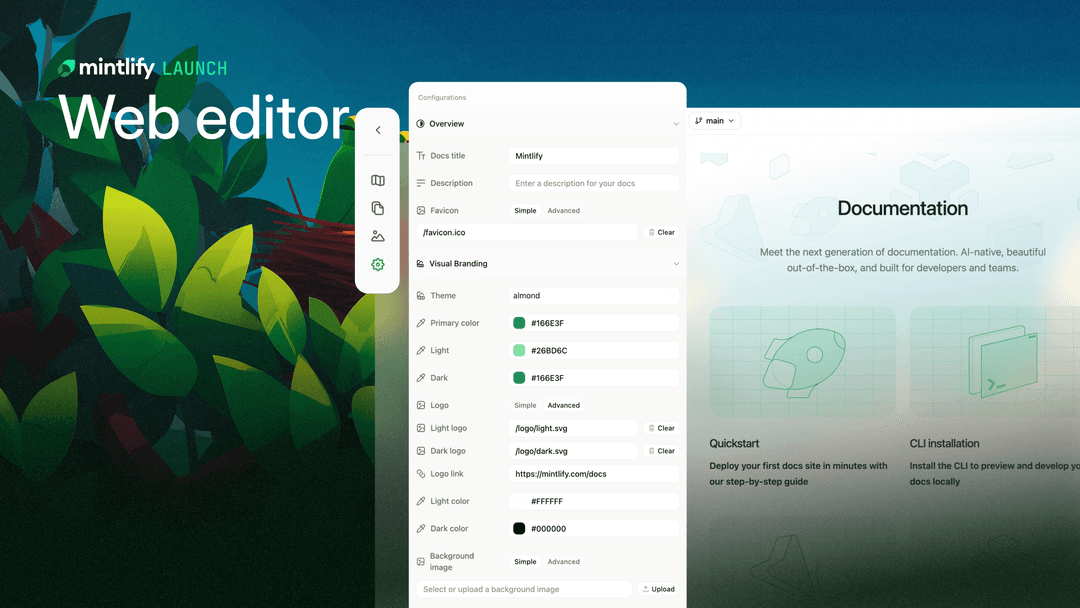
A better way to edit and publish in Mintlify
A new web editor that brings publishing, editing, and previewing into one workflow for anyone on your team.
January 30, 2026Peri Langlois
Head of Product Marketing
Joshua Kim
Growth