Want to try an open-source documentation tool? Read this first
August 6, 2025
Emma Adler
Contributor @ Hackmamba
Share this article
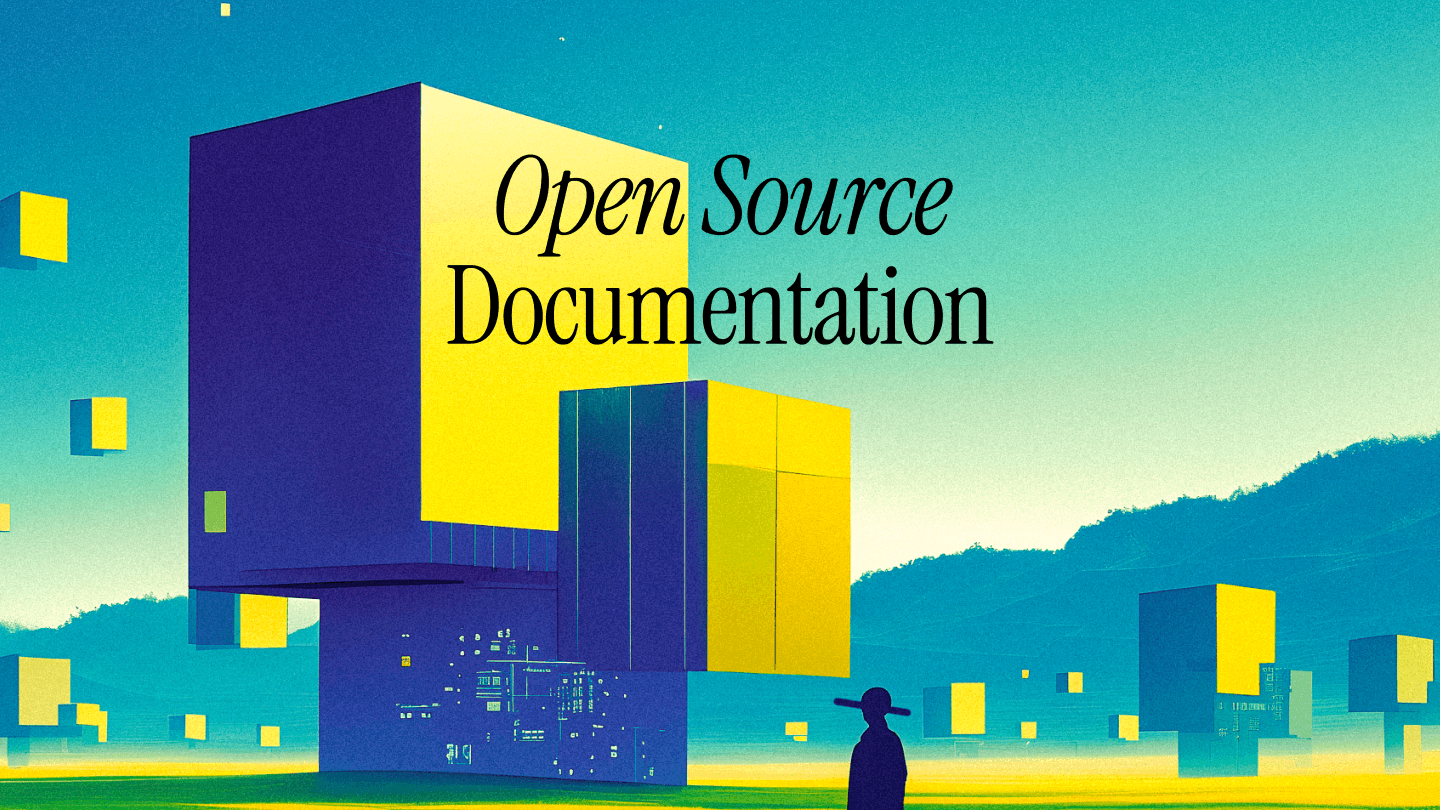
This comprehensive guide compares open-source and hosted documentation tools, revealing that while open-source offers complete customization and control, it requires significant developer bandwidth for setup, maintenance, and security. The article helps teams decide based on their customization needs, development capacity, contributor preferences, compliance requirements, and maintenance capabilities, emphasizing that "free" open-source tools often come with hidden costs in time and infrastructure management.
If you're contemplating using open source tools for your product documentation, you're probably looking for a significant degree of customization, but aren't sure if the added complexity is worth it.
Open source documentation tools provide a lot of room for flexibility. At the same time, they require engineering effort and technical skill for tasks such as theming, hosting, CI/CD configuration, and author training.
Hosted documentation platforms let you launch quickly, while offering automated deployment pipelines, built-in hosting, and access to advanced features. However, they offer less control than open source documentation tools.
This article will help you better understand the key differences between using open source and hosted platforms, and hopefully make it easier to decide which option makes the most sense for your team.
TL;DR: Open source gives you control and customization, but only if you have the developer bandwidth to support it. Hosted tools give you speed, reliability, and built-in features, at the cost of some flexibility. Your decision should come down to how much time you can invest in setup, maintenance, and onboarding.
How quickly can you launch docs with open vs. closed source tools?
You can think of it this way: Open source is a toolkit, while hosted tools are a full service.
When it comes to speed, hosted platforms are the clear winner. You sign up, link your source code repo, and quickly generate documentation. With Mintlify, for example, your documents can go live within 10 minutes:
- Sign up with your GitHub account or email address.
- Connect your repository.
- Import or write documents.
- Customize if necessary.
- Deploy.
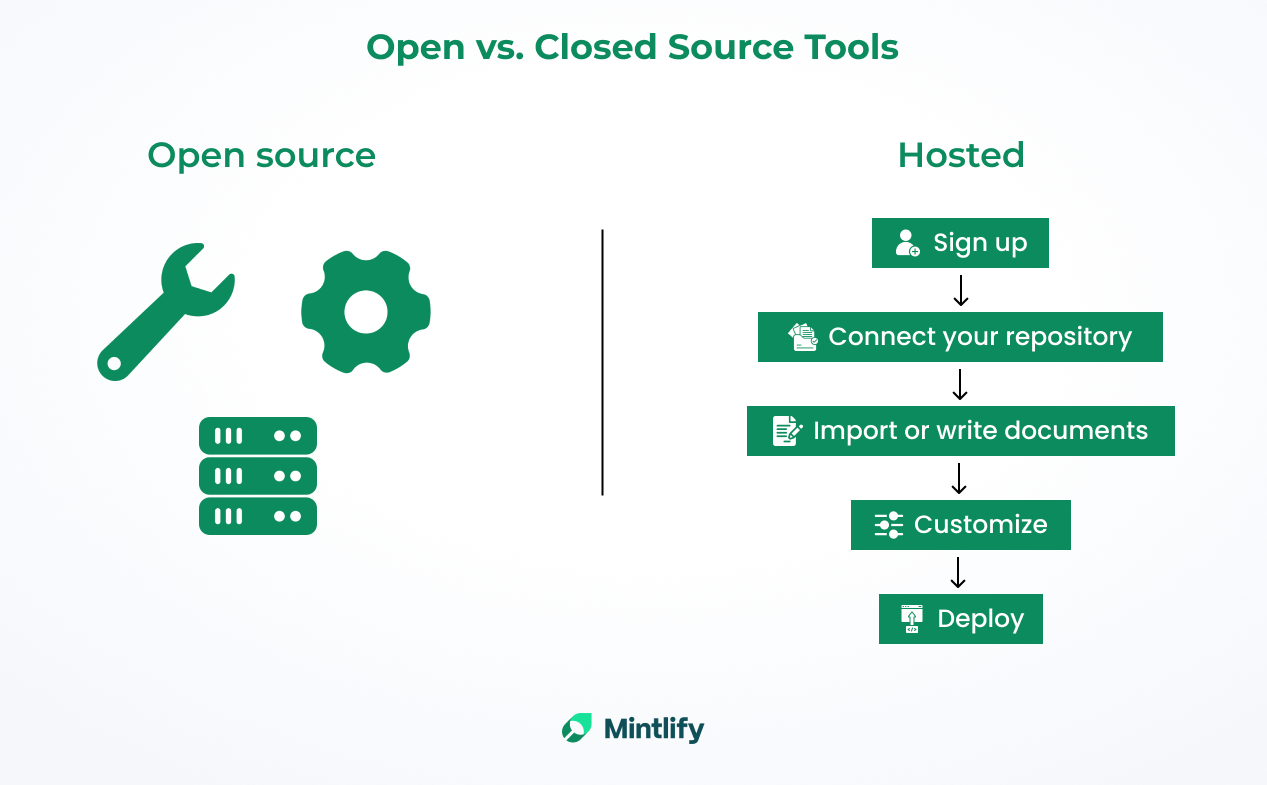
Comparison of how quickly documentation can be launched using open-source vs. hosted tools.
You don't need to manually configure your pipelines or servers, since hosting, themes, and CI/CD are provided by the vendor. Hosted platforms provide deployment (often including an SSL certificate), default branding options, and step-by-step guides to connect your content.
Open source documentation platforms are flexible by default, but you need to invest extra time and effort in setting them up and building project documentation.
You have to create the repository yourself, configure CI/CD pipelines, choose the hosting, build a theme, and configure versioning and other features on your own. This process can sometimes take several days or even longer, depending on the level of customization you need, the complexity of your requirements, the scope of your software project, and your team's familiarity with the tool.
The level of customization you get with open source documentation tools
Open source platforms, such as Docusaurus and MkDocs, let you fully customize the codebase. You can build custom React components, edit CSS or HTML, add plugins, and restructure content as needed. They also support displaying code examples and documentation in multiple programming languages.
However, with open source platforms, you are responsible for maintaining the code. If you fork or heavily modify a software documentation framework because your tool lacks stable APIs or plugin ecosystems, you'll need to update those changes whenever new versions are released.
Hosted documentation tools come with polished defaults and configuration layers. They typically provide theme settings, color palettes, and some layout options, but you usually can't modify the underlying code.
This is convenient, but if your team needs a specific feature or layout that the platform doesn't support, you can't just code it yourself. Instead, you need to request it from the vendor or find a workaround.
Beyond customization, another major difference between open source and hosted platforms lies in how teams create and manage content.
How open source documentation tools compare to hosted platforms for content creation
When it comes to content creation, there are some questions you need to know the answers to in order to choose the right documentation tool.
For example, how many people from your team will write and maintain docs? Are they technical? Can they use Git comfortably? Do they need a visual editor?
Open source documentation tools are usually Markdown-first and rely on Git-based version control. Authors edit these files using code editors. This docs-as-code approach works well for developer-writers, but it can be challenging for non-technical writers when working on detailed documentation.
Out of the box, these tools often lack user-friendly features like WYSIWYG (What You See Is What You Get) editing, real-time collaboration, comment threads, and easy formatting.
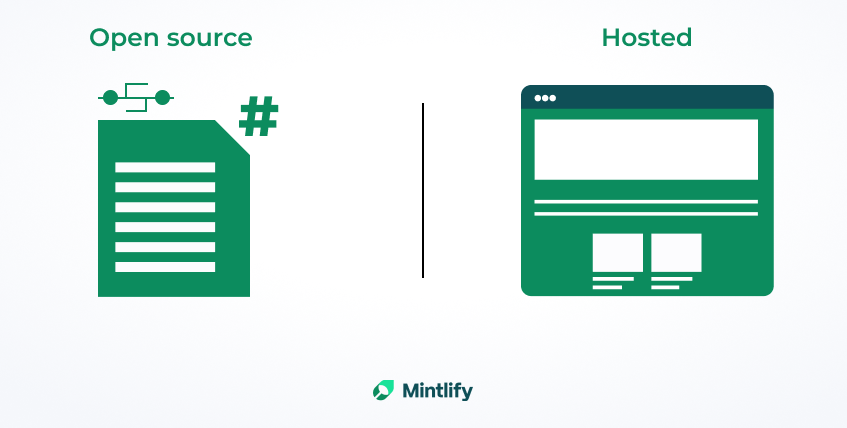
Open source documentation tools generally use pull requests and merge workflows for collaboration. Platforms like GitHub and GitLab provide features such as review comments on pull requests, which allow team members to discuss and suggest changes before merging.
The problem is that these collaboration features are tied to the pull request process and are not the same as real-time co-editing or threaded comments directly on documentation pages.
For non-developer teams, this workflow can feel restrictive. To achieve more interactive collaboration, non-developer teams often need to adopt additional tools or set up separate collaborative editing interfaces beyond what an open source platform can offer.
Mintlify supports Markdown authoring for developers, but also includes user-friendly features. For example, Mintlify offers a built-in WYSIWYG web editor for non-technical contributors.
This means a non-technical team member can tweak content in a familiar interface without touching Git or Markdown syntax. Mintlify also provides live preview deployments and AI suggestions.
Which is more secure: open source or hosted documentation software?
Open source documentation tools give you total control over data and compliance, but you own the risk.
Open source lets you keep everything in-house, which is better for some organizations. However, the documentation platform itself (such as MkDocs or Docusaurus) will also need to be updated and secured.
With open source platforms, you are in full control. The data, including your docs, can stay in the environments you manage yourself, which is important in highly-regulated industries that demand tight security measures and compliance with data regulations.
This means that you can efficiently enforce security policies, determine where your data is stored, and audit components.
With a vendor-hosted docs platform, the responsibility is shifted to the provider. Mintlify's Enterprise solution, for example, is SOC 2 Type II certified and uses industry-standard encryption at rest and in transit.
SOC 2 Type II certification is a rigorous security and compliance standard that demonstrates a company's commitment to safely managing and protecting customer data. The data is handled with industry-approved care at all times, reducing the risk of breaches and regulatory non-compliance.
Mintlify supports Single Sign-On (SSO) and has built-in daily backups. The SSO support allows organizations to securely manage user access by integrating with identity providers (e.g., Google Workspace), while retaining centralized control over authentication and permissions. The built-in daily backups, meanwhile, automatically save content every day and retain it, which helps protect against data loss events.
The best free documentation tools are not really free
Hosted platforms come with a price tag, but open source tools, by contrast, don't. However, “free” often comes with hidden costs.
With open source, you're responsible for setup, theming, customization, ongoing maintenance, and fixing issues as they arise. You'll also need to handle your own hosting, whether that's configuring cloud infrastructure, paying for servers and bandwidth, or managing uptime and security.
For many teams, the time and effort required to self-manage their documentation infrastructure often outweigh the savings, making it a less efficient choice in practice.
Hosted platforms charge subscription fees, and these costs are predictable, so you can budget and plan ahead. Factor in the fact that the time your developers spend on document setup is time they could be spending on product work, and it becomes clear that the total cost of ownership for a hosted solution may actually be lower than managing an open source alternative.
Final decision: Should you go open source?
The right choice depends on your team's goals and capacity. Here are the key factors to consider before making the call.
- Customization needs: If deep customization is what you need and you have a team of front-end engineers capable of implementing and maintaining it, then it would probably be a good idea to go with an open source solution.
- Development bandwidth: Open source is a solid option if you have people on your team who can take ownership of maintaining and updating the documentation platform. However, if setting up and maintaining documentation would take time away from other priorities, using a hosted solution makes more sense.
- Contributor preferences: If your team enjoys working in Markdown and Git, adopting an open source docs platform might be the logical choice. On the other hand, if your team members are used to a smoother, polished UI or WYSIWYG editing, a hosted tool is what you need.
- Compliance: If you have to self-host everything, open source lets you keep data in your environment. Otherwise, the built-in compliance of a vendor like Mintlify is far more convenient, since compliance is managed by the provider.
- Maintenance: With open source, you're responsible for keeping the software up to date, applying security patches, and handling any compatibility issues that arise. With a hosted vendor, you don't have to worry about any of that.
Choose open source if you need full customization, complete control, and have the technical resources to manage ongoing maintenance. But if your priorities are speed, reliability, and ease of use, a hosted solution may be a better fit.
Mintlify is a dev-native, but flexible documentation platform that handles hosting, security, and compliance.
With features like MDX-based customization, SOC 2 Type II compliance (with encryption and SSO), and automated deployments, Mintlify lets your team focus on writing and maintaining docs rather than spending time on infrastructure management and implementing security measures.
Want to see it in action? Sign up for a free trial to explore how Mintlify can simplify your documentation.
More blog posts to read
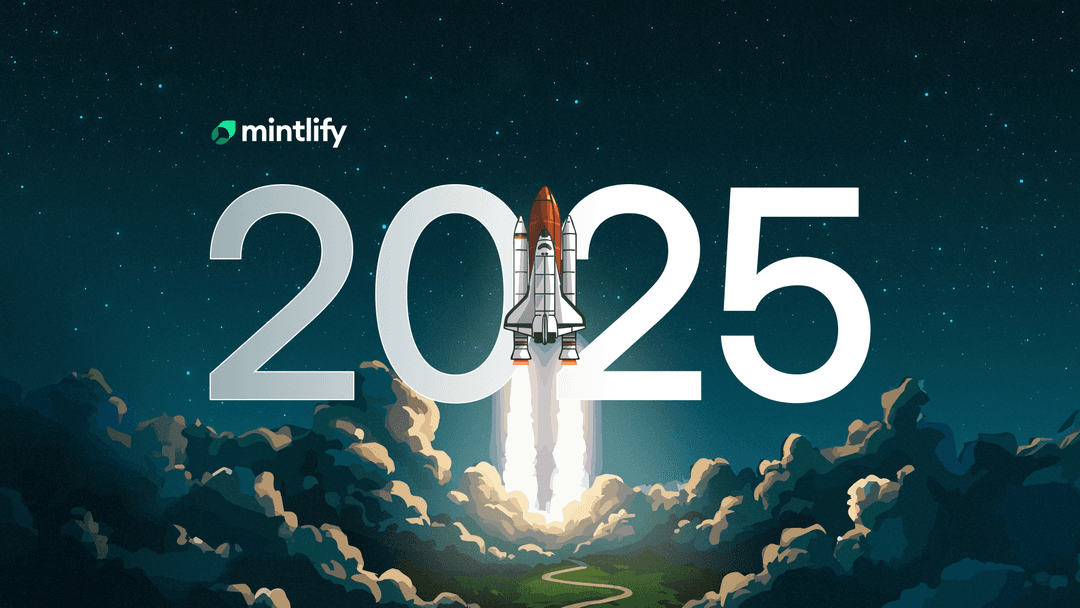
2025: A Year in Review
Scaling to 8-figures ARR, onboarding 10,000+ companies, and evolving from a documentation platform into the infrastructure layer for how AI understands technical knowledge.
December 31, 2025Han Wang
Co-Founder

Mintlify Security Event - November 2025
How a week-long collaboration with security researchers helped us identify and fix vulnerabilities, making Mintlify more secure for everyone.
December 18, 2025Han Wang
Co-Founder
Emma Adler
Contributor @ Hackmamba