New Devs Don't Read Docs? Maybe It's Not Their Fault
February 12, 2025
Emma Adler
Contributor @ Hackmamba
Share this article
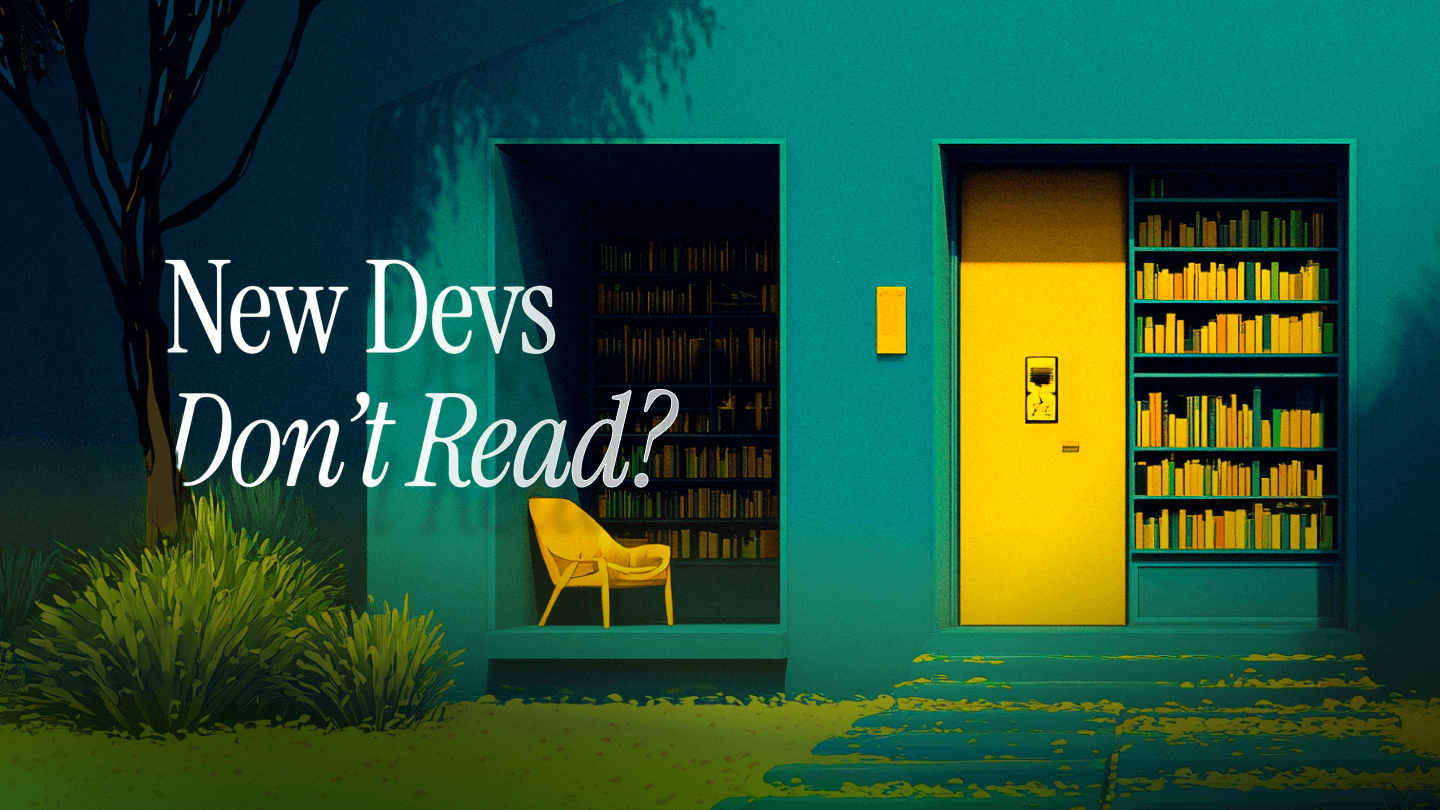
This article challenges the assumption that developers avoid documentation, revealing that poor documentation design and outdated content are the real culprits behind low adoption rates. The guide provides actionable strategies for creating onboarding documentation that new developers actually want to use, emphasizing quick starts, real-world examples, and treating docs as living resources that evolve with the codebase.
It's common to hear that developers skip documentation, but the reality is more complex. This assumption oversimplifies the issue and can lead to documentation practices within the team that make onboarding harder for new hires.
When a new developer joins a team, their first stop is almost always the onboarding documents. While the external documentation helps them understand the broader system, the internal documentation guides them through team-specific workflows, decision logs, and coding conventions.
So, if new devs aren't relying on your documentation, the question isn't, "Why won't they read it?" but rather, "How can we make our documentation more useful and approachable?"
In this article, we'll answer the questions of why developers often abandon documentation, what common mistakes teams make when creating it, and how you can create better onboarding documentation for developers.
Why developers avoid documentation
The answer isn't impatience or laziness. The real issue is that documentation often doesn't align with how developers think and work. Here's why:
Your docs are too vague or outdated
Few things are more frustrating than documentation that feels complete but doesn't answer key questions. When your onboarding documentation lacks detailed instructions, new hires are left guessing. They're forced to experiment, cross-reference multiple sources, or abandon the docs altogether.
I remember working with a team where I needed to integrate their service into the application I was building. The API documentation seemed thorough, listing all the available endpoints and parameters, but it didn't provide a simple example of how to authenticate requests.
I tried different configurations, double-checked the API reference, and even searched online, but nothing worked. After hours of trial and error, I reached out to support, only to be directed to a YouTube video from an unrelated third party that explained the missing steps.
At that moment, the documentation lost all credibility. If the official docs couldn't provide the most basic setup guidance, why would I rely on them moving forward? Once developers stop trusting your documentation, it becomes the last place they check for information moving forward.
Your docs are hard to use
Developers will always take the path of least resistance to get an answer. If reading through documentation feels slower than trial and error, they'll naturally skip it and figure things out on their own.
This happens when:
- The documentation is accurate but lacks practical use cases: It overexplains concepts without providing clear, actionable next steps. For example, if Stripe's documentation thoroughly explained its payment gateway's architecture and security model but never included a step-by-step guide on processing a basic transaction, you'dbe left confused about how to start.
- The navigation is unclear: Documentation should be structured for quick navigation and should follow a developer's journey. If setting up a new project requires that I jump through multiple pages, one for installation, another for system requirements, and yet another for configuration or troubleshooting common errors, it getsoverwhelming, and I might look for faster alternatives elsewhere.
- It assumes knowledge they don't have: A common mistake many teams make with documentation is designing it with existing employees in mind rather than new hires. One time, I was given access to a custom internal tool but had no context on what it was for, what commands to run, or which environment variables to include. After struggling and combing through the documentation without any headway, I had no choice but to ask a teammate for help. This happens more often than you think.
Take this Stack Overflow survey, for instance. It showed that 25% of developers spend over an hour daily searching for answers or solutions. These might look like small numbers, but if you manage a team of 50 developers, the time adds up to between 333 to 651 hours lost per week across the entire team — imagine how much of that could be saved with clear, well-structured documentation.
What great documentation looks like
Great onboarding documentation isn't just a pile of facts; it's a structured path from “new and lost” to “confident and shipping code.” The goal is for developers to feel more empowered to solve their problems after reading your documentation.
Great onboarding documentation prioritizes:
- A “quick start” that works out of the box: Developers should be able to follow a set of instructions, run a command, and see something working within minutes. The React Email getting started guide takes this approach, making their docs simple and straightforward.
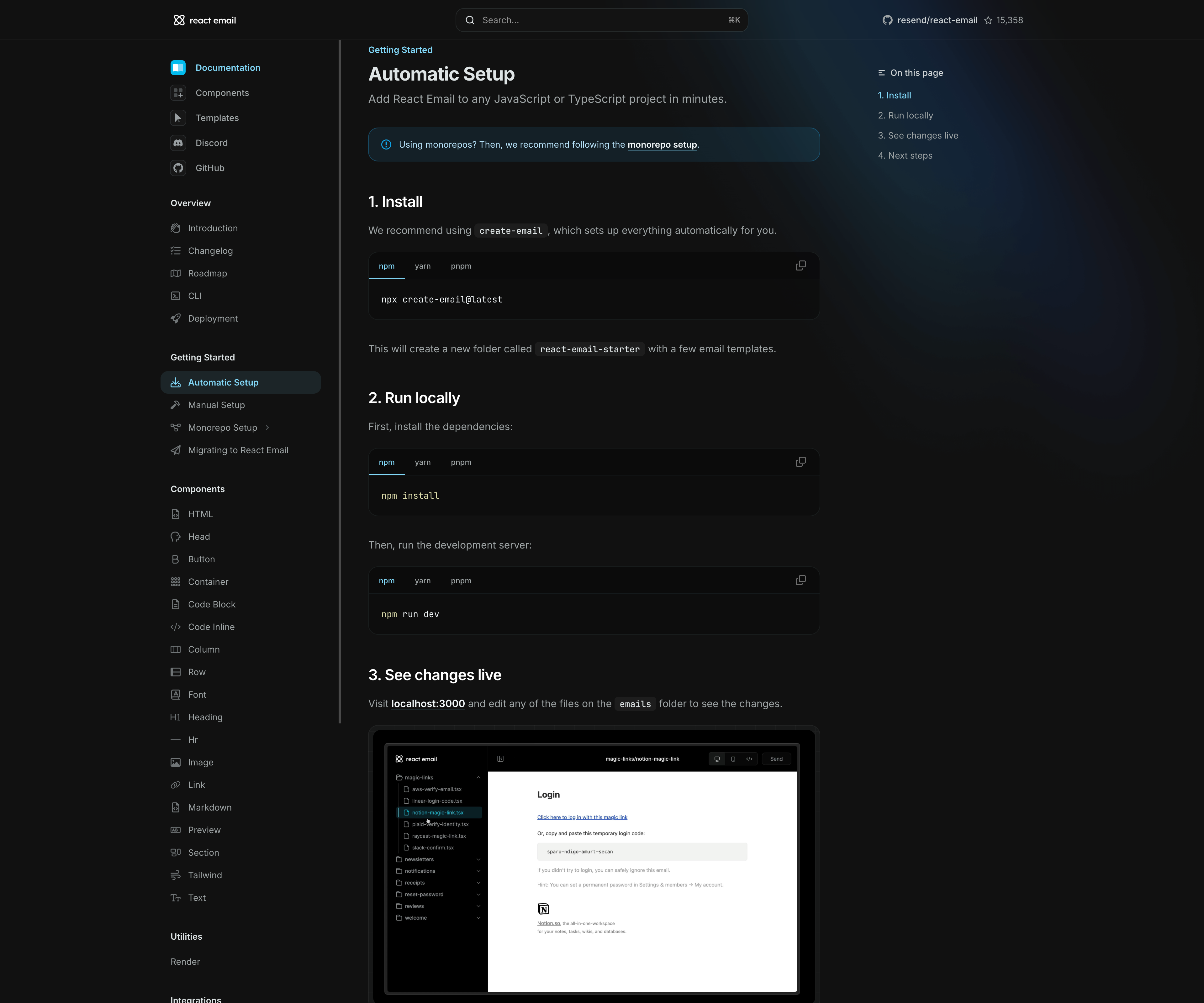
React Email getting started guide
Developers can see the result within minutes. If they have to manually tweak 10 config files before anything runs, you've already lost them.
- Minimal but meaningful setup steps: The first steps should be frictionless and help developers understand the architecture as they go. A good example of this is Supabase's quickstart guide, which provides simple and clear steps and enough context to help developers understand how the product works.
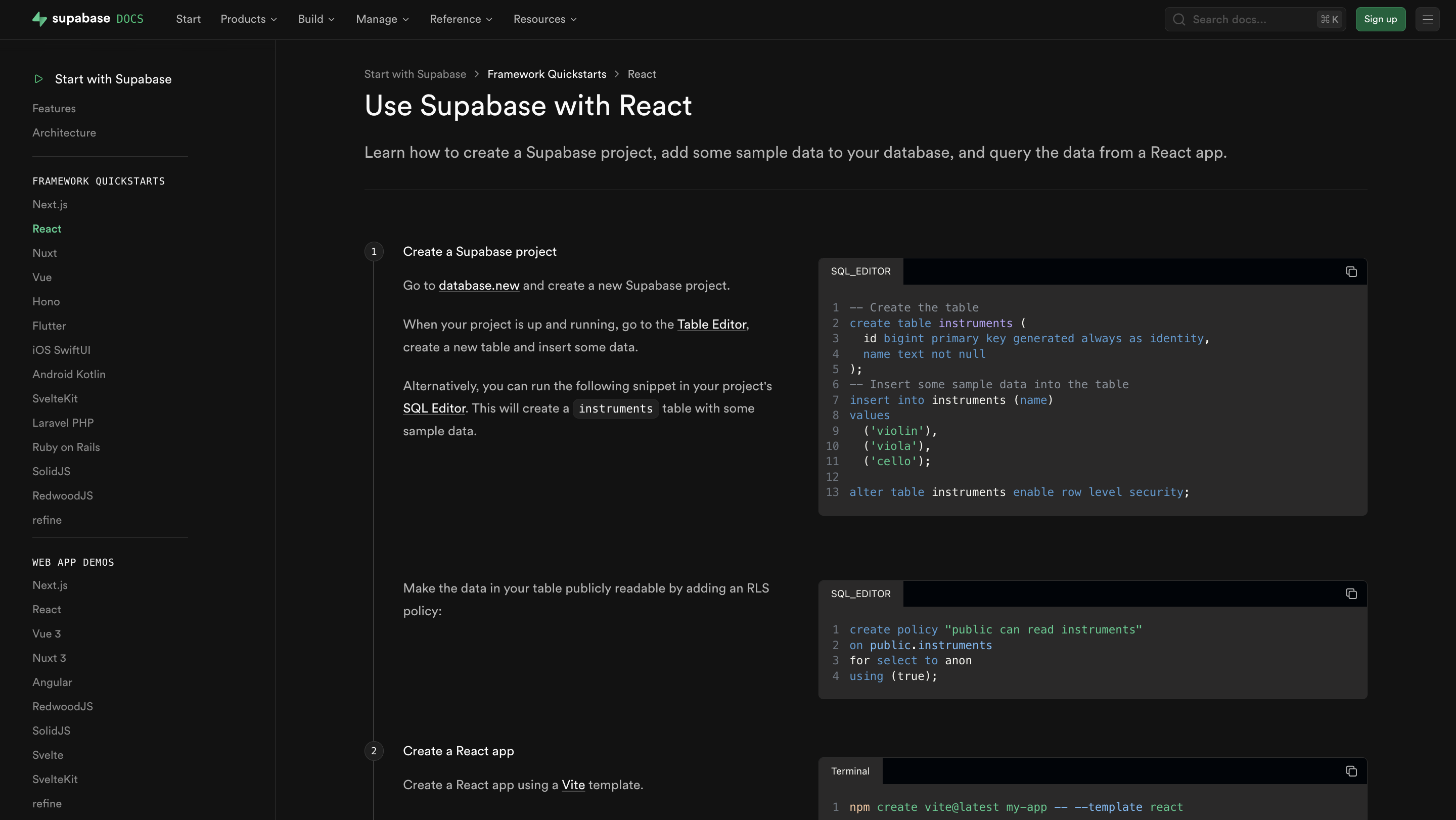
Supabase quickstart guide
- Guided, real-world examples: Show how things fit together rather than dumping an API reference and expecting developers to piece it together. Twilio does this by including step-by-step tutorials that demonstrate how to integrate their services with actual use cases, making it easier for developers to implement their APIs.
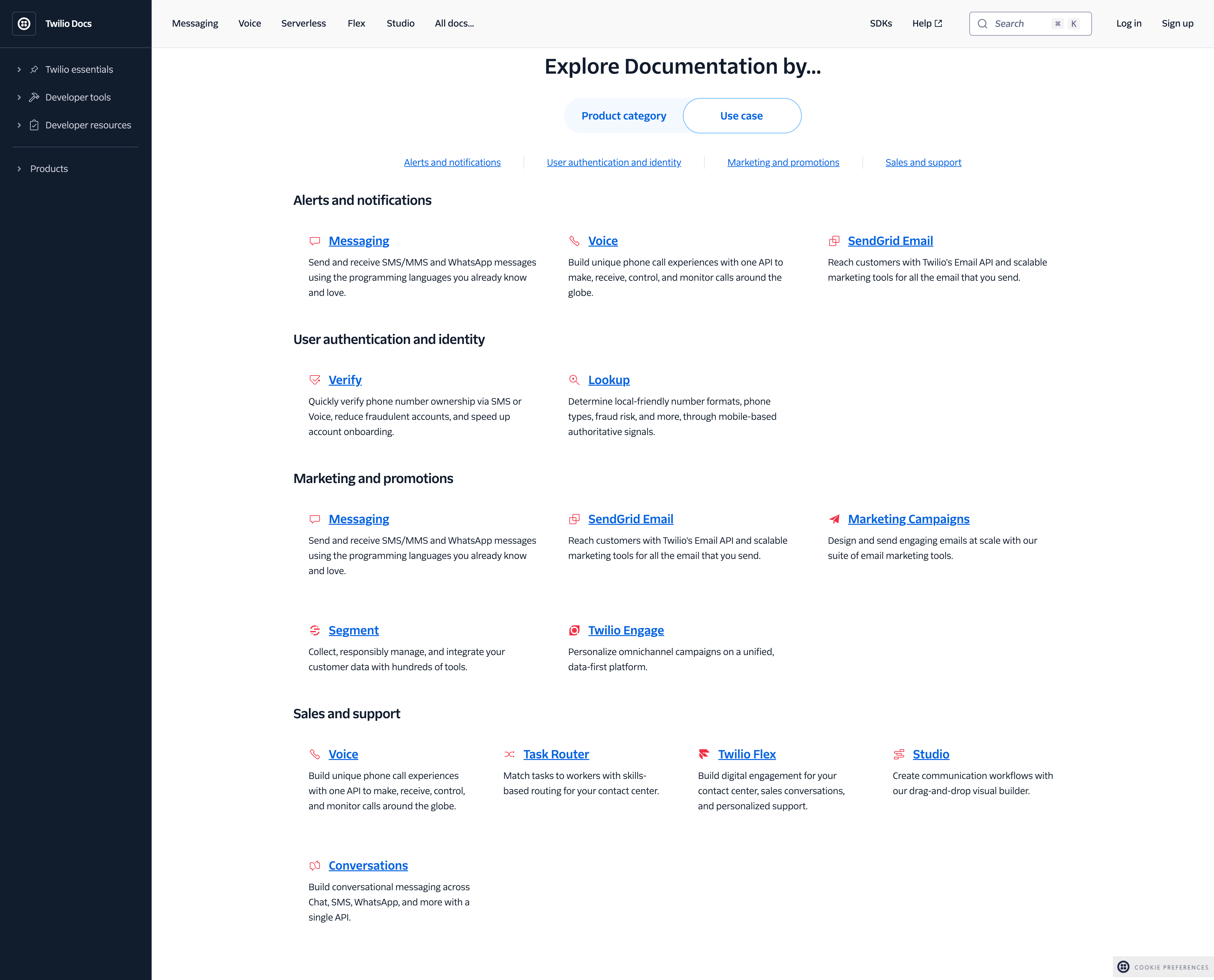
Twilio use cases documentation
But great onboarding documentation isn't just about covering the basics. To truly be effective, your documentation should be:
Actionable, not abstract
New developers don't need a philosophical deep dive into your company's software stack. They need clear, actionable guidance on how to get up and running — what tools to install, how to set up their development environment, and where to find key resources.
Instead of saying:
- “Our authentication system uses OAuth 2.0 and integrates with internal microservices.”
Say:
- “To log in, run auth login in your terminal. This will open a browser window to authenticate you. If you run into errors, check [this guide].”
Instead of:
- “The system is designed to be modular and flexible.”
Say:
- “To add a new API route, go to routes/api.js, follow this format, and test it with npm run test.”
Developers should walk away from your onboarding docs ready to contribute, not just vaguely aware of how things work.
Living, not static
Onboarding documentation isn't something you do “once and for all”; it's a living resource that should evolve with your codebase. If your docs haven't been updated in months (or worse, years), they're probably causing more confusion than clarity.
The best teams treat onboarding docs like code:
- Version-controlled: Docs live in the repo, not buried in a forgotten Notion page.
- Reviewed regularly: If an engineer finds something outdated, fixing the docs is part of the workflow.
- Validated by new hires: The best test for onboarding docs? Ask the newest developer, "Did this actually help you?”
Great documentation makes everything else easier; it becomes so useful that developers want to use it.
Connected, not isolated
To create a great onboarding experience for your new hires, your internal and external documents have to work together. External documentation isn't just for customers; it's also a valuable resource for new hires. It serves as the first layer of learning, often acting as their initial point of reference when familiarizing themselves with your product.
When done right, external documentation guarantees a smooth onboarding process by providing a consistent, vetted source of truth that reduces reliance on scattered internal notes.
Once a developer understands the broader system, internal documentation helps them navigate the specifics of how your team works — team workflows, decision logs, coding conventions, and company-specific best practices. The internal docs also provide context to new hires as to why certain architectural choices were made and how decisions changed over time.
When the lines between internal and external documentation are not blurred, that is, when internal documentation isn't overloaded with information that should be in the external docs, and the external docs aren't neglected, the new hires will have a smoother onboarding. However, to make the document valuable at all times, it has to be maintained.
How to create and maintain great documentation
Creating and maintaining great documentation isn't something you do once. It takes continuous effort to keep it accurate, accessible, and useful as your codebase changes.
This is where most teams struggle. Even with the best intentions, documents become outdated, scattered, or too difficult to maintain as new features and updates are being shipped regularly.
With documentation tools like Mintlify, teams can fix that: better internal docs to ease new hires' onboarding and better external docs to help new hires and customers understand the product more effectively.
Here are some things you can do:
Sync docs with codebase
This solves the problem of your documentation becoming outdated. Use Git sync to make sure you are notified when changes are made in the repository, whether on GitHub or GitLab. This eliminates one of the biggest pain points in creating software documentation.
By making it easy to write, update, and maintain docs as part of the regular engineering process, teams don't have to choose between shipping features and keeping their knowledge base current. The result is a documentation that developers will actually use because it's relevant, reliable, and always up to date.
Provide intuitive navigation
For structure and flow, use documentation platforms that provide intuitive navigation. This reduces friction by helping developers find answers quickly without needing extra guidance.
Instead of clicking through a cluttered set of pages or following a maze of links, developers can follow a clear learning path, making onboarding smoother and reducing interruptions when asking for help.
Enable contributions from non-engineers
Developers aren't the only ones with valuable insights to add to your onboarding documentation. Support, product, customer success, and HR teams often have a deeper understanding of user pain points, internal workflows, and company policies that new hires need to know. Encouraging them to contribute makes documentation more comprehensive and useful.
However, not everyone is comfortable using Git-based workflows. A WYSIWYG, Notion-like interface lets non-engineers contribute without dealing with version control. This makes it easier for cross-functional teams to document real-world challenges, FAQs, and onboarding guidance, making sure that your onboarding documentation is more robust, accessible, and continuously improving.
Manage access to your documentation
Use software documentation tools that offer flexible visibility controls without unnecessary roadblocks. This guarantees that all documentation stays centralized while still allowing you to control who gets access to what information.
With proper access management, new developers automatically receive the documentation they need without having to ask around or scan through documents that are not relevant to them. This reduces friction, speeds up onboarding, and keeps sensitive internal information protected.
Listen, iterate, improve
Great documentation isn't static. It should evolve based on real developer feedback.
Ask new hires regularly what worked well and what could have been better. Identify gaps, confusing sections, or areas where developers still ask for help, then refine your documentation accordingly. Your onboarding documentation should be treated as a living resource that continuously improves to meet the needs of new hires.
Ultimately, the goal is to make your documentation the first resource for new devs rather than an afterthought.
The right docs can change everything
Good documentation is an invaluable part of onboarding and long-term developer success. It should be the first place new hires turn to when they need guidance, not an obstacle they're forced to work around.
Achieving this means keeping it accurate, structuring it for quick answers, and making sure that it evolves with your codebase. With the right approach and tools, you can create onboarding docs that new devs can rely on.
At the end of the day, the best way to measure your documentation's effectiveness is simple: Are new developers finding what they need without frustration? If not, it's time to rethink how your team approaches documentation.
More blog posts to read

Mintlify Security Event - November 2025
How a week-long collaboration with security researchers helped us identify and fix vulnerabilities, making Mintlify more secure for everyone.
December 18, 2025Han Wang
Co-Founder

Inside our effort to improve the Mintlify assistant
A data-driven look at improving the assistant, powered by ClickHouse and deeper feedback analysis.
December 12, 2025Patrick Foster
Software Engineer
Emma Adler
Contributor @ Hackmamba