Han Wang
Co-Founder
Share this article

Mintlify's AI Assistant automates the tedious maintenance tasks of documentation by allowing users to prompt AI to make changes and propose updates based on existing documentation context. The tool follows the 80/20 rule, handling grunt work like fixing typos and updating terminology while enabling teams to focus on strategic improvements that enhance the customer experience.
We all know our docs could be better.
The main challenge is that docs are never one-and-done. It requires ongoing maintenance, but identifying what needs updating and implementing those changes is such a tedious process.
That's why we're releasing AI Assistant.
Today, you can ask AI to make changes to your docs, and it will propose updates based on the context of all your existing documentation. All you have to do is type in a prompt and watch the pull request appear.
Using AI to get to 80/20 for documentation
At Mintlify, we see AI as a tool to lower the activation energy of writing, not to automate documentation entirely. For example, our team relies on AI to generate first drafts, but every piece undergoes thoughtful human edits before it's published.
With AI Assistant, we embrace the 80/20 rule: let AI tackle the grunt work tasks, and let people focus on the final creative and strategic touches.
When maintaining documentation feels like a chore—fixing typos, updating terminology—it's easy to let it slip through the cracks. But when AI lifts the burden of grunt work, improving docs transforms into a strategic opportunity: How can we make this a better experience for our customers?
Inspiration for how to use Assistant
With a blank canvas, sometimes the hardest part is figuring out where to start.
To kickstart your journey, here's some ideas of how to use Assistant:
- Update all mentions: Rename all instances of “Feature X” to “Feature Y” across your documentation.
- Improve writing: Simplify and clarify writing on a page by removing run-on sentences, limiting paragraphs to two sentences, and fixing grammar issues.
- Enforce style guidelines: Apply your tone and style guidelines across pages, such as using sentence case, avoiding exclamation points, and favoring active over passive voice.
- Generate changelogs: Create a concise changelog entry based on a new product doc, and have it match the tone of previous entries.
- Translate content: Convert a page into multiple languages to serve a global audience.
Try it out today
AI Assistant is available to try out today. Get started today and let us know what you think! And if you stumble upon a killer use case, throw us a line on X.
More blog posts to read
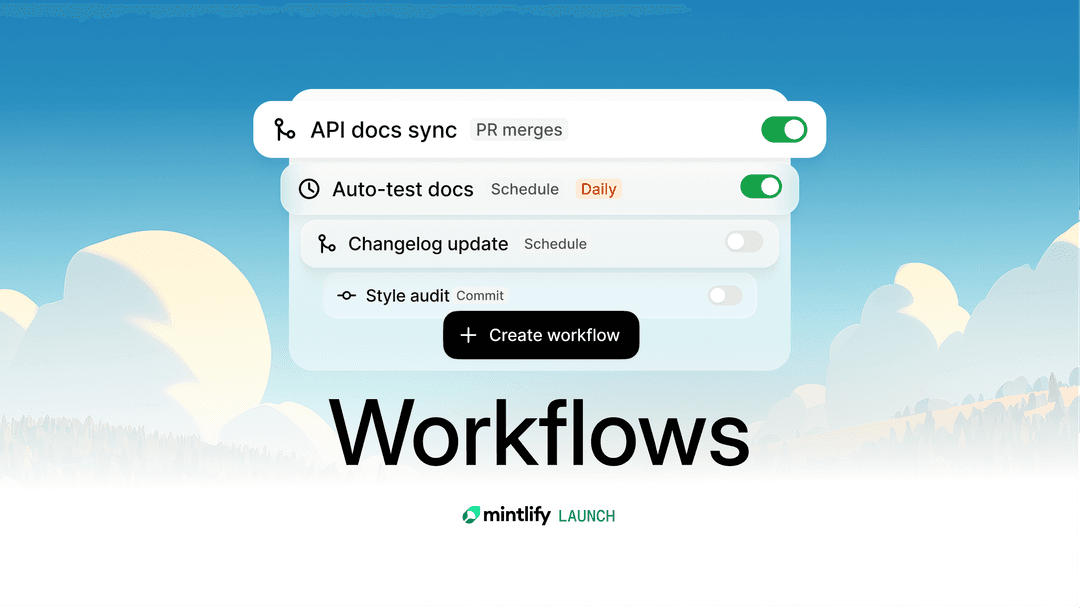
Workflows: Automate documentation maintenance
Workflows let you automate documentation maintenance directly from your repository by defining triggers and instructions in Markdown, so your docs stay in sync with your product.
February 27, 2026Patrick Foster
Software Engineer
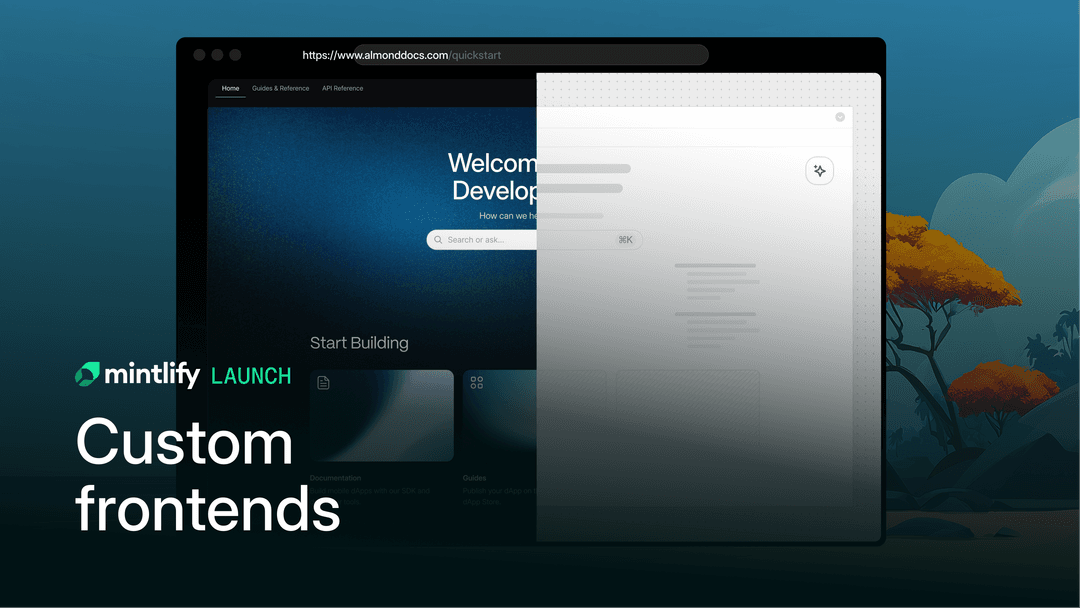
Your docs, your frontend, our content engine
Enterprise teams can now own their docs frontend while Mintlify handles the content engine, AI, and editor behind the scenes.
February 19, 2026Hahnbee Lee
Co-Founder
Han Wang
Co-Founder