How to audit and overhaul your software documentation
March 13, 2025
Emma Adler
Contributor @ Hackmamba
Share this article
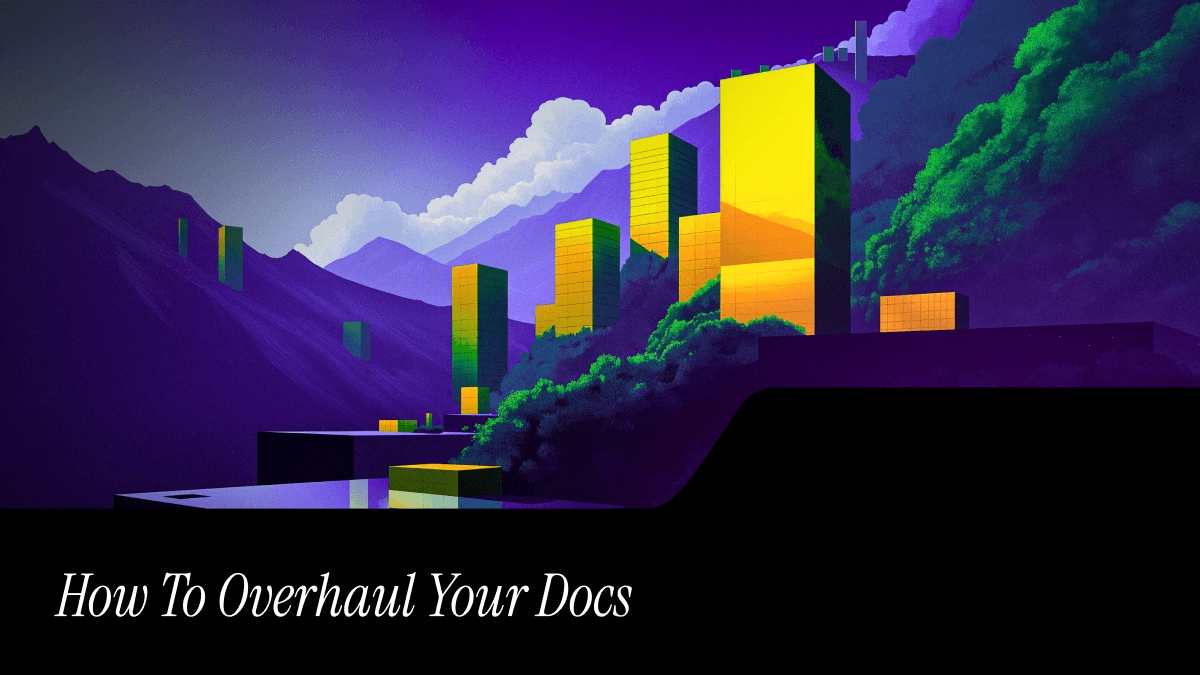
This comprehensive guide provides a step-by-step process for auditing and overhauling software documentation, from identifying signs of documentation debt to implementing ongoing maintenance strategies. It covers how to conduct systematic audits, prioritize fixes based on business impact, leverage AI tools for maintenance, and establish processes to prevent documentation from becoming outdated again.
One of the most common tickets when I join any new company is some variation of "Update X in the documentation." Most teams know the importance of keeping software documentation up to date, but in practice, it often falls to the bottom of their priority list.
With product launches, bug fixes, and feature releases, documentation is put aside until it becomes a problem that can't be ignored. By this time, it's already costing the team, with slow onboarding, stalls in product adoption, or negative developer feedback.
This guide will help you identify signs that your documentation debt is impacting the business, how to efficiently audit your docs, and how AI tools can help you reduce maintenance so you're not constantly playing catch-up.
Signs your API documentation needs an overhaul
Like technical debt, documentation debt builds up over time, quietly slowing teams down and causing avoidable issues.
Before initiating an audit or overhaul, you may need to justify its necessity, especially if you must defend the decision to your manager or key stakeholders.
Here are some common signs to watch for to help you assess whether your documentation needs an overhaul.
Developers keep asking the same questions
Chat with your support team and look through your internal or external communication channels such as Slack, Discord, Twitter, Reddit, etc.
What are engineers saying? Are they asking the same questions repeatedly?
If they are, it's a strong indicator that your documentation isn't providing the answers they need. Instead of being a self-serve resource, it's forcing developers to rely on your support team and increase their load.
Declining engagement or negative feedback
Your documentation isn't just a reference; it's a product. If developers aren't engaging with it, that's a problem.
Check analytics to see if key pages in your documentation are experiencing a drop in page views, high bounce rates, or decreased time on the page. Perhaps developers are even going as far as leaving feedback that they couldn't find what they're looking for.
These are strong indicators that your content is either unclear, incomplete, or lacks the required level of detail.
Broken links or redundant pages
Navigating your documentation should be effortless, and follow a developer's natural journey across your functionality. Dead links and outdated references are giveaways that your documentation has been neglected.
Another sign is if your documentation is filled with duplicate content. For example, the same explanation in the Core Concepts section can be found on the Getting Started pages. This structuring will confuse developers, especially those using your documentation for the first time.
Disorganized or fragmented documentation
If your guides, API references, and tutorials are scattered across different sites, poorly categorized, or inconsistently formatted, developers struggle to find what they need.
Ask yourself this: If a new developer asked, "Where can I find X?" would I have a single, obvious answer, or would I hesitate, knowing it could be in multiple places? If the latter, your documentation needs to be unified, and your content architecture needs to be structured to follow a developer's journey.
The business impact of outdated documentation
In order to prioritize a documentation overhaul, you can rally the team by citing the business impact of outdated documentation.
Poor documentation can stall your product adoption. Developers waste time troubleshooting instead of building, support teams drown in repetitive questions, and onboarding takes longer.
These inefficiencies add up over time, impacting retention and eventually leading to churn as frustrated developers are likely to abandon your product.
Poor documentation will also impact the sales team. If potential customers can't quickly grasp your product from your docs or they can see that you have neglected maintenance, it degrades their trust in your product quality and they might never convert.
All of these are signs that it's time for an overhaul. Your documentation should be a growth driver, not a blocker.
How to structure a documentation audit and overhaul
Jumping straight into fixing issues in your documentation without a clear plan isn't the best approach. You need to conduct an audit (diagnose the problem) of your current doc to determine how you will do the overhaul.
This helps you assess the current state of your documentation, identify what's missing, and determine the level of effort needed for an overhaul. Both the audit and overhaul require a strategic approach to ensure you produce documentation that will actually help developers.
Here are steps you can follow to increase efficiency:
Step 1: Inventory and categorization
Before making changes, you need a clear picture of what you already have.
Map out all your documentation assets—API references, quickstarts, guides, tutorials, FAQs, and internal wikis—and categorize them by type and purpose using the Diataxis framework.
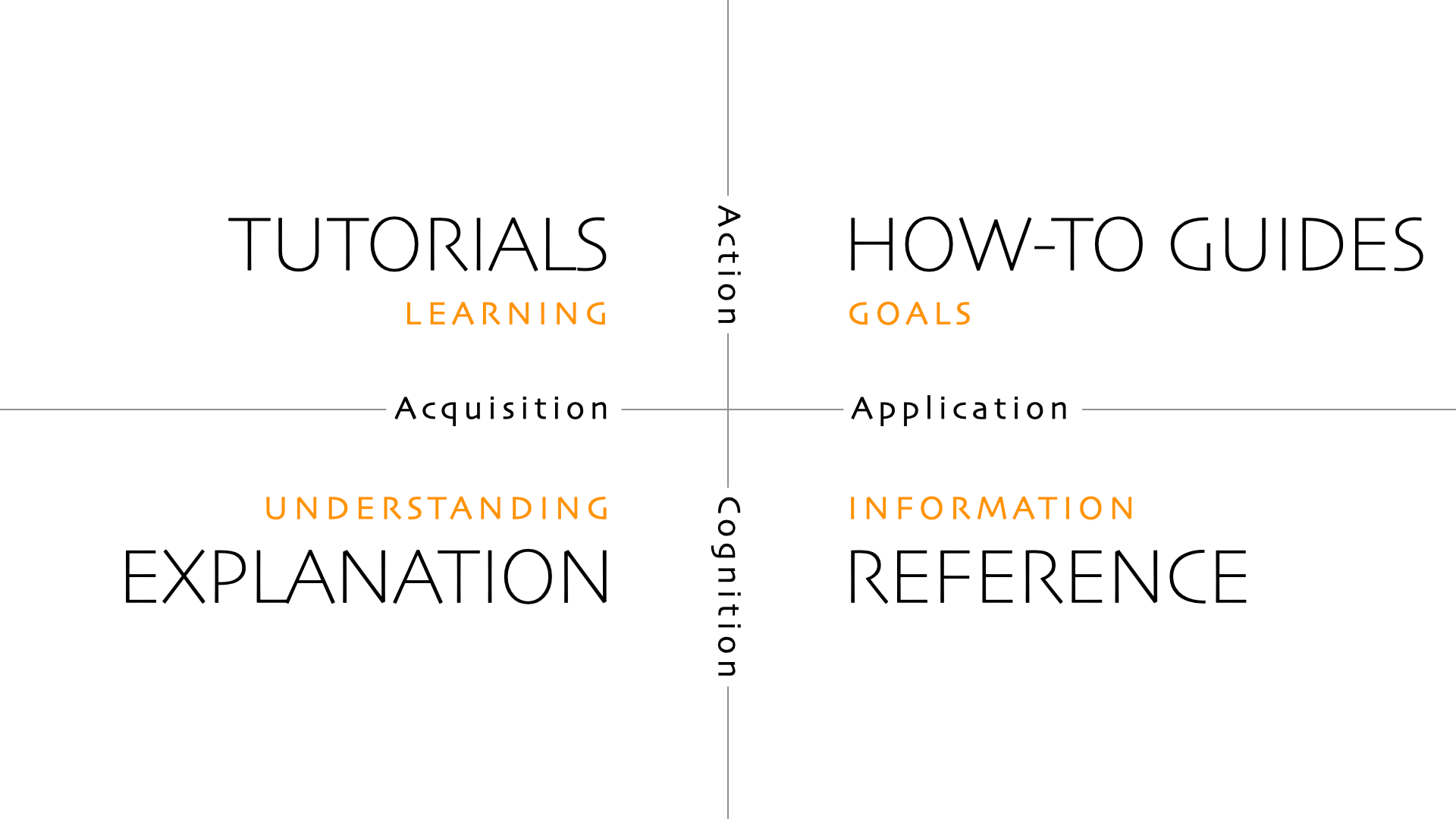
Step 2: Evaluation of the documentation
Conduct an initial review by approaching the documentation as a new developer.
You have the curse of knowledge of how your product works, but you need to understand your audience by starting from scratch.
Treat this as an onboarding exercise, read through the content, and go through the quickstart guides and tutorials step by step. During this process, take advantage of tools like broken link checkers and readability analyzers to speed up your work.
Key areas to assess:
- Does the documentation correctly reflect the current product? Are API examples and configurations still valid?
- Can a developer with no prior knowledge follow the instructions without confusion? Are explanations straightforward, or do they rely on assumptions?
- Do terminology, formatting, and writing style remain uniform across different sections?
- Is the information structured in a way that makes sense, or do users have to jump between multiple pages to complete a single task?
Next, consult product and engineering teams to validate findings and identify additional gaps. Log all detected issues in a tracking tool, categorizing them by severity (outdated, redundant, missing, broken). See the example in step 4.
Step 3: Identify the biggest pain points
Not all documentation issues are equally urgent. Prioritize your audit by focusing on the areas that cause the most friction for developers.
Ways to spot problem areas:
- Support tickets and developer feedback: What questions keep coming up repeatedly?
- Analytics and engagement metrics: If you use documentation tools with analytics or have Google Analytics set up, check for page views, time on pages, and which pages users drop off or struggle to navigate.
- Check search queries: What terms are users searching for? Are they finding relevant content? Also, confirm if the URL path for each page is consistent with the content on the page. For example, the /what-is-react route should not lead to a page about troubleshooting.
- Internal team input: Ask engineers and product teams where documentation slows them down.
Step 4: Create a prioritization framework
Once you've identified weak points, categorize them based on urgency and impact. Here's a simple way to break it down:
- Critical fixes: Broken links, outdated instructions or screenshots, and security-related errors.
- High-priority improvements: Confusing explanations, missing documentation, and poor structure.
- Long-term enhancements: Rewriting for clarity, improving accessibility, and restructuring large sections.
Here is an example of how your audit spreadsheet will look now with all your findings:
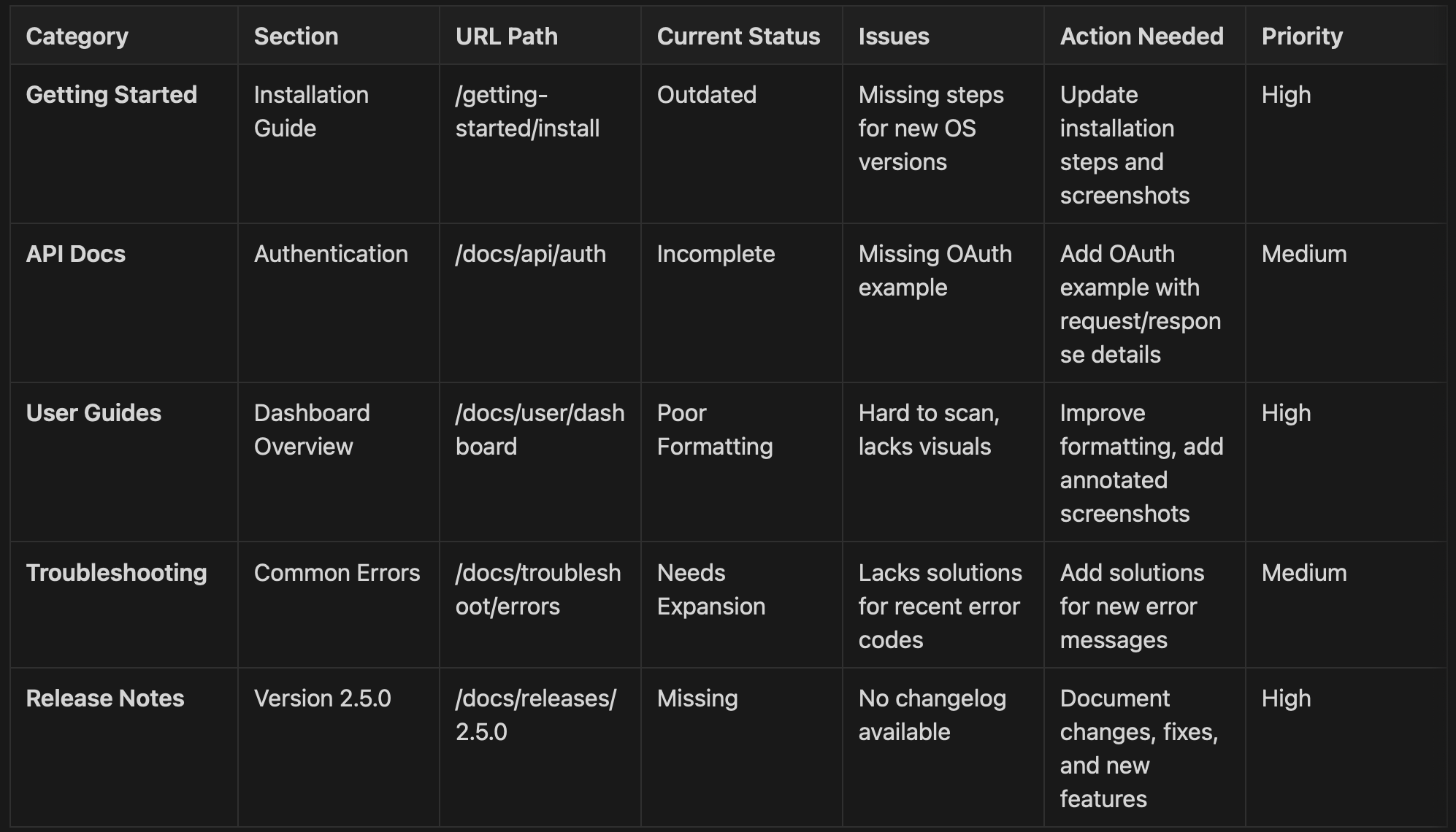
Step 5: Standardize formatting and structure
Before starting the overhaul, establish clear documentation guidelines to ensure consistency. If you don't have a documentation style guide, now is the time to create one. You can adapt existing guides, such as those from Microsoft or Google, and customize them to fit your needs.
Once you have decided on which writing principles you want to implement, automate as much as you can using linters like Vale or Mintlify's CI checks to enforce style rules and help contributors remain consistent.
Step 6: Decide on an API documentation tool (optional)
If your current documentation platform is not the best fit, this might also be the best time to switch to a different one, which will make the overhauling process and future maintenance easier.
Prioritize a tool that is:
- Easy to use and collaborate on: supports git sync or has a visual editor
- Built for long-term maintenance: personalization, tools with broken links, linting, grammar checks, AI assistance, etc.
- Customizable: Let's you determine the look and feel of your documentation based on your brand.
- SEO-friendly: Automatically generates meta tags and sitemaps for your documentation.
Step 7: Review and update documentation with a developer-first approach
Using your audit spreadsheet, begin your overhaul based on item priority. While you're at it, remember to focus on usability. Developers value clarity, simplicity, and real-world examples over marketing fluff.
- Prioritize actionability: Documentation should quickly answer how to do something, not just what a feature does.
- Use clear, direct language: Avoid unnecessary complexity or jargon, and make your documentation as skimmable as possible.
- Add relevant examples: Show real-world usage, not just theoretical explanations.
- Test your own documentation: Walk through the steps as if you were a new user. Can you follow the quickstart without needing clarification?
- Make information easy to find: Developers shouldn't have to dig through multiple or nested pages in the documentation to find what they are looking for.
After an overhaul, what's next?
Completing a documentation overhaul is a big win, but it's not the finish line. Without a plan for maintaining and improving your documentation over time, issues will creep back in, and you'll find yourself doing another massive cleanup sooner than you'd like.
Here are things you should do to make sure your hard work translates into real impact for developers.
Validate the changes and set up a feedback loop
Just because the documentation looks great doesn't mean it's working. Test it.
- Have developers, product managers, and support teams review the updates for technical accuracy.
- Gather structured feedback by sending surveys to developers who recently used the updated docs.
- Conduct usability tests to validate whether users can find the answers they need and whether your documentation aligns with their expectations.
- Monitor how well documentation supports new users in getting up to speed, contributing to faster product adoption.
- Monitor support tickets and community forums, and see if developers still ask the same questions.
- Provide a way for your users to give feedback on each page of your documentation. This is largely dependent on the documentation tool you choose.
- If documentation is open-source, promote contributions and collaboration.
Track engagement and drop-off points
Use analytics tools to see how developers interact with the updated documentation:
- Are high-traffic pages getting better engagement? If not, they might still be unclear.
- Are users actually finding what they search for? A high search volume for a topic with no clear result means a missing guide.
- Where are developers dropping off? If users spend little time on a critical page, the content might not be helpful.
Setting up an ongoing maintenance plan
To keep your documentation accurate and valuable, you need to create and follow a proactive and organized approach:
Establish a documentation contribution process
- If you can, enforce documentation in your team's definition of done or talk to someone who can.
- Create a developer contribution guideline for developers who work on changes that should be documented. Should they write the initial draft? Should they notify the technical writer? What materials should be sent to the technical writer?
- Encourage quick fixes. If an engineer spots an error, they should feel empowered to fix it without bureaucracy.
Automate routine maintenance tasks
Manual updates can be time-consuming and prone to oversight. Introduce some automation:
- Add a CODEOWNERS file to your documents. This will guarantee that changes to the documents' content pass through a reviewer before they are merged.
- Track stale content: Implement scripts that flag documents not updated within a specific timeframe, ensuringtimely reviews.
- Detect product changes: Use git sync or set up jobs to monitor key engineering artifacts (e.g., OpenAPI specifications) for changes and notify the team when updates are needed.
- Enforce standards with linters: Utilize tools like Vale.sh to automatically catch formatting issues, style deviations, or missing metadata in documentation.
Set up realistic review processes
While perfection is good, maintaining functional and useful documentation is better:
- Prioritize reviews based on relevance: Focus on frequently used content with high search demand rather than strictly adhering to periodic updates.
- Focus on high-impact documents: Allocate more attention to the most viewed pages to keep them accurate and helpful.
- Encourage community contributions: If your documentation is open-source, encourage users to flag issues or submit fixes, fostering trust and keeping content fresh.
Prioritize future updates
As you move forward with your documentation, aim to shift from reactive fixes to proactive maintenance. This mindset helps keep your docs in good health over time.
- If a new feature is coming out, set pending tasks aside and focus on preparing the documentation to go live.
- Keep a running list of enhancement ideas, such as adding diagrams, UI changes, or interactive examples. To give these improvements the attention they deserve, align them with broader product or company goals so they get the visibility (and resources) they deserve.
Leveraging AI for documentation hygiene
You can easily get overwhelmed with docs changes if you overly rely on manual effort. Take advantage ofso you only need big overhauls occasionally. Use AI to:
- Detect outdated code examples, missing product changes, and other necessary updates.
- Intelligently add new sections or revise existing ones whenever new features are released. For instance, if a new authentication feature is added, the AI can automatically update the quick-start guide or relevant sections.
- Draft pull requests with proposed edits for readability, conciseness, or feature additions. This streamlines the review and merge process, allowing for quicker updates without the need for manual rewrites.
How often should you audit your documentation?
The frequency of auditing your documentation depends on several factors, including the type of documentation, the pace of product changes, and user feedback. However, you can use this as a general guideline for both regularly scheduled and event-driven audits:
Regularly scheduled audits
- For fast-moving software projects, SaaS products, or APIs with frequent updates, consider an audit every three to six months.
- For a more stable product, consider a major cleanup every one to two years, especially if best practices or the product itself have evolved significantly.
Event-driven audits
Even with scheduled audits, some updates should happen immediately instead of waiting for the next cycle:
- Conduct an audit after any major product releases to make sure that the documentation reflects new features, deprecations, or UI changes.
- An immediate review is necessary if users report confusion or outdated information.
- Legal, security, or regulatory changes should trigger an audit.
Documentation is never ‘Done'
Documentation may never be perfect, and that's okay. However, audits and overhauls are important to make sure your docs remain a living resource that scales with your product and actually serves developers.
That means using the right documentation tool, testing changes with real users, taking advantage of AI tool automation where it makes sense, and embedding documentation updates into the development workflow. The difference between great and mediocre documentation isn't just how well it's written; it's how well it's maintained.
Documentation is part of your product experience and should be treated with the same level of care as your code.
More blog posts to read

Real llms.txt examples from leading tech companies (and what they got right)
A practical look at real llms.txt files from leading developer platforms like Anthropic, Vercel, Stripe, and Cloudflare.
February 7, 2026Peri Langlois
Head of Product Marketing
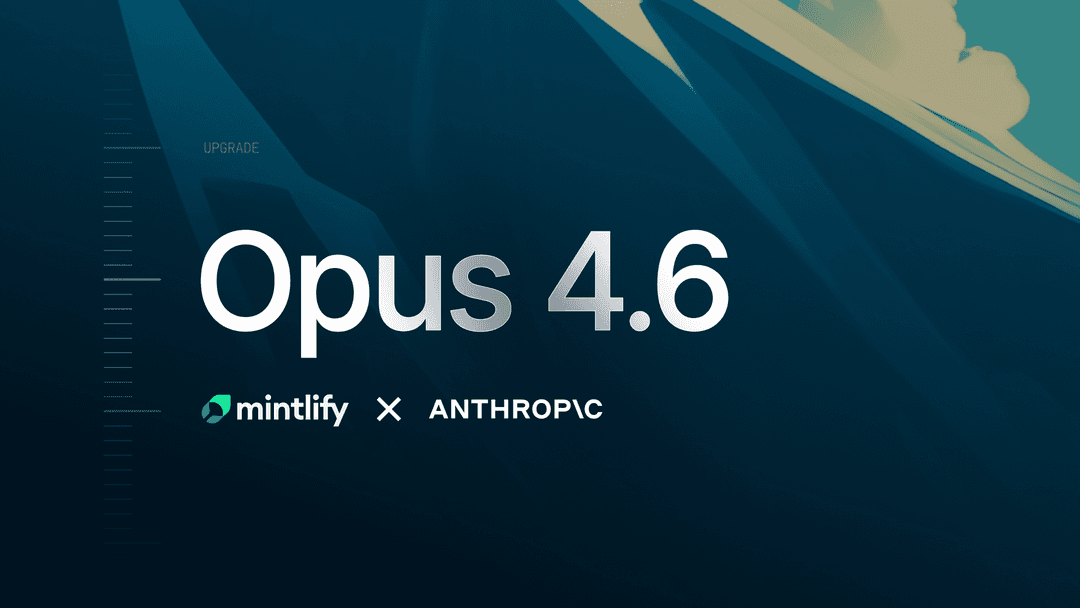
Mintlify + Claude Opus 4.6: Powering AI-native knowledge management
How Mintlify is using Claude to deliver more concise, accurate documentation assistance
February 5, 2026Patrick Foster
Software Engineer
Emma Adler
Contributor @ Hackmamba