Emma Adler
Contributor @ Hackmamba
Share this article
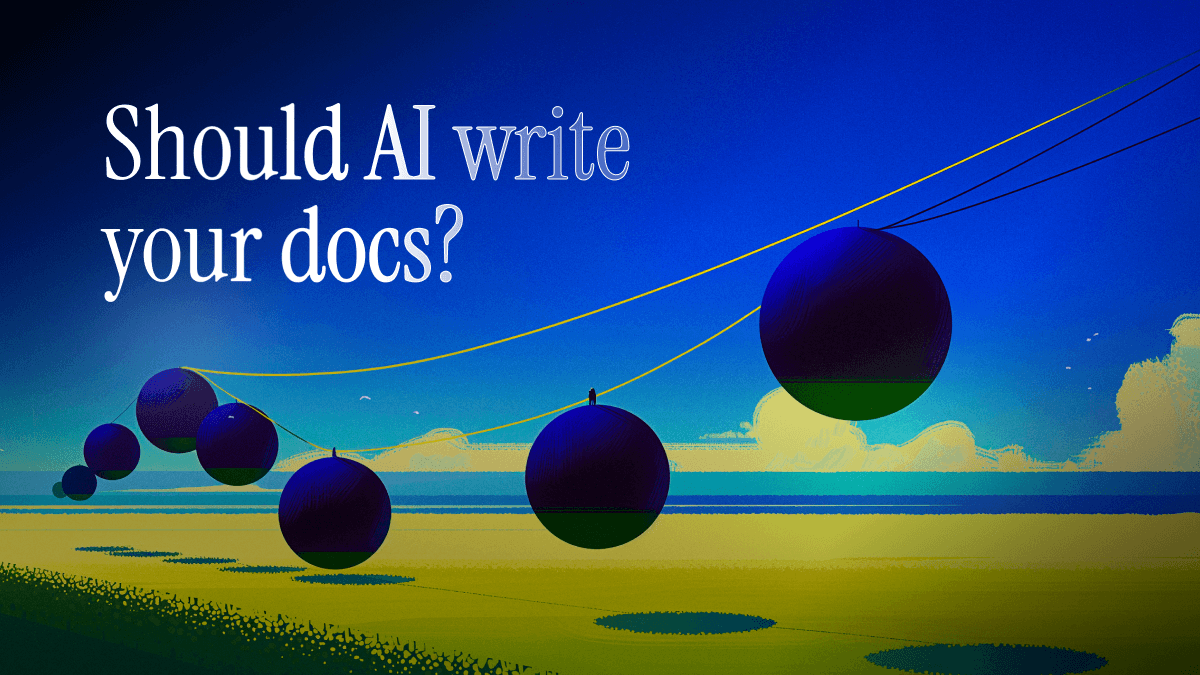
While AI can assist with certain types of technical documentation like API references and how-to guides, it struggles with context, nuance, and accuracy in complex technical writing. The most effective approach combines AI's efficiency with human expertise through structured prompts, iterative refinement, and careful review to maintain quality and avoid hallucinations.
The perception of writing as a profession changed with the proliferation of AI. Generative AI platforms and tools like ChatGPT are now used to create and rewrite content at scale.
At the same time, AI has severe limitations pertaining to reliability and accuracy, not to mention its inability to grasp context, nuance, and the deeper intent behind complex technical writing. It also tends to struggle with adapting to audience-specific needs and maintaining long-term consistency across documentation projects.
This raises an important question: What type of technical documentation can AI produce, and what kinds of documentation always need more extensive human intervention?
This article will shed some light on these questions by exploring the strengths and limitations of AI in technical documentation.
The four types of technical documentation and the role of AI
To explore the role of AI in technical writing, we need to examine the different content types it can assist with and how its effectiveness varies across them. According to the Diataxis framework, technical documentation can be grouped into four distinct groups.
Tutorials
The main objective of a tutorial is to educate users and guide them through a specific process or task step by step.
Tutorials assume no prior knowledge, are focused on concrete actions, and provide detailed instructions. A tutorial achieves its objective if it helps the reader successfully complete the task with a clear understanding of each step. For example, an organization in the transportation and logistics industry might need a tutorial on how to implement and use a transportation management system.
AI can assist in creating tutorials by automating the generation of detailed instructions based on existing content or data. AI-powered tools can also analyze structured data from documentation, user manuals, images, or video tutorials and transform that data into easy-to-read documents relevant to specific user needs.
How-to guides
How-to guides are different from tutorials in that they are goal-driven and assume a certain level of prior knowledge.
The primary objective of a how-to guide is to provide focused instructions that help users accomplish a specific task without getting too deep into underlying concepts or theoretical explanations.
AI can process documents and analyze prior documentation to create task-oriented how-to guides. These guides can be personalized (via reinforcement learning, for example) and tailored to the user's skill set. This allows businesses to scale content creation and provide guidance for common tasks without the need for extensive human intervention.
Explanations
Explanations are designed to help users develop a deep understanding of a complex concept or feature. This type of content is broad and detailed—think of a long, thorough article about deploying AI at the edge of operations in the oil and gas industry to improve efficiency.
Explanatory content provides context and alternative viewpoints. Unlike tutorials and how-to guides, which are focused on action, explanations are all about the theoretical concepts underpinning how and why something works.
Explanation documents are an area where AI is limited, but far from useless. For example, it can assist in analyzing data from multiple pages, helping to extract data and summarize key concepts quickly.
References
Reference pages, as the term suggests, are typically meant to be consulted repeatedly, serving as a go-to source for specific, detailed information. Your average API reference would fall in this category, for example.
Reference documents provide just enough information to answer specific queries or extract data without unnecessary details, in just a few clicks. They are concise, scannable, and focused.
When creating a reference document, AI is a truly invaluable tool. With its ability to handle structured data, process pages, and extract specific details in just a few clicks, AI can assist in creating and maintaining reference materials that are concise, organized, and easy to navigate.
Where AI falls short: Context, unstructured data, hallucinations
AI documentation doesn't necessarily have to be inspiring, but it needs to be accurate. Even seemingly insignificant mistakes can lead to serious issues down the line. AI tends to make these mistakes primarily because it struggles with nuance and context.
Context and nuance
One of the most significant shortcomings of documentation AI is its inability to understand the context in which technical documentation is created.
AI-powered tools may be excellent at processing structured data and generating common API documentation (e.g., creating a generic API reference or summarizing a changelog based on code comments), but they lack nuance and the ability to grasp the deeper context of the product or project.
For example, when using AI to generate documentation for software that has unique configurations, the AI model might miss critical steps or misinterpret a developer's intentions.
AI might generate setup instructions for a software tool that involves configuring API keys in a highly secure environment, but fail to include the security protocols required for managing those keys, leading to potential vulnerabilities.
This could result in incomplete or incorrect instructions that could lead to errors. A premium LLM (Large Language Model) that retains memory and context better may be able to track the specific details of a project over time, but that still doesn't eliminate the need for human review.
Hallucinations
Another major issue with AI-generated documentation is the risk of hallucinations. This is when the AI model states completely fabricated information.
Though AI documentation generators can extrapolate from your existing content, such as with an MCP server, this does not guarantee complete accuracy, especially when it comes to highly specific, niche topics.
This is particularly true for complex topics like software development, where AI may interpret unstructured data incorrectly.
For example, when prompted to generate a troubleshooting guide, AI might incorrectly offer a solution based on patterns in its training data that do not apply to the issue that actually needs to be addressed.
Repetitive, robotic writing
Though AI documentation is all about efficiency, high-quality documentation achieves more than that: it engages the reader, makes complex concepts easier to understand, and provides clear, actionable insights.
AI tends to repeat itself, overusing certain words and phrases, which can make reading through documentation feel tedious.
This is not a matter of style over substance. Repetition can dilute the impact of the developer documentation, making it harder for the reader to remain engaged and absorb key information effectively, which in turn can lead to frustration and, ultimately, issues with implementation.
The right way to create software documentation with AI
One effective way to leverage AI documentation generation is by having it generate an outline or a rough draft, which can then be reviewed and refined by a human writer to ensure accuracy and clarity.
The best way to create AI documentation is with structured prompts. Ideally, you want to provide context, clear and specific instructions, and refine them along the way. Here's what that process should look like.
1. Provide as much context as possible
You want the AI tool to have all the relevant details. Explain the project, any specific requirements, and any nuances involved in carrying out the task.
Example prompt: We are a software development company specializing in building [product] for [industry]. Our documentation needs to explain the API integrations between our platform and [third-party services or software]. The target audience includes developers and IT professionals.
2. Define the objective clearly
You don't want a vague output. State exactly what you want the AI tool to produce, whether it's a how-to guide tackling a specific issue or a reference document.
Example prompt: Please generate an API reference document for our platform. The document should include example API calls and responses, as well as common troubleshooting tips.
3. Use examples
Offer a reference for the style, tone, or structure you want the AI to follow. It's important to maintain consistency with other documentation.
Example prompt: Please write the API reference in the same style as our previous documentation, such as [yourdocuments].
4. Refine
After receiving an output, refine it for clarity and focus. Fine-tune your prompt or ask for specific adjustments as per your needs.
Example prompt: The API reference document is mostly clear, but the [section] is too vague. Expand on [specificissues] that might occur with third-party integrations, and include more detailed examples.
5. Iterate and refine again
Continue to refine, clarify, and tweak your requests based on the output. This ensures the final content is polished and in line with your intended goals and audience.
Example prompt: The explanation in [section] still seems too generic. Focus more on [issue].
Naturally, human review is the final (and most important) stage of this process. The final output should be reviewed, fact-checked, and refined by a human.
Mintlify's MCP servers: Striking the perfect balance
Striking a balance between AI and human expertise is critical, especially in technical documentation, where clarity, structure, and nuance matter. The rise of Model Context Protocol (MCP) introduces a new way to achieve that balance with the conversational, iterative experience of AI tools combined with the context of your documentation.
Mintlify auto-generates MCP servers for your docs, turning them into a rich context layer that AI tools like Windsurf, Claude, and Cursor can tap into. With this setup, you can:
- Feed in a PRD or draft content and have AI generate new documentation that matches your tone, structure, and terminology.
- Apply the 80/20 rule: let AI handle repetitive work—like boilerplate structure, formatting with Mintlify components, and tone matching—while you focus on strategic editing.
- Iterate on drafts by chatting directly with the AI, asking for changes like "make this more concise" or "match the tone of our getting started guide."
- Ensure consistency across your docs without needing to manually reference past content.
- Accelerate workflows like changelog creation or feature-specific pages with minimal lift.
AI is a tool, but it can't replace human writers
While AI-powered writing tools certainly have a place in business, they are not a replacement for human writers, nor should they be viewed as such. Rather, AI should be seen as an assistant that aids both writers and businesses in achieving their objectives.
The true potential of AI in technical documentation lies in a hybrid, human-in-the-loop approach, combining AI's efficiency and scalability with the creativity and nuanced understanding of human expertise.
Focus on what matters the most, and let AI handle the rest. If you're interested in learning more about incorporating AI into your documentation, get in touch with Mintlify today.
More blog posts to read

install.md: A Standard for LLM-Executable Installation
A proposal for a standard /install.md file that provides LLM-executable installation instructions.
January 15, 2026Michael Ryaboy
Content Strategist

Why documentation is one of the most important surfaces for marketers
A look at why documentation is one of the most influential surfaces in a technical product’s funnel, how it shapes evaluation and adoption, and why marketers should treat it as a core part of their narrative.
January 14, 2026Peri Langlois
Head of Product Marketing
Emma Adler
Contributor @ Hackmamba